How to Generate Random Integers in C#
- Using the Random Class in C#
- Generating a Random Number Using the Next Method
- Generating a Random Integer within a Range
- Generating a Random Integer till Defined Number
- Generating 10 Random Integer
- Conclusion
How to Generate Random Integers in C#
Generating random integers in C# is straightforward and can be achieved using the built-in Random class.
1. Using the Random Class in C#
The Random class is a built-in class in C# that allows us to generate random integers. To use it, we need to create an instance of the Random class and call the Next method. The Next method gives us the random integer within a range of 0 to the maximum value of int32.
Here’s a syntax for generating a random integer using the Random class:
int randomNumber = random.Next();
2. Generating a Random Integer Using the Next Method
The Next method is the most used method of the Random class for generating random integers. As mentioned earlier, it can generate a random integer with or without a range.
Here’s an example of generating a random integer:
class Program {
static void Main() {
Random random = new Random();
int randomNumber = random.Next();
Console.WriteLine("Random number: " + randomNumber);
}
}
Here in the above code, we have generated a random number using the Random class, which is part of the System namespace.
Here we defined a new instance for a Random class using the keyword that defines the class name. The Next() method gives a random integer, which is stored in the variable randomNumber. Finally, we print the value of randomNumber to the console using Console.WriteLine().
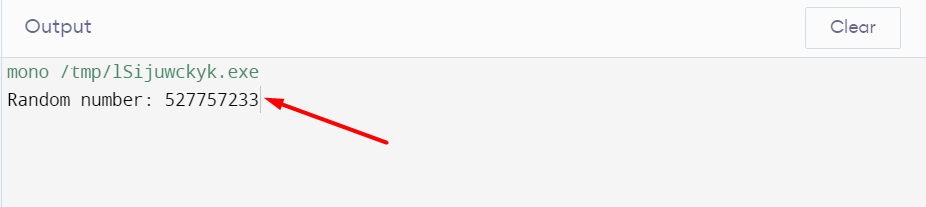
3. Generating a Random Integer within a Range
Using the Next method, we can also generate a random number for a specified range. For that, we must define the two arguments. These two arguments should contain the min and max values of the range from which to generate the random number.
Following is the syntax of getting a random integer within a range of 1 and 100:
The following example gives us a random number between 1 and 100:
class Program {
static void Main() {
Random random = new Random();
int randomNumber = random.Next(1,101);
Console.WriteLine("Random number: " + randomNumber);
}
}
In the output, a random number is generated between 1 and 100.
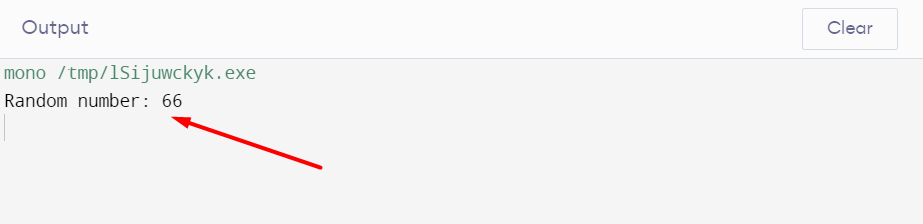
4. Generating a Random Integer till Defined Number
We can also modify the above code for generating a random integer to a defined value. Below mentioned code will give us a random number less than 10.
class Program {
static void Main() {
Random random = new Random();
int randomNumber = random.Next(10);
Console.WriteLine("Random number: " + randomNumber);
}
}
In the output we see a random integer that is less than 10.
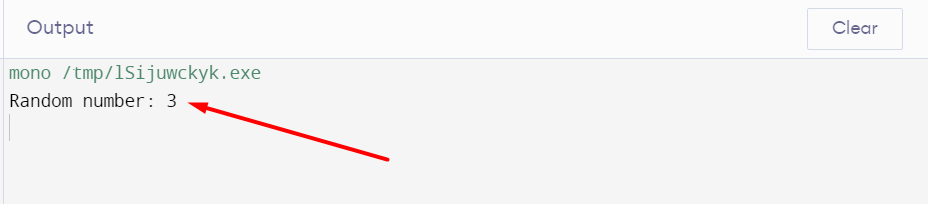
5. Generating 10 Random Integers
Using a for loop we can modify the above code and generate 10 random integers between 0 and 100.
class Program
{
static void Main(string[] args)
{
// Create a new instance of the Random class
Random random = new Random();
// Generate and print 10 random integers between 0 and 99
Console.WriteLine("Printing 10 random integers between 0 and 99:");
for (int i = 0; i < 10; i++)
{
int randomNumber = random.Next(100); // generates a random integer between 0 and 99
Console.WriteLine($"Random number {i + 1}: {randomNumber}");
}
}
}
The above code creates a new instance of the Random class, generates 10 random integers between 0 and 99, and prints them to the console. The random.Next(100) method call generates a random integer between 0 and 99 (inclusive), which is assigned to the randomNumber variable. The loop repeats 10 times, each printing a different random number to the console.
In the output, we can see 10 random integers printed on the screen.
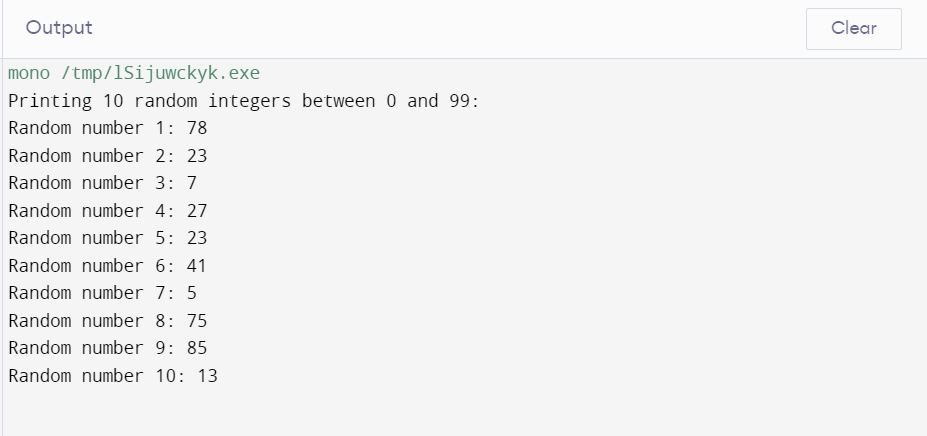
Conclusion
Random integers have different applications in programming. In C#, Next method is commonly used for generating random integers. This method can generate different random integers. These numbers can be generated for a defined range or till a specific number.
Source: linuxhint.com
