How to Fix Roblox Login Error?
Roblox is a free gaming platform that allows you to design games according to your imagination and play games designed by other users. While playing Roblox, you may face some errors, like a login error: 529. It mainly occurs when the server of Roblox is down due to huge traffic issues and can also occur due to your system’s fault.
Curious to know why this error occurs? Read this article.
What is Roblox Login Error?
The Roblox login error code is 529, and it occurs mainly when you are accessing the game or trying to log in to Roblox. A grey screen displays on the centre of the screen while playing or logging in to the Roblox; this error is the login error, i.e., 529:
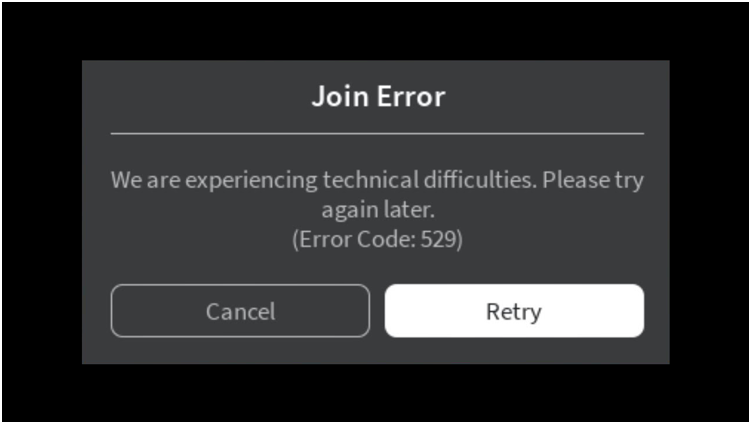
Reasons For Roblox Login Error?
Following are the possible reasons for the Roblox login error:
-
- The Internet is slow.
- There can be some issue in the connection with the web server
- Roblox server is down due to huge traffic
How to Fix Roblox Login Error?
Roblox login errors can be fixed by these simple methods:
-
- Checking Roblox server
- Checking the internet speed
- Login again
- Updating Roblox Application
- Restarting the device
- Contacting Roblox Support
1: Check Roblox Server
Most of the time, the server of Roblox is down, and it can cause login errors. so, for this, you must check the current status of Roblox from the Roblox servers. if the issue is from Roblox’s end, then you can only wait for the issue to be solved otherwise, you can try other methods.
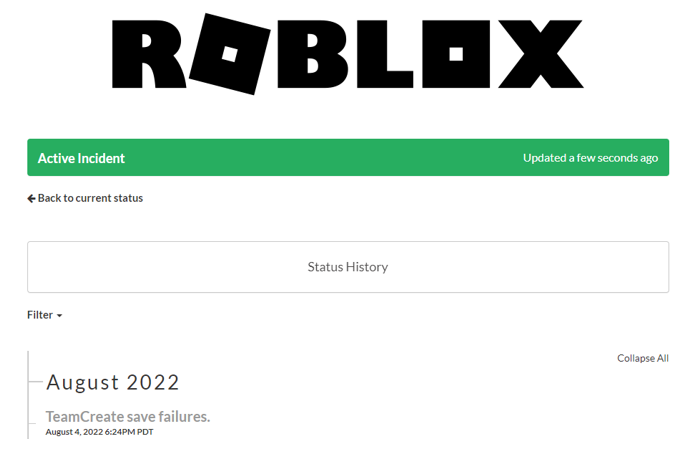
2: Check the Internet Speed
For online gaming, the internet is a must-have thing, and if there is an issue with internet connectivity or speed, you can check it online. Simply type how do I check my internet speed on your search tab, and click on the start button to check the internet speed:
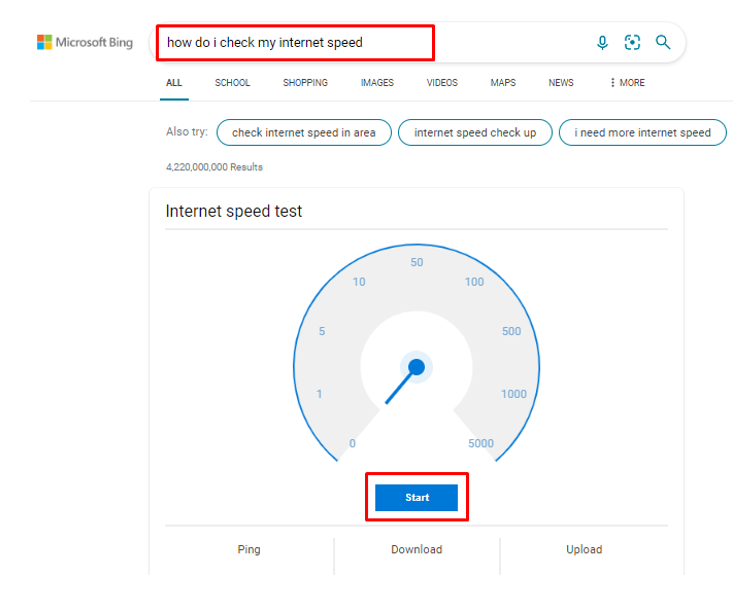
3: Logout and Login Again
If your internet connection is perfect and you are still facing the issue, then you can simply try logging out and log in again to solve the issue.
4: Update Roblox Application
If you are playing on a Roblox application, then you can simply reinstall the Roblox app or update it from the store.
5: Restart the Device
If none of the above-mentioned methods work, then rebooting the device is the only solution left. you can simply restart the device to revert to the original settings, and the issue will possibly be solved.
6: Contact Roblox Support
If the issue is neither from the user end nor from Roblox’s end, then you can simply report the issue to Roblox’s contact support team.
Tips
-
- Try using the Chrome browser.
- Temporarily disable the firewall of your device.
Conclusion
Roblox is an online gaming platform, and while playing online on the web, a lot of issues can arise just as login errors. Login error usually occurs due to some reasons with the internet connection or the server, to resolve these issues, you must try the above-mentioned fixes.
Source: linuxhint.com
