How to Fix Roblox Error Code: 267
While using the platform of Roblox, the users can face many errors. One of the errors that can be faced is Error Code: 267. This error can occur on any platform or any device while using Roblox. In this guide, we will discuss what is Roblox Error Code: 267 and how to fix it.
What is Roblox Error Code: 267?
Roblox usually doesn’t mention the reason for the error in many of the errors. Similarly, in this error, the reason is not mentioned either. So, the user using Roblox will have to find out the reason for this error on their own. The only thing that appears on the screen with the error is the message that says:

With this message, the option of leave is provided to the user only.
Reasons for Error Code: 267
Some of the possible reasons can be:
- If there is any suspicious activity noticed by Roblox from the side of the User.
- There is no barrier between the Roblox, and the system being used.
- Internet issues can also be another reason for this error.
- Use of 3rd party cheating software or changing the original codes of Roblox.
- Using any Ad blocker or Antivirus software can also be another reason for this error.
- Using VPNs.
- Outdated Roblox app and many other reasons.
Fixes for Roblox Error Code: 267
The possible fixes that can help the user in fixing this error for a user are as follows:
- Wait for Some Time
- Update the Roblox Application
- Disable Antivirus/Ad Blocker
- Switch to a different internet connection
- Check Roblox Server Status
1: Wait for Some Time
Immediately clicking on the Leave option when the error occurs can be a bad idea. The user can always wait for some time as this can expire the notification and can help the user enter into the game again. Also, Error Code: 267 is not a permanent ban and is a temporary ban.
2: Update the Roblox Application
Every now and often, a new app update is provided by the developers. Not updating your application can also lead to Error Code: 267 so updating the app can likely help to solve the issue.
3: Disable Antivirus\Ad Blocker
Any of the Antivirus or Ad blockers can interfere with the working mechanism of Roblox. So, disabling these two things can also help in preventing the issue of Error Code: 267. This only happens mostly in Windows but can be faced by other operating systems as well.
Here are the steps to do if you are using the Windows system:
Step 1: Navigate to the settings and click on Update and Security.

Step 2: Click on Windows Security and choose Firewall and network protection.
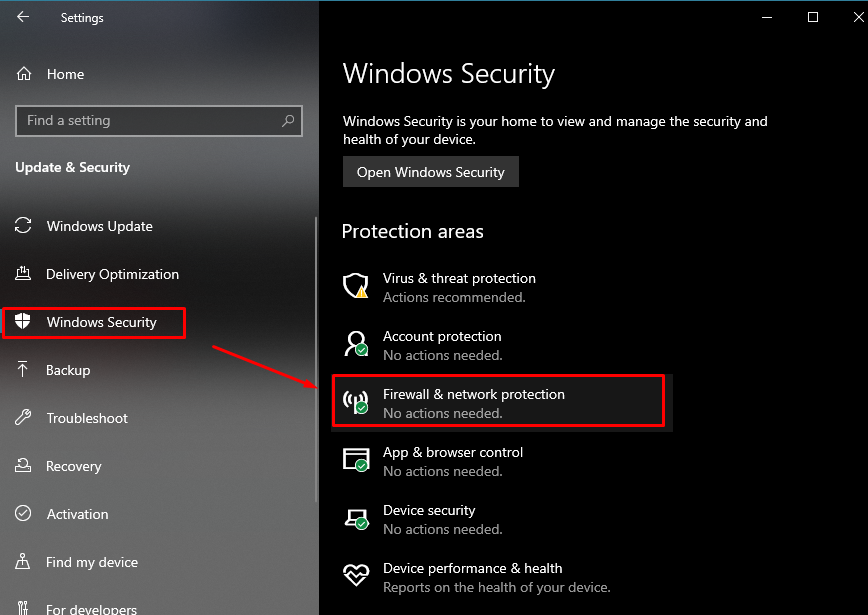
Step 3: Click on a Public network as a public firewall has an impact on your connected internet connection.

Step 4: Turn the toggle off for the Microsoft Defender Firewall in the Public Network.

4: Switch to Different Internet Connection
If you’re using the internet with a lower connection speed. Try switching to a new network that is faster and more reliable than the one already being used. Because a better internet can also help in preventing Error Code: 267 from happening.
5: Check Roblox Server Status
The Roblox server maintenance does not cause the Error Code: 267, but the failure of certain operations might kick you from the game; click here to check the current server status of the Roblox platform.

Conclusion
The possible solutions and reasons for Error Code: 267 are mentioned above. However, if the fixes don’t help you in any way, try creating a new account on Roblox. The better solution would be to reinstall Roblox. This will help in getting back the files if any of them are missing.
Source: linuxhint.com
