How to Fix “git: fatal: Could not read from remote repository” Error?
Before pushing content to the GitHub repository or pulling remote content to the local directory, it is required to connect the local machine with the remote server. If the repositories are not connected or provide a wrong URL, developers often encounter a “fatal: Could not read from remote repository” error.
This study will provide the solution of fixing the “git fatal” error.
How to Fix the “git: fatal: Could not read from remote repository” Error?
To fix the above-stated error, first, navigate to the local repository and check the remote URL list. If the remote is not added, then open GitHub, move to the required repository, and copy its “HTTP” URL. Finally, add the copied URL to the list and connect the remote repository with the local repository using the “git remote add <remote> <URL>” command.
Step 1: Switch to Required Directory
First, type out the below-provided command and redirect to the local repository:
Step 2: Create File
Then, utilize the “touch” command to generate an empty file:
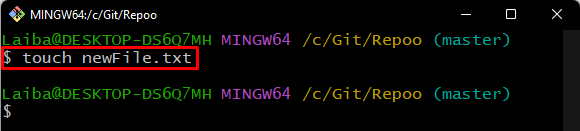
Step 3: Stage Changes
Track newly added changes to the staging index with the help of the “git add” command:
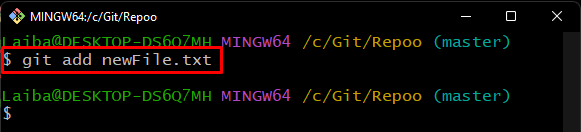
Step 4: Commit Changes
Next, run the following command to save the staging index changes:
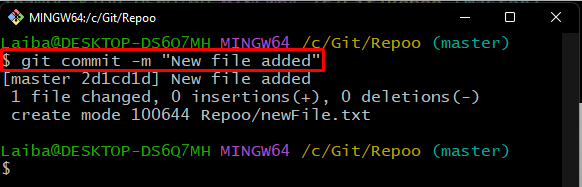
Step 5: Fetch Remote Origin
Then, download the content of the GitHub repository in the local repository using the below-stated command:
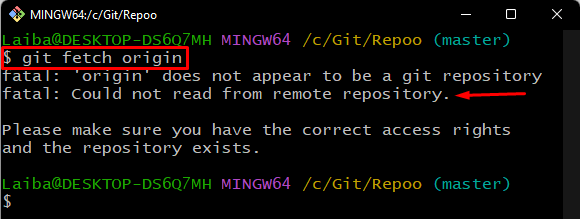
Note: It can be seen that there is an error, and the “origin” could not get fetched. So, to resolve this issue, follow the next steps.
Step 6: List Remote URL
Verify whether the local repository is connected to the remote server or not:
The below output indicates that the remote repository has not been connected to the local repository:
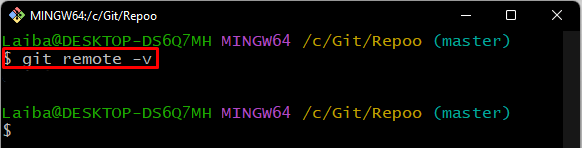
Step 7: Copy Remote URL
Open GitHub, choose a particular remote repository, and copy its “HTTPS” URL:
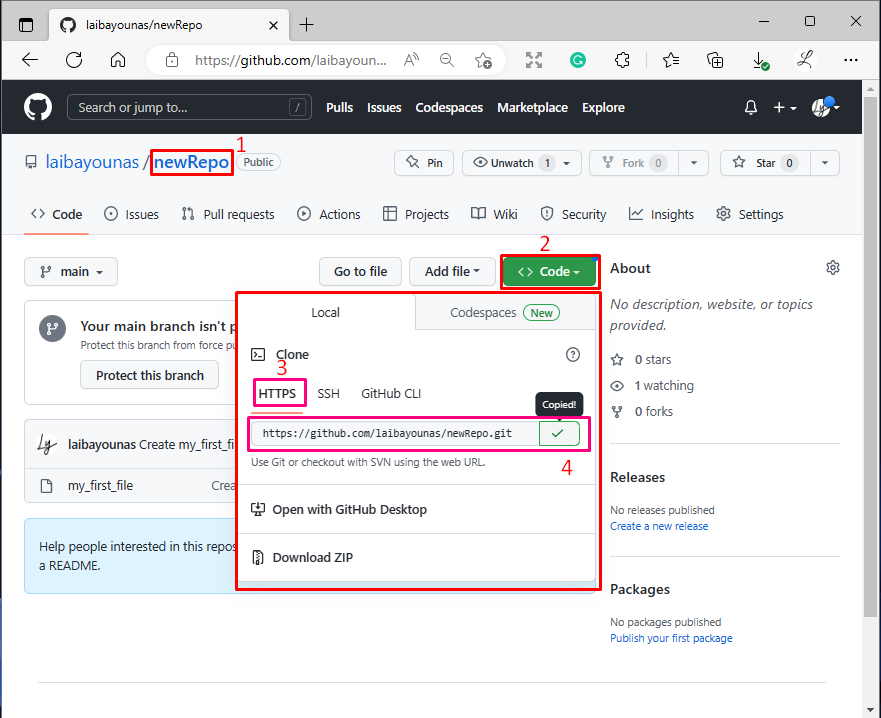
Step 8: Add Remote URL
Now, run the following command to link both repositories, such as remote and local:
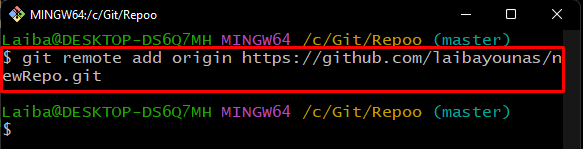
Step 9: Verify Added Remote URL
To ensure whether the remote URL has been added or not, use the following command:
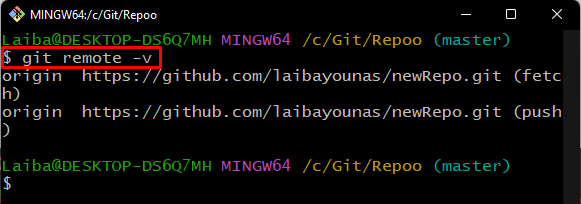
Step 10: Fetch Remote Origin
Lastly, fetch the remote server content again to the Git local repository:
In the screenshot below, it can be observed that the remote content has been successfully downloaded to the local repository:
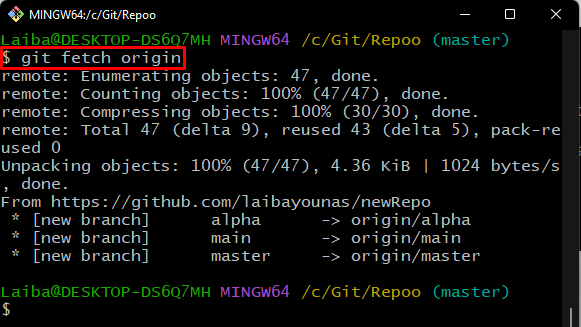
That’s all! We have provided the easiest solution for fixing the above-stated error.
Conclusion
In order to fix the “git: fatal: Could not read from remote repository” error, first, redirect to the local repository and check whether it is connected to the remote repository. If the remote URL is not added, then open GitHub, move to the desired remote repository, and copy its HTTP URL. Lastly, run the “git remote add <remote> <URL>” command to set the remote URL. This study explained the solution for the “git fatal” error.
Source: linuxhint.com
