How to Fix – Dimensions of arrays being concatenated are not consistent in MATLAB
What is the “Dimensions of Arrays Being Concatenated are not Consistent” Error in MATLAB
This error message in MATLAB indicates that the arrays you are trying to concatenate have incompatible sizes. MATLAB requires that arrays being concatenated must have consistent dimensions along the concatenation axis. An instance illustrating this error is when the following code is executed:
Y = [9 4 1 3];
Z = [X; Y];
The array X has dimensions 1×3, while the array Y has dimensions 1×4. Hence, due to their varying dimensions, the arrays X and Y are unable to be concatenated together.
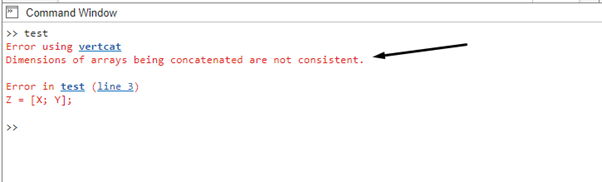
How to Fix – Dimensions of arrays being concatenated are not consistent in MATLAB
To fix the error, you need to make sure that the arrays that you are trying to concatenate have the same dimensions. You can do this by resizing the arrays or by using the cat() function to concatenate the arrays along a specific dimension. Now the code has the two arrays having the same dimension which will make this error go away:
Y = [9 4 1];
Z = cat(1, X, Y);
To concatenate the arrays X and Y along the first dimension, you can employ the cat() function. This means that the resulting array Z will have dimensions 2×3.
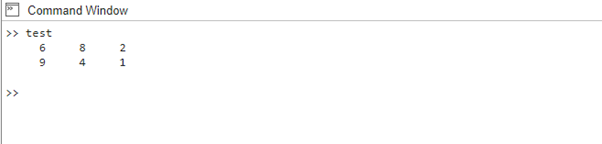
Several additional factors can lead to the occurrence of the “Dimensions of arrays being concatenated are not consistent” error.
- If you attempt to concatenate an array with a scalar, an error will arise since scalars cannot be concatenated with arrays.
- When attempting to concatenate an array with a cell array, an error will occur since cell arrays cannot be concatenated with arrays.
Conclusion
Resolving the “Dimensions of Arrays Being Concatenated are not Consistent” error in MATLAB involves ensuring that the arrays you are trying to concatenate have compatible dimensions. By verifying array dimensions, reshaping arrays if necessary, reallocating arrays, and using conditional concatenation, you can overcome this error effectively.
Source: linuxhint.com
