How to Fix a Broken Key on a Laptop
What are the components of a key of the keyboard of the laptop
Every key of the keyboard has three components which are a keycap that is physically seen on the keyboard, the keypad, which is the mechanical button that communicates the signal to the system that this key has been pressed, and its key retainer is the support to hold the keypad and keycap.
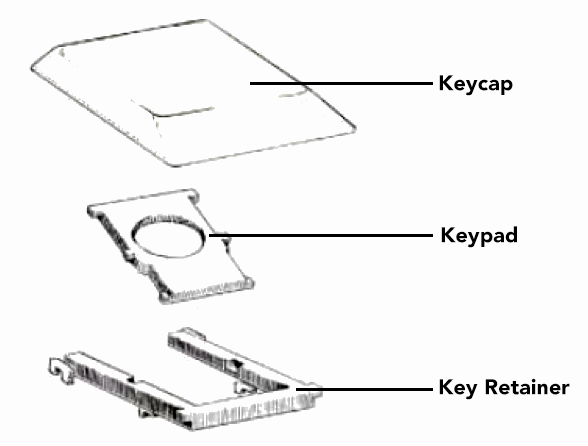
How to fix loose keycap on the keyboard
The loose keycap is the issue that is mostly faced by the laptop users, if the keycap is loose, simply hold the keycap and slightly press it so it can be fixed. And if the keycap is split from the keyboard, then you should follow the steps mentioned below:
- First shutdown the laptop
- Then set the key retainer on the keypad of the laptop
- Then insert the specific keypad in the key retainer and then cover it by putting it on the retainer and keypad
- Press the keycap gently on the keyboard and it will be fixed
What happened if the key still does not work on the laptop
After setting the key cap, key retainer, and keypad, if the key is still not working then there will be a hardware issue that can only be resolved by changing the controller circuit of the keyboard. For this purpose, you can contact the manufacturer of the keyboard or can get help from the Authorized stores of that manufacturer.
How to fix the spacebar key on a laptop
The spacebar key is assembled differently from the other keys of the keyboard because of the size of the spacebar. It contains 2 or more 2 retainers that are present on the keyboard to hold and support the spacebar key. To fix the spacebar, a metal bar is present at the bottom of the spacebar which can be fixed with the retainers by placing it in alignment with it. If the metal bar is not present, then take a thin and strong metal wire and turn it into an L shape from both ends and place it on the retainers.
How to fix the key if it sometimes works and sometimes not
The partial working of the keys of the laptop means that there are dust particles around the keypad that are making hurdles to communicating the message of pressing and releasing keys. To fix it, remove the keycaps of the specific keys carefully and then remove the key retainer. With the help of earbuds, remove the dust particles around the keys and then place back the retainer to its position and then a keycap on it. The keys will work perfectly now.
Conclusion
The keys of a keyboard sometimes don’t work either because it is being isolated from the keyboard or due to dust particles. This guide will help you in fixing the issue with the keys of the keyboard and if it is still not helpful then it is recommended to contact the manufacturer of the keyboard.
Source: linuxhint.com
