How to Find MAC Address on Android
Follow this comprehensive guide for more details on how to find MAC address on Android.
What is a MAC Address?
The MAC address is a 48-bit hexadecimal number that is represented in a six-pair format, such as 00:1A:2B:33:4C:5D. The address always has 6 pairs separated with the dash or a colon. This address is assigned to every device connected to Wi-Fi or the internet and is assigned to Network Interface Card (NIC).
How to Find MAC Address on Android
There are two ways to Find the MAC address on Android, these two are listed below:
1: Find MAC Address on Android Through Device Settings
The quickest and easiest way to find the MAC address on Android is through the settings of your phone:
Step 1: Launch the Settings of your device:

Step 2: Scroll down to About phone option:

Step 3: Look for the Status option:

Step 4: You can see the Wi-Fi MAC address option there:

2: Find MAC Address on Android Through Wi-Fi Settings
Another way for finding the MAC address is through the Wi-Fi Settings of your phone. Follow the below steps:
Step 1: Launch the Settings and tap on Wi-Fi Connections:
Step 2: Tap on the Wi-Fi preferences options:

Step 3: Look for the MAC address option:
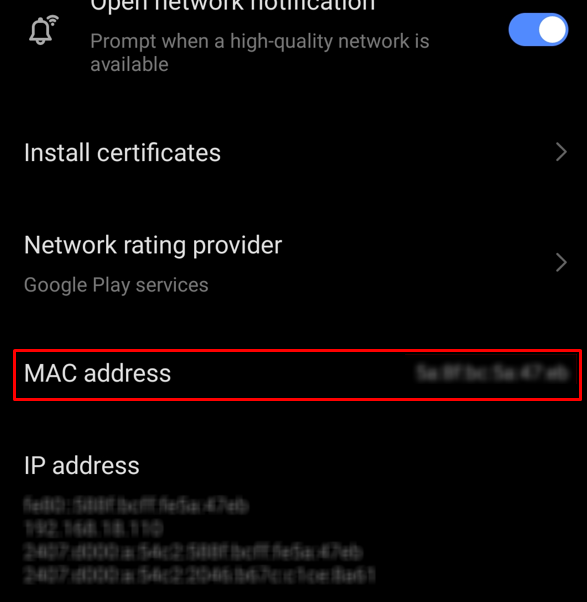
Bottom Line
MAC address is the unique address assigned to the device connected with the network. It is a six-pair format separated by a semicolon or dashes. You can find the MAC address of your device from the settings of your smartphone or from the Wi-Fi settings.
Source: linuxhint.com
