How to Find HP Laptop Battery Model Number
While buying an HP laptop, most users consider battery timing as one of their top priorities so that they can use it anywhere they go. But the bitter truth is that the battery timing starts to diminish after using it for a long time and eventually stops working. In such a scenario, you have only two options: the first is to plug your laptop into the power source permanently, and the second is to buy a new battery.
The major issue with the first option is that there will be no difference between the laptop and a desktop computer when you always plug in, and it snatches away your freedom to use it anywhere else. So, the second method is more recommended, but you need to find the exact HP Laptop battery model number, and if you don’t know how you can do that, then we will be discussing some of the methods in this article.
Finding the HP Laptop Battery Model Number from the Bottom of the Laptop
One of the easiest methods to check the battery model of the HP laptop is by checking its bottom, where you will either see a sticker or text engraved on the battery. But if you are using an old laptop, this writing may no longer be readable; that is why we are providing another method to read a battery model.

Finding the HP Laptop Battery Model Number using the Windows Settings
In this method, you need to go to the “System Settings” and select the “About” option. You can do that by clicking on the “Start Button” first, as shown below:

Select the “System” option from all the options shown below:
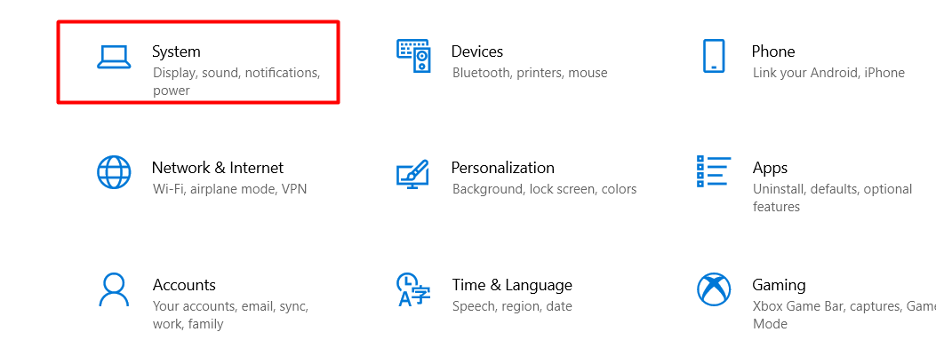
Clicking on it will give you multiple options, and if you don’t know where you can find those settings that you are looking for, then you can type them in the search bar. But for this, you need to select the “About” option that you can find on the last.
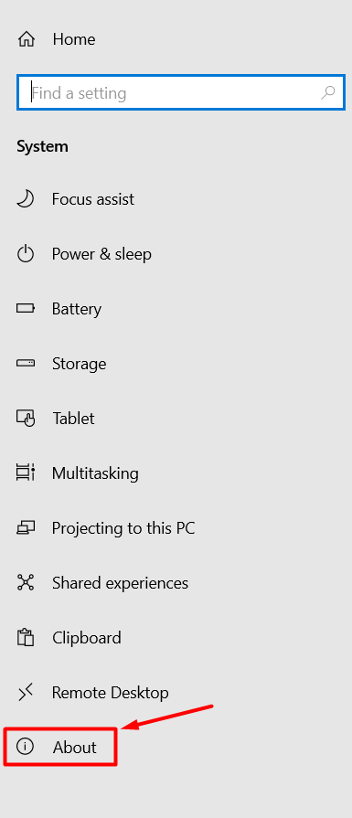
This will provide you with the important laptop information you can use and buy the battery accordingly.
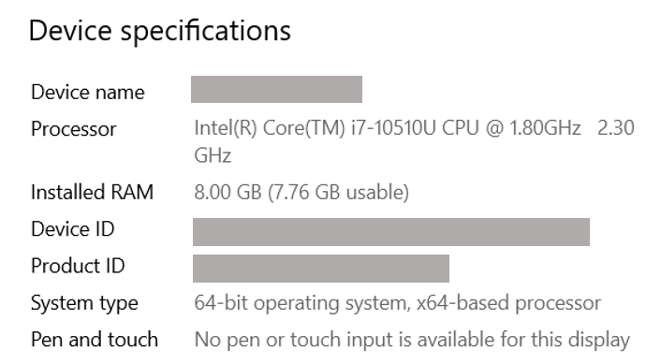
This will provide you with the laptop device information such as Device ID, Product ID. Now you can use the information to get the required battery for your laptop by providing the details to the vendor.
Checking the Battery Model using a Third-Party Application
There are lots of applications available that can provide you with the battery model along with other important information. Still, the one that we are using is the Battery Info View. After downloading and installing it, you need to open this application, and it will automatically analyze the battery information and provide you with the details as shown below.
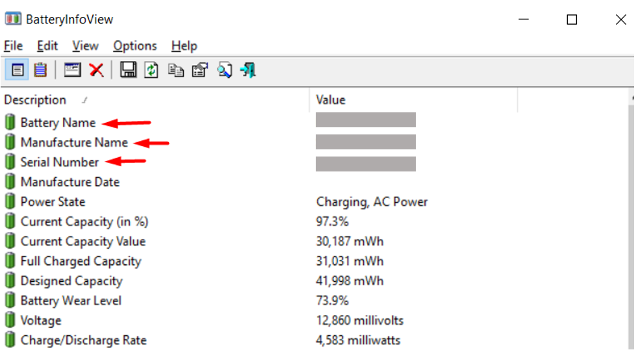
Conclusion
The laptop battery is one of the essential parts of the laptop as it gives you the freedom to use it anywhere you like for some time without getting worried. But the battery timing diminishes, so you need to buy a new one to increase the battery timing. So, if you own an HP laptop and want to find the battery model number, we have discussed some of the easiest ways to do that in this article.
Source: linuxhint.com
