How To Exit a Function in Python
Each program has a particular “flow”. Flow refers to the order in which a program gets executed. In a program, we have lines of code where we initialize variables, take inputs and outputs, and often create and call functions.
We can have one or more functions to perform particular tasks or operations. These functions might or might not return some value or result. However, we need to make a function call for these functions to run and execute. This is necessary.
Once the function has run completely, the next step is to exit the function. For this, we have the “return statement”. The return statement is used (implicitly or explicitly) to exit the function.
Exiting Function in Python Using Explicit and Implicit Return Statements
In this article, we will learn how to exit a function in Python with the help of return statements. We can use return in two ways:
Explicit Return in Python Function
By explicitly using the return keyword, you write and use the return statement in the code yourself. This method has many advantages, and it can be done in various situations.
When We Want To Stop the Execution and Exit the Function Early (if a Particular Condition Is Satisfied)
In this, we simply write “return” where we want the flow of the function to no longer continue and exit.
For example, we create a function here. We run a for loop from 1 to 10 and print the values individually. For each value “i”, after printing, we check if it equals 5. If it’s not equal to 5, we increment the “i” and continue. Once we reach “i=5”, “exit loop early” is displayed. Then, we exit the function due to the “return” statement.
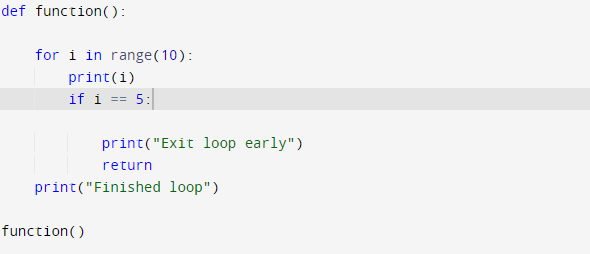
Output
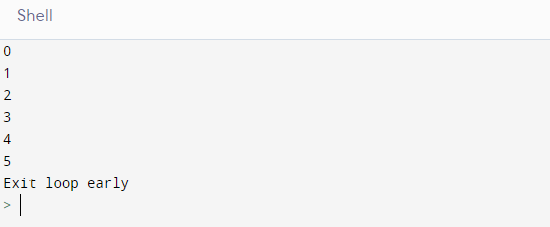
When We Want To Return a Value From the Function Which Will Be Further Used in the Program
Here, we call the add function and assign its value to the variable “value”. Then, the control goes to the function, which receives arguments 1 and 2 and stores them in a and respectively. Next, we return a +b from the function. Here, a+b is calculated, and the value is returned to the line where the function was called and is stored in the variable “value”. Finally, we print the sum, i.e., 3.
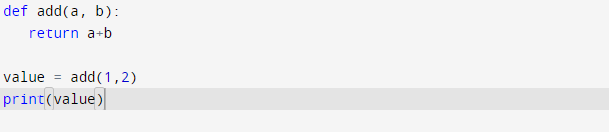
Output
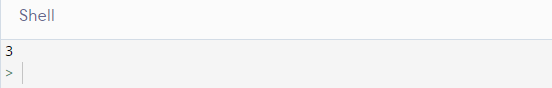
Implicit Return in Python
It’s important to note that when the control reaches the last line of the function, the compiler calls “return” with the value “none”. Even when you only write “return” explicitly without passing any value, you are returning “none”. The value “none” is returned means that the function has been executed completely and returns no value. So, when the function ends, it calls the return statement implicitly.
Let’s take an example.
We create a function “solution” where we assign a string, “John”, to the variable, “name”. We check if the name stores “John”, print it, and exit the function. If it does not match, we exit the function without doing anything by implicitly calling the return statement.
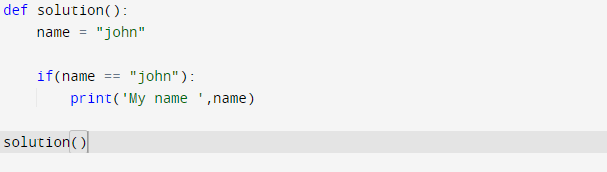
Output
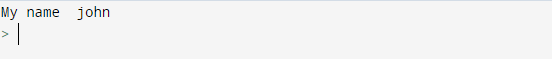
Python Exit Commands
Apart from exiting a function, we also have situations where we might want to end the program flow and exit the program abruptly.
Normally, the scripts exit once the control or interpreter reaches the end of the code. However, we have some commands that help us explicitly end the program with the help of built-in exit functions. Let’s discuss these functions one by one.
- quit(): This command should be used only in the interpreter as it works only when the site module is imported and not in the Production code, i.e., the code is open to real-world users.
- exit(): It is the same as quit(). It also can be used only in the interpreter and not in the production code.
- sys.exit([args]): Unlike quit() and exit(), this can be comfortably used in the production code because of the availability of the sys module
- os._exit(n): This method exits the process without calling any clean-up handlers, flushing buffers, etc.
As you might have noticed, all four have almost the same functionalities. They all raise the SystemExit exception, which causes the interpreter to exit without stack traceback.
What Is Exit() Function in Python?
Python’s exit() function is used to exit and come out of the code directly. This function is only used by interpreters and is synonymous with the quit() method. The exit function closes the program with a detailed status.
Conclusion
So, these are the two ways we can exit a function in Python. Either way, a return statement is used to exit a function. This can be done implicitly or explicitly, as explained above. You should try to understand this and implement this by yourself. This article mentioned some exit commands that can be used to quit the program suddenly. Exiting the function in Python using return commands is quite helpful when you have to leave midway in the function.
Source: linuxhint.com