How to Eliminate Shortcut Virus From Windows PC or Laptop?
Shortcut virus combines Trojan horse, worms, and malware viruses. It hides the original files with shortcut files that look identical to the original files, when the user launches those files the virus again duplicates and further damages your system.
This write-up will provide detailed solutions to eliminate Shortcut Viruses from Windows PCs or laptops.
How to Eliminate Shortcut Virus From Windows PC or Laptop?
The original files become inaccessible if they are affected by the Shortcut Virus. A shortcut virus can be generated by downloading from unofficial websites, clicking on pop messages, or from email attachments and damages the system’s performance. Users can eliminate shortcut viruses by:
Using Command Prompt
Command prompt uses command lines to eliminate shortcut viruses from the system. Initially, press the Windows Key, search Command Prompt, and click on Run as administrator:
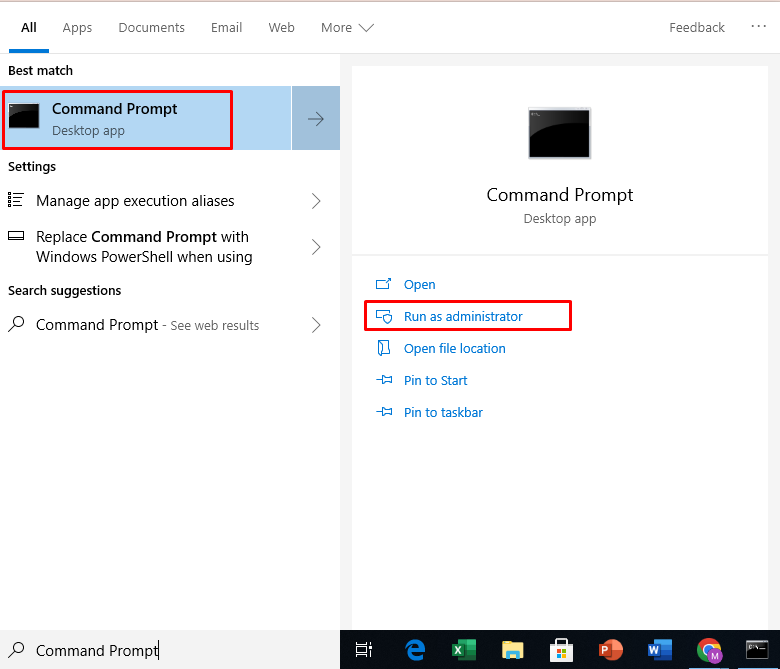
Now, enter the following command to delete shortcuts from your device and enter Y for confirmation:
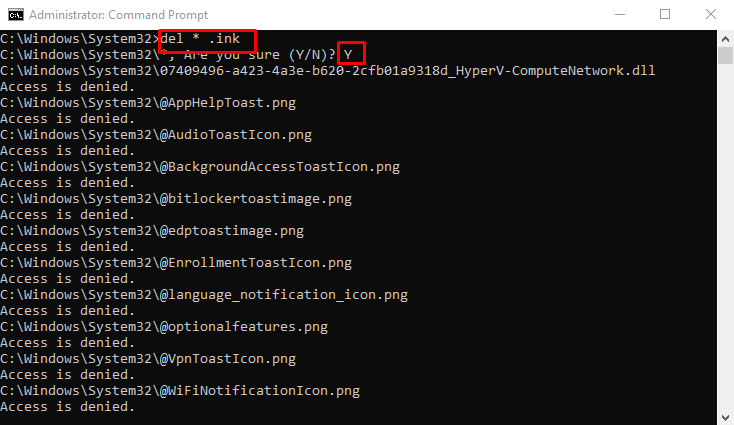
Then, execute the provided command to restore all the original files and folders in your system:
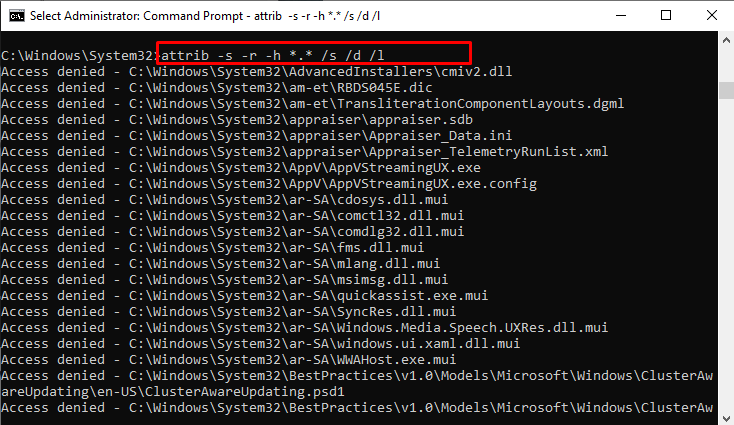
After completing the execution, the shortcut virus will be eliminated from your system.
Using Registry Editor
Shortcut viruses can be eliminated by using the registry editor files. First, press the Windows Key, search Registry Editor, and hit the Run as administrator:
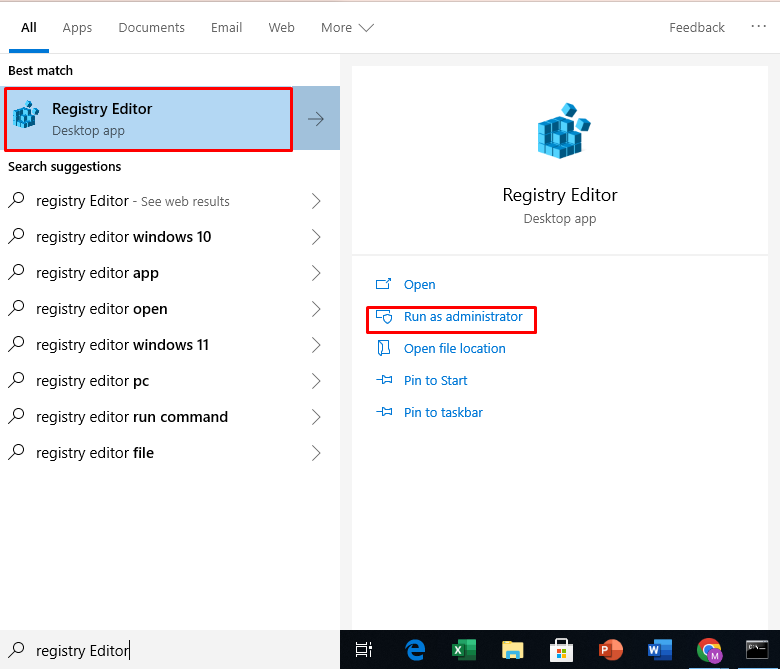
Now, specify the given location, check if any unnecessary file exists, right-click on that file, and select the delete option:
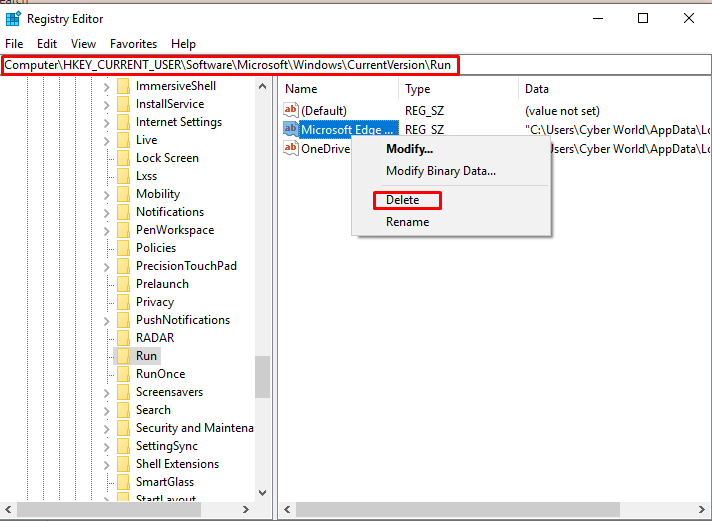
This will remove unnecessary files and eliminate shortcut viruses from your system.
Using Shortcut Virus Remover
Shortcut virus from a Windows PC or laptop can be removed using the Shortcut Virus Remover application. Users can easily download this application by visiting the official website on their favorite browser. After completing the installation, press the Windows Key, search Shortcut Virus Remover, select it, and hit the Run as administrator:
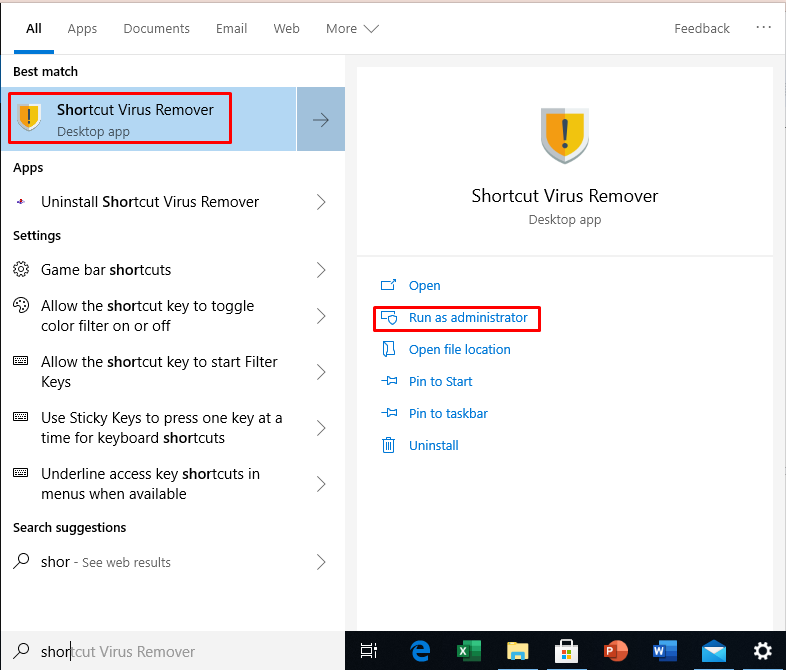
Now, specify the drive from where you want to remove Shortcut Virus and press the Clean Virus button:
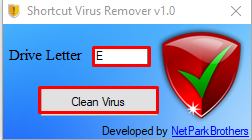
Afterward, it will remove the shortcut virus from your specified drive:
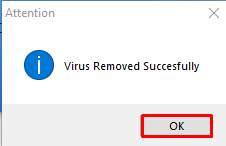
Conclusion
Shortcut virus is a combination of multiple viruses. It creates a shortcut to the original file and makes the original file inaccessible. Users can eliminate shortcut viruses using the Command Prompt, Registry Editor, and Shortcut Virus Remover application. This write-up provided detailed solutions to eliminate shortcut viruses from their Windows PC or laptop.
Source: linuxhint.com
