How to Download and Use the BTRoblox Extension
This blog will explain:
- What Does BTRoblox Do?
- How to Download the BTRoblox Extension in Google Chrome?
- How to Download the BTRoblox Extension in Opera Web Browser?
- How to Use the BTRoblox Extension?
What Does BTRoblox Do?
BTRoblox extension modifies the user interface of Roblox to make it more user-friendly and customizable. It adds a number of features to Roblox, such as the ability to see other player pings, take screenshots in the game, see the FPS system and much more. It also allows users to install Mods to Roblox to improve the game player and adds new features to it. Before adding BTRoblox extension, your setting menu have no option of BTRoblox:

However, after adding this extension, you can find the BTRoblox option in your settings area:

How to Download the BTRoblox Extension in Google Chrome?
To download the BTRoblox extension in Google Chrome, you need to follow the stated step-by-step instructions:
Step 1: Open the BTRoblox extension link BTRoblox – Making Roblox Better on Chrome and press on “Add to Chrome”:
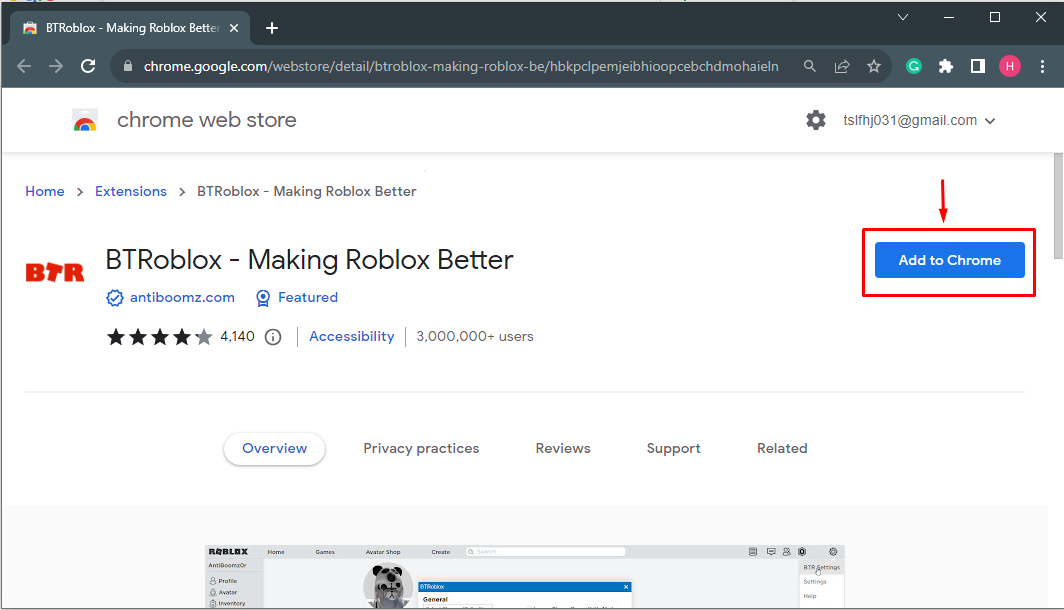
Step 2: A small confirmation window will appear on the screen, click on the “Add extension”:

The below-stated image indicates that the BTRoblox extension has been added successfully:

How to Download the BTRoblox Extension in Opera Web Browser?
You can also download and use the BTRoblox extension in Opera as well. To do so, check out the below stated steps:
Step 1: Open the Opera web browser on your desktop and visit the provided link, then click on the “Add to Opera” button.

Step 2: After that, select the highlighted “Add to Opera” option again to insert BTRoblox extension:

As a result, the BTRoblox extension has been added successfully in the Opera web browser:

How to Use the BTRoblox Extension?
To use the BTRoblox extension, you need to follow the steps stated below:
Step 1: Enter your “Username/Email/Phone” in the first field and password in the other field. Then, click on the “Log In” button to open your Roblox account:

Step 2: Click on the Roblox setting icon and navigate toward the “BTR Settings”:
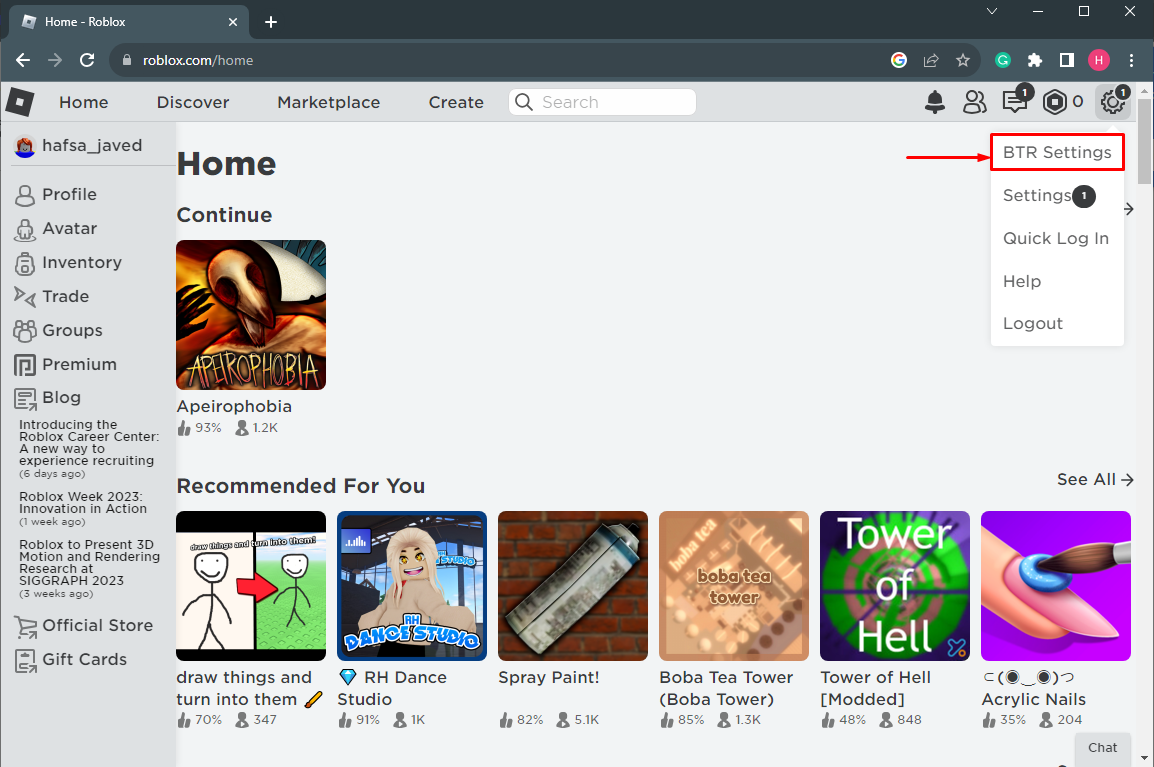
Step 3: Once you click on that, you can view all the BTRoblox extension settings:

There, you can manage all types of settings including “General”, “Navigation”, “Profile”, “Groups” and so on, and play any game on Roblox with advanced features. Furthermore, you can also develop a new game on Roblox.
Conclusion
The BTRoblox is an extension that enhances the features of Roblox, a popular online gaming platform. It allows you to use better and more advanced features in Roblox games, and also helps you develop your own games. To use BTRoblox, you need to add the extension to your web browser; once the extension is installed, you can log in to your Roblox account and start using the enhanced features.
Source: linuxhint.com
