How to Disable the ‘Recent’ Files Section in Nautilus
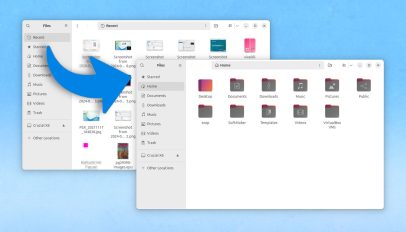 There’s one feature in the Nautilus file manager I use daily: the Recent files shortcut. One-click gives me access to my most recently downloaded, modified, and newly created files together, regardless of the folder they’re in. I find it dead handy – but I can accept that it’s dead revealing too. Which is why not everyone likes this functionality. While individual files can be hidden from view manually, that’s effort. Sensitive documents, secret projects, risqué media with revealing thumbnails (you know I mean) can easily, if accidentally appear on screen. Others simply don’t use the feature and would prefer the […]
There’s one feature in the Nautilus file manager I use daily: the Recent files shortcut. One-click gives me access to my most recently downloaded, modified, and newly created files together, regardless of the folder they’re in. I find it dead handy – but I can accept that it’s dead revealing too. Which is why not everyone likes this functionality. While individual files can be hidden from view manually, that’s effort. Sensitive documents, secret projects, risqué media with revealing thumbnails (you know I mean) can easily, if accidentally appear on screen. Others simply don’t use the feature and would prefer the […]
You're reading How to Disable the ‘Recent’ Files Section in Nautilus, a blog post from OMG! Ubuntu. Do not reproduce elsewhere without permission.
Source: OMG! Ubuntu