How to Disable Cookies on Android?
Although cookies assist with personalization and convenience, they also have the potential to collect sensitive data that can be used in unauthorized ways. Cookies can save search history, login credentials, and other private information that can be accessed by third-party websites and other sources. Consequently, it is crucial to turn off cookies on Android.
In this article, we will discuss the process of disabling cookies on an Android phone.
How to Disable Cookies in Android?
You can disable cookies in Android by the following steps.
Step 1: First, you need to identify the web browser or the particular app that you want to view cookies for in the app’s settings. If you are utilizing the default browser, it is often called Browser or Internet. Look for the names of alternative browsers, such as Chrome or Firefox. To continue, tap the browser or program.
Step 2: Open an Android Browser like Google Chrome on your Android. You can find Google Chrome from the Application Menu of your device.
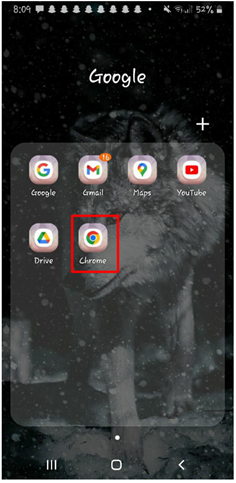
Step 3: You can open the settings menu by clicking on the three dots at the top right corner of your screen, which will open a dialog box on the browser.
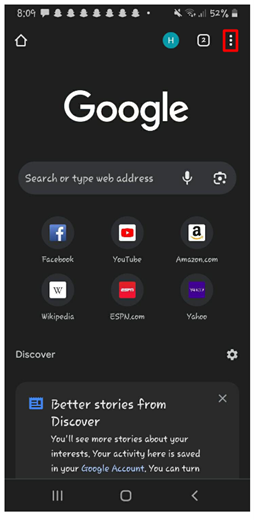
Step 4: Select Settings.
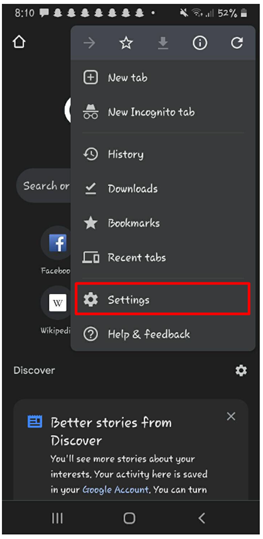
Step 5: In the settings menu, locate the Site Settings section.
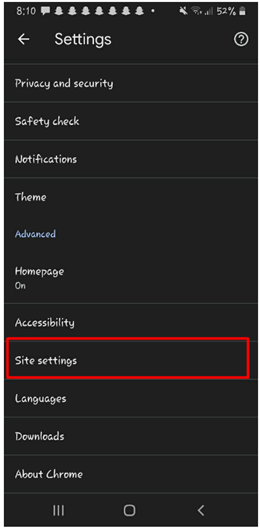
Step 6: Select Cookies.
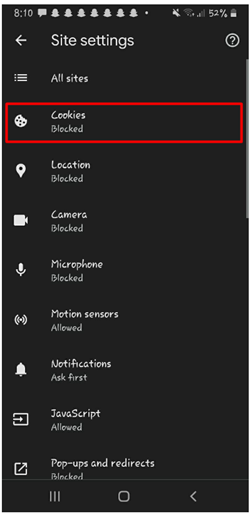
From there you can access all the options related to enabling and disabling cookies like, Allow cookies, and Block third-party cookies in Incognito. Block third-party Cookies and Block all cookies. From these options, you can disable the cookies depending on your choice.
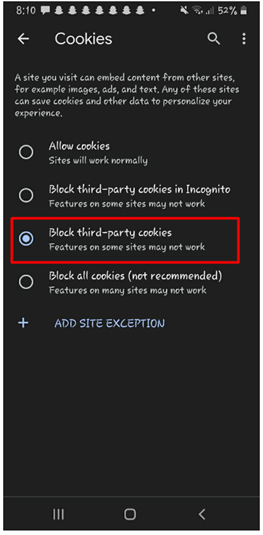
While disabling cookies can be useful for protecting your data, it is important to note that not all cookies are harmful or invasive. Cookies are widely used by websites to enhance user experience and deliver customized content. Additionally, most modern browsers offer the ability to block or delete cookies entirely, so users have control over their preferences.
Conclusion
On an Android smartphone, disabling your cookies is a crucial step that may keep you updated. With a little bit of know-how, you can easily disable cookies from any web browser you use. The process can be performed on any web browser used on an Android device, ensuring you have control over your online experience.
Source: linuxhint.com
