How to Design an S Banner in Minecraft
Today, I will teach a tutorial of creating an S design pattern using a banner in your Minecraft world.
How to Design an S Banner in Minecraft
To design an S banner in Minecraft, we first need to make a simple banner. To do this, a player needs these two items:
1: Obtaining Sticks in Minecraft
Sticks can easily be crafted using any two planks on a crafting table in Minecraft.
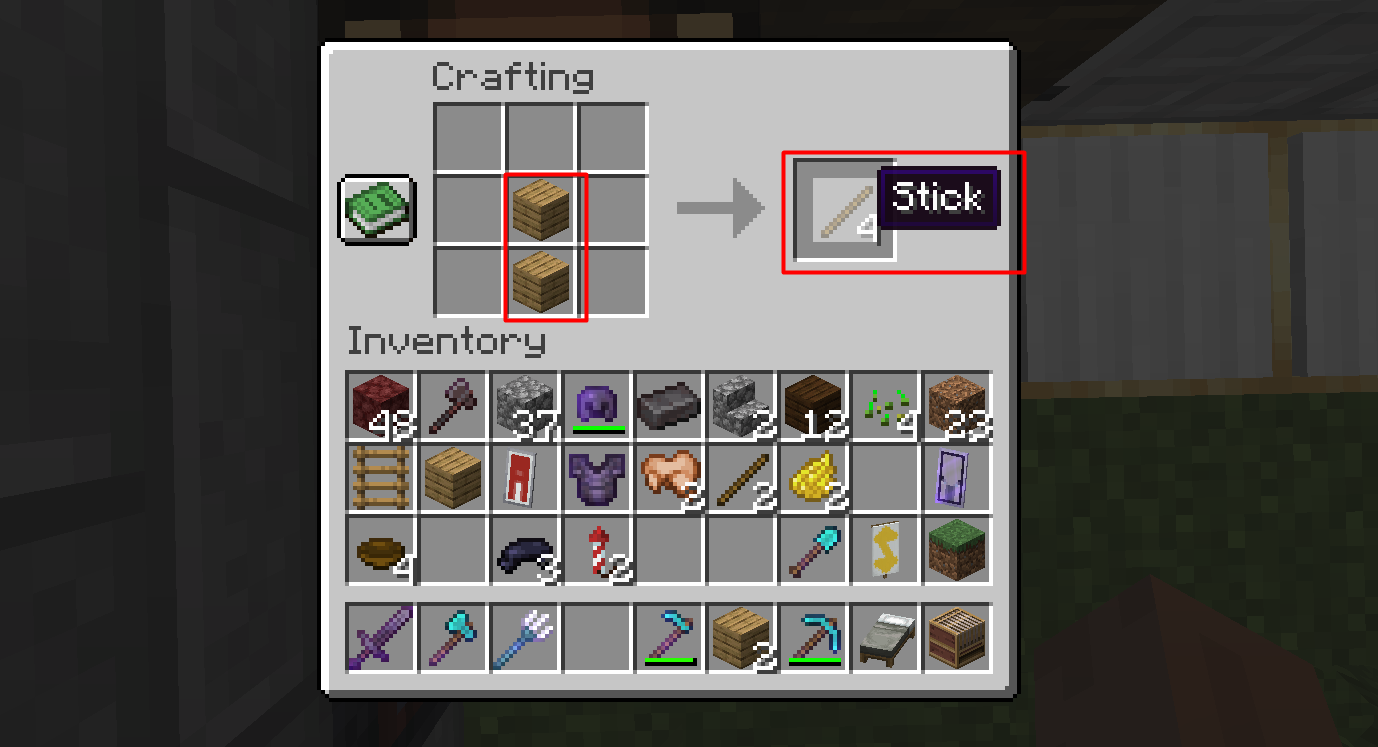
It can also be obtained by breaking dry bush in-game.
2: Obtaining Wool in Minecraft
Wool can be easily obtained by shearing any sheep using shears. To shear a sheep in Java Edition, simply right-click on the sheep while holding the shears.

Crafting Banner in Minecraft
Now once you have collected all the necessary items, head to a crafting table and place a stick and 6 wool blocks to make a banner in-game.

Creating S Design on Banner in Minecraft
Once you get your banner, it’s time to start designing S on the Banner. To make a design we need a loom that can be crafted using 2 planks and two strings on a crafting table.

Another item that we need before creating a banner is a dye, which can be obtained by choosing any flower, I am choosing blue color obtained by using cornflower, commonly found in the plains biome.

Now follow these steps to craft the S design on a banner.
Step 1: Place a loom on any available surface.

Step 2: Place a banner and dye on your loom.

Step 3: Select the banner pattern bend on the loom and take

Step 4: Place that banner and dye again but choose the chief pattern this time.

Step 5: Now place it once more with dye and select the base pattern.

Step 6: In the last step, place the dye (same as the original banner color) and banner again and choose the bordure indented design.

And there you have it, your very own, S design banner in Minecraft using all these steps.

You can use it as a decoration, as well as fixing this on your shield simply by using a crafting table.

FAQs
How can we get strings to make wool blocks in Minecraft?
Ans: Strings can be easily obtained by killing spiders and from cobwebs found in mineshafts.
Can we get strings from villagers trading?
Ans: Yes, Fisherman and Fletcher Villager trade strings in Minecraft.
Which villager buys wool?
Ans: Shepherd villager buys wool block in Minecraft?
Conclusion
Custom banners have been in Minecraft for quite a while now. They allow players to create different designs on banners using a loom. Players also use it to write alphabets like S on banners. To create an S design on a banner, craft a simple banner first. Then place it on the loom and select bend, chief and base design using any dye (other than the color of the banner). Then in the last use dye the same as the color of the banner and choose a bordure indented design. Now you can use this banner as a decoration or combine it with your shield to imprint a design on it.
Source: linuxhint.com
