How to Deploy NodeJS Application on AWS
Let’s start deploying the NodeJS application on AWS:
Deploy NodeJS Application on AWS
To deploy the NodeJS application on AWS, simply open the “Elastic Beanstalk” console and click on the “Create Application” button:
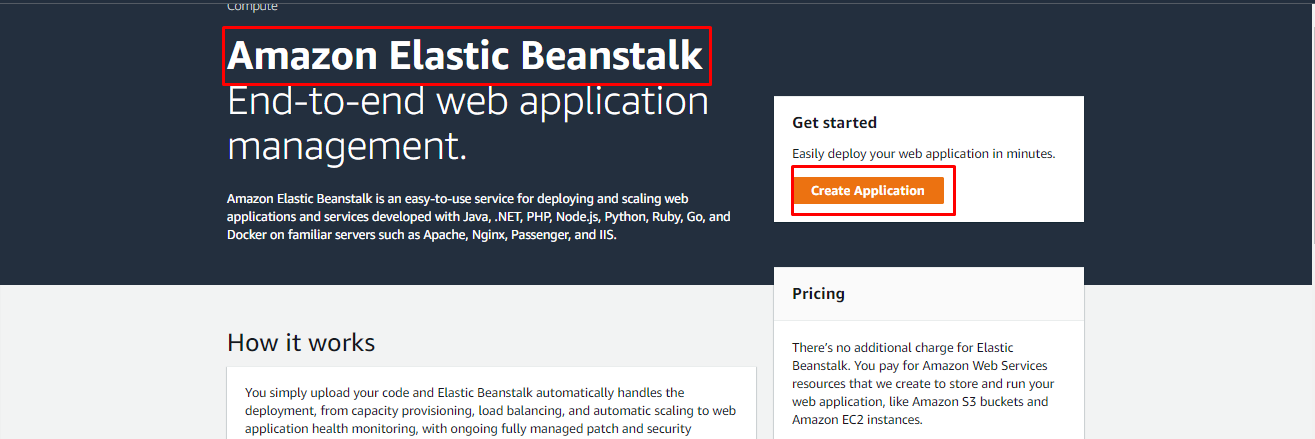
On this page, type the name for your application:
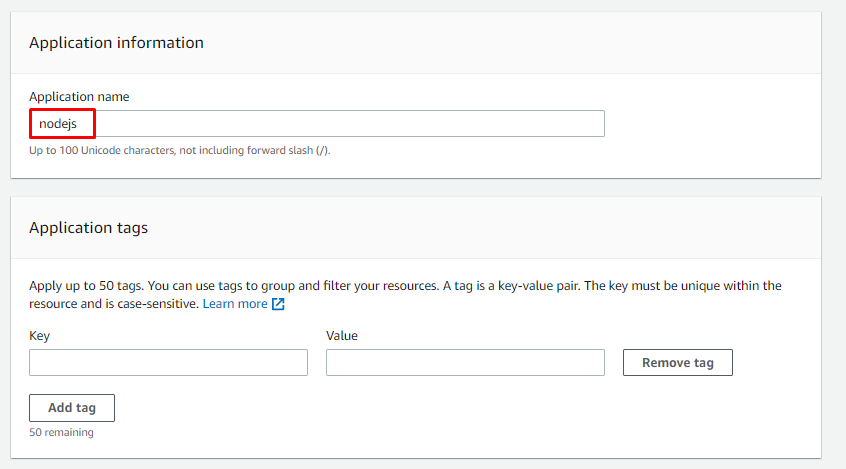
On scrolling down the page, you need to select the platform for your application, and then you can select a sample application or your code to be deployed. After these configurations, click on the “Create application” button:
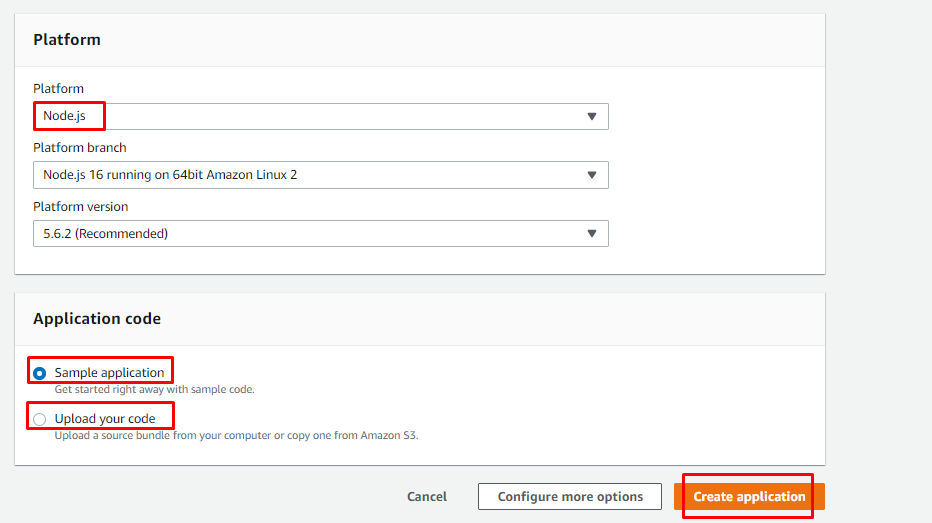
On creating an application, the platform automatically creates the environment to deploy your application:
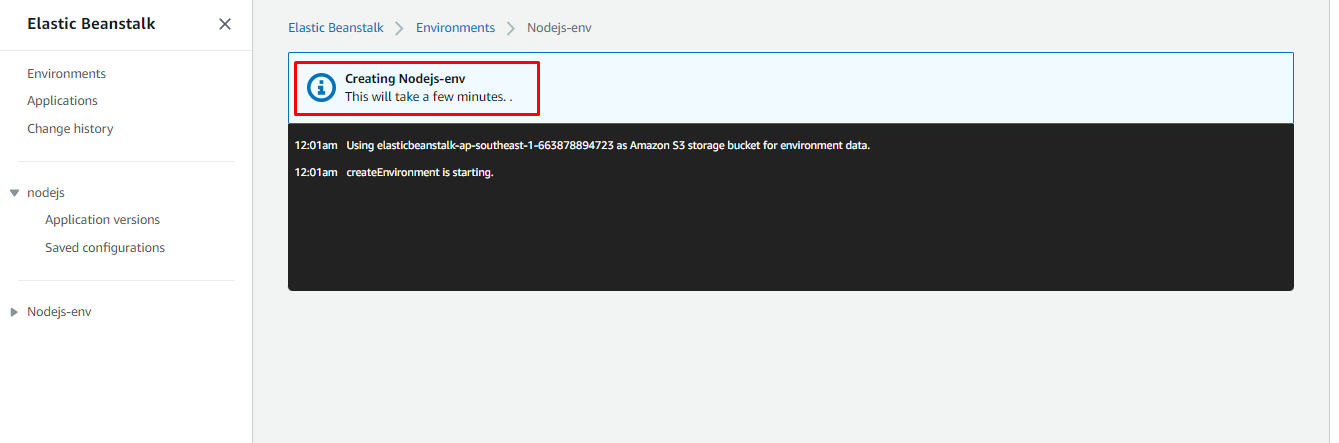
To deploy the NodeJS application, simply select the application and click on the “Deploy” button from the dropdown box in the “Actions” button:
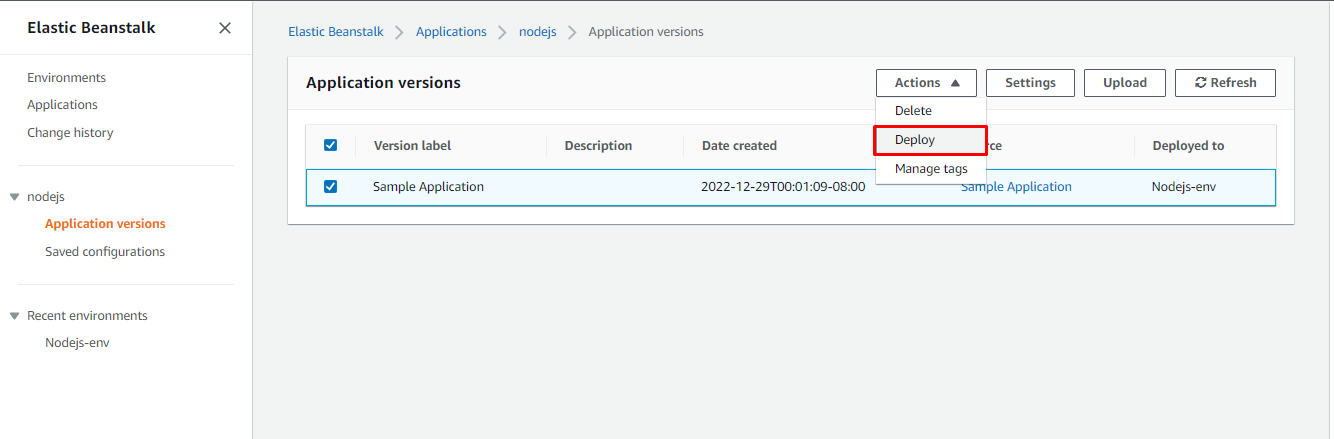
After the deployment, you need to change the security configurations, and it can be done by clicking on the “Edit” button:
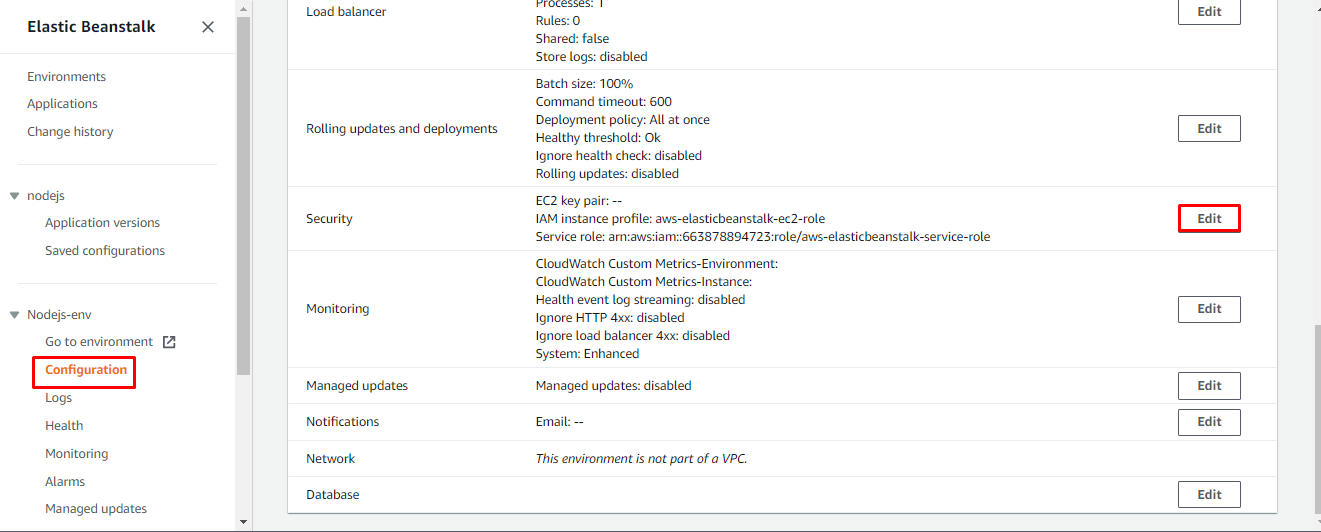
On the security configuration page, simply select the key pair for the EC2 instance and click on the “Apply” button:
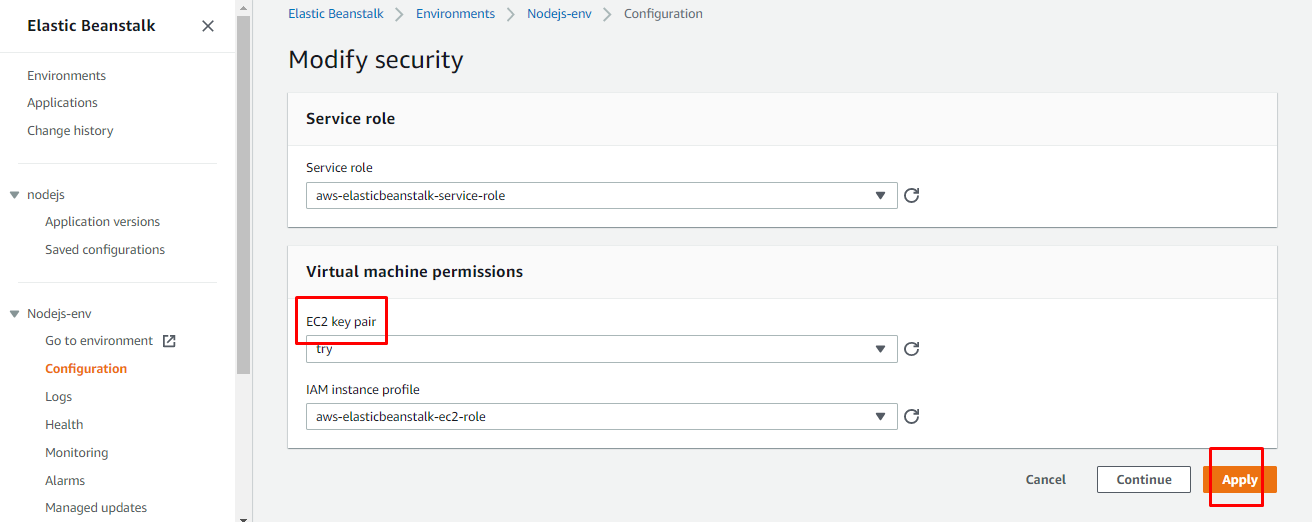
After all the configurations on the Elastic Beanstalk console, you need to visit the EC2 console to select the virtual machine and copy the “Public IP Address” to visit your NodeJS application:
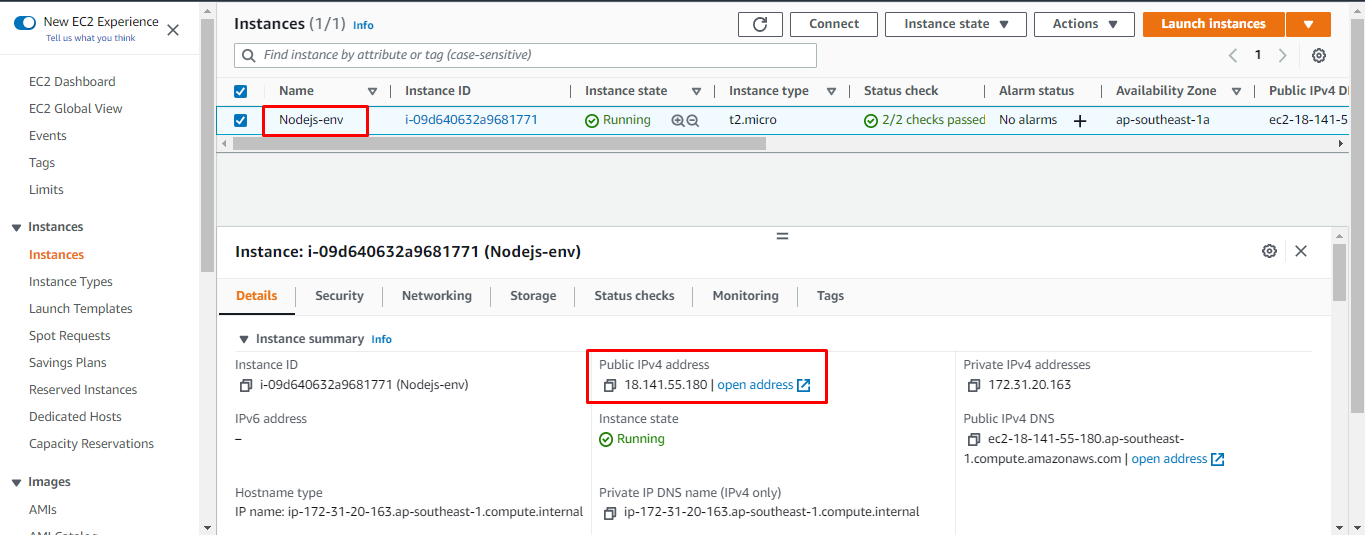
Here we have a web page showing a “Congratulations” message on deploying the NodeJS application:
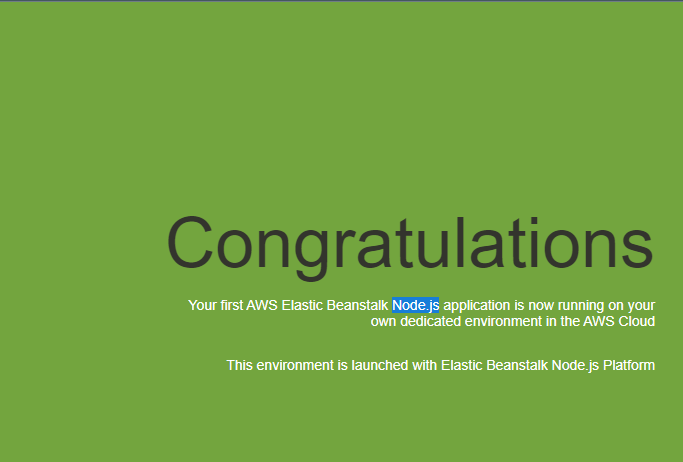
You have successfully deployed the NodeJS application on AWS.
Conclusion
To deploy the NodeJS application on AWS simply open the “Elastic Beanstalk” console from the AWS management console and then create a new application and select the NodeJS platform to upload your application. Once you have uploaded and deployed your NodeJS application, you must change the security configurations and add the key pair for the EC2 instance. After the deployment, use the Public IP Address provided by the EC2 instance to visit your NodeJS application.
Source: linuxhint.com
