How to Delete Rows in MATLAB
MATLAB supports many row and column operations that are useful in matrix theory. One of these operations is deleting a row or rows from the matrix. A row can be easily deleted from a matrix by setting it equal to two empty square brackets []. Using this article, we will learn how to delete a row from the matrix using some examples.
How to Delete Rows from a Matrix in MATLAB
We can delete a single row, multiple rows, or all rows from the matrix by using the given syntax.
A(m: r, :)
A([m1, m2, m3,,,mn], :)
A(1:m, :)
Here:
- A(m,
 yields a way to delete a single row by specifying the row number which is m. Replace the m with an integral value row number you need to remove.
yields a way to delete a single row by specifying the row number which is m. Replace the m with an integral value row number you need to remove. - A(m: r,
 yields a way to delete multiple consecutive rows by specifying the range m:r where m is the first row and r is the last row of the specified range.
yields a way to delete multiple consecutive rows by specifying the range m:r where m is the first row and r is the last row of the specified range. - A([m1, m2, m3…mn],
 yields a way to delete multiple rows that are not in a sequence by specifying the row numbers in square brackets.
yields a way to delete multiple rows that are not in a sequence by specifying the row numbers in square brackets. - A(1:m,
 yields a way to delete all rows by specifying the range from 1:m. Where 1 is the first row and m is the last row of the given matrix.
yields a way to delete all rows by specifying the range from 1:m. Where 1 is the first row and m is the last row of the given matrix.
Example 1
In this example, we demonstrate how to delete a single row from the given matrix in MATLAB. To perform this operation, first, we create a matrix having 4 rows and 7 columns using the rand() function that generates all random numbers as a matrix element. After that, we delete the second row of the matrix by mentioning its row number. Then the resultant matrix is displayed on the screen.
A(2, :)=[]
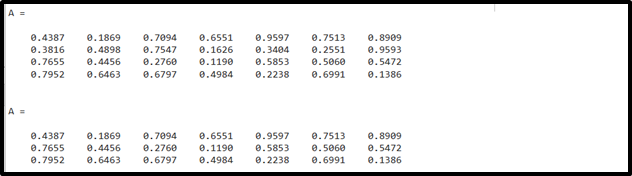
Example 2
In this example, we demonstrate how to delete multiple rows from the given matrix in MATLAB. To perform this operation, first, we create a matrix having 4 rows and 7 columns using the rand() function that generates all random numbers as a matrix element. After that, we delete the matrix rows by mentioning the range of row numbers. Then the resultant matrix is displayed on the screen.
A(2:4, :)=[]
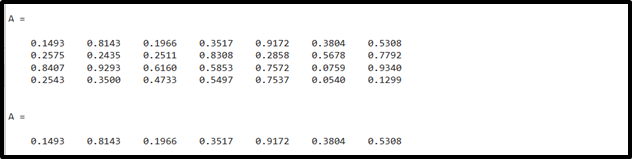
Example 3
In this example, we demonstrate how to delete multiple rows that are not consecutive from the given matrix in MATLAB. To perform this operation, first, we create a matrix having 4 rows and 7 columns using the rand() function that generates all random numbers as a matrix element. Then, we delete the matrix rows by mentioning the row number in square brackets. Then the resultant matrix is displayed on the screen.
A([2, 4], :)=[]
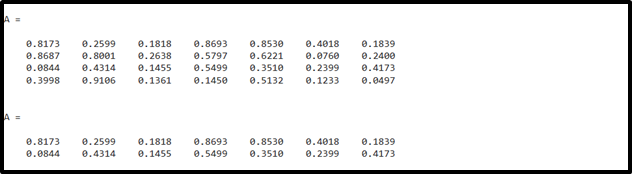
Conclusion
MATLAB supports many row and column operations that are helpful in matrix theory. One of these operations is deleting a row or rows from the matrix. A row can be easily deleted from a matrix by setting it equal to two empty square brackets []. This tutorial provided us with different ways to delete single or multiple rows from the matrix.
Source: linuxhint.com