How to Delete Everything in AWS Account
Let’s start with how to delete everything in AWS Account:
Delete Everything in AWS Account
To delete everything on the AWS account, Sign in to the AWS account from the AWS console by selecting the “Root user” and entering the email address for the root user account. After that click on the “Next” button:
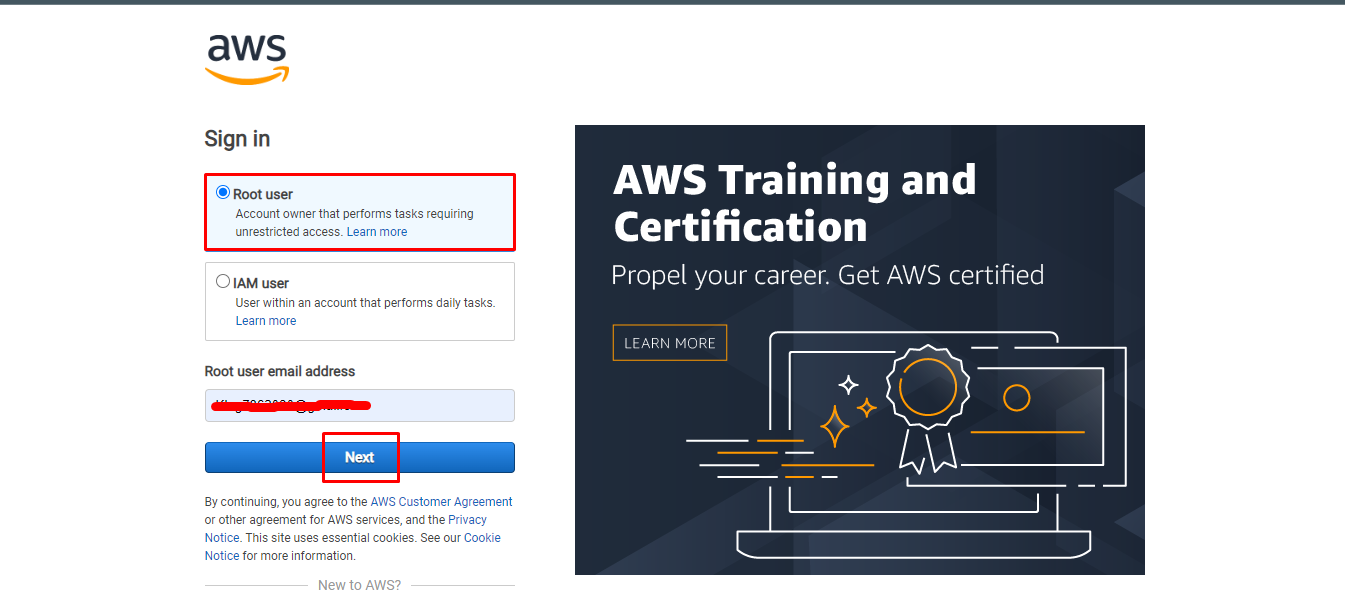
In the next step, type the password and click on the “Sign In” button:
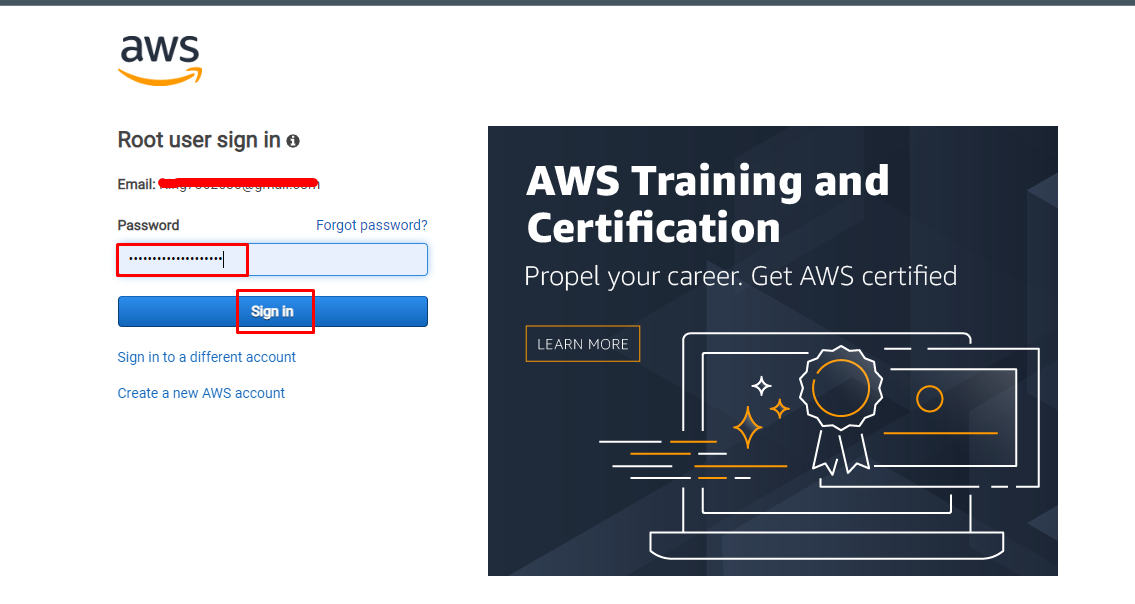
Once the user is signed in, expand on the Account name from the navigation bar and click on the “Account” button to open the accounts page:
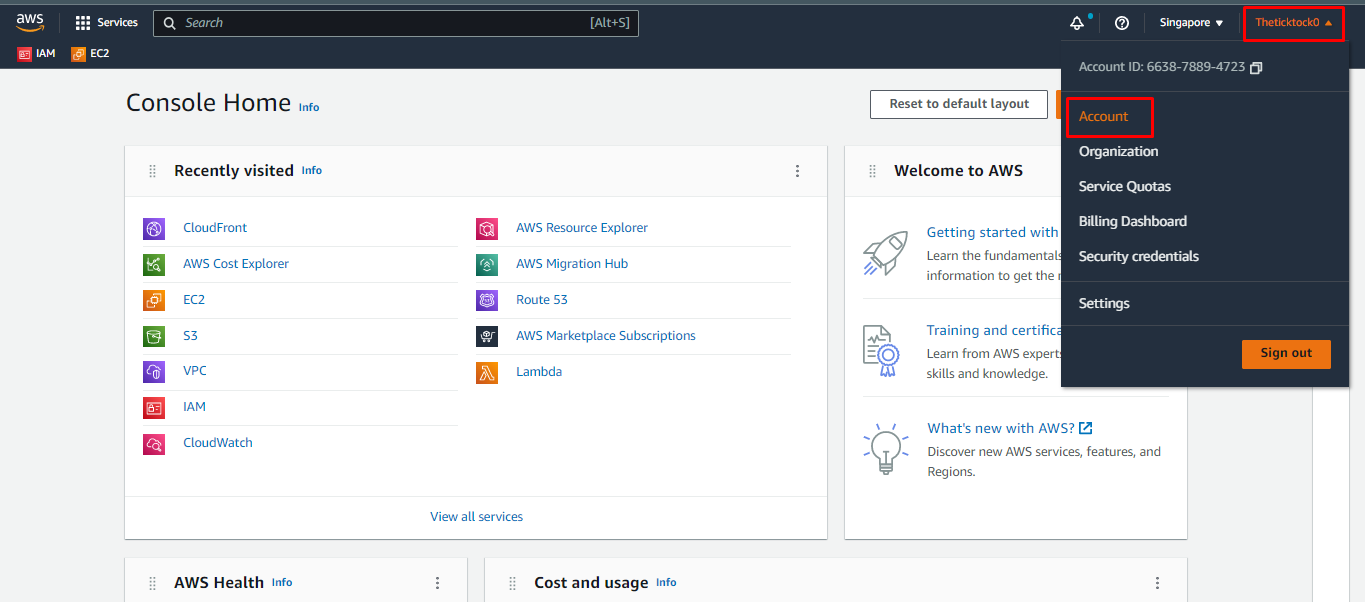
Scroll down the page and read the statements carefully before checking the boxes provided by the platform. Once all the checkboxes are filled click on the “Close Account” button to delete everything on the AWS account:
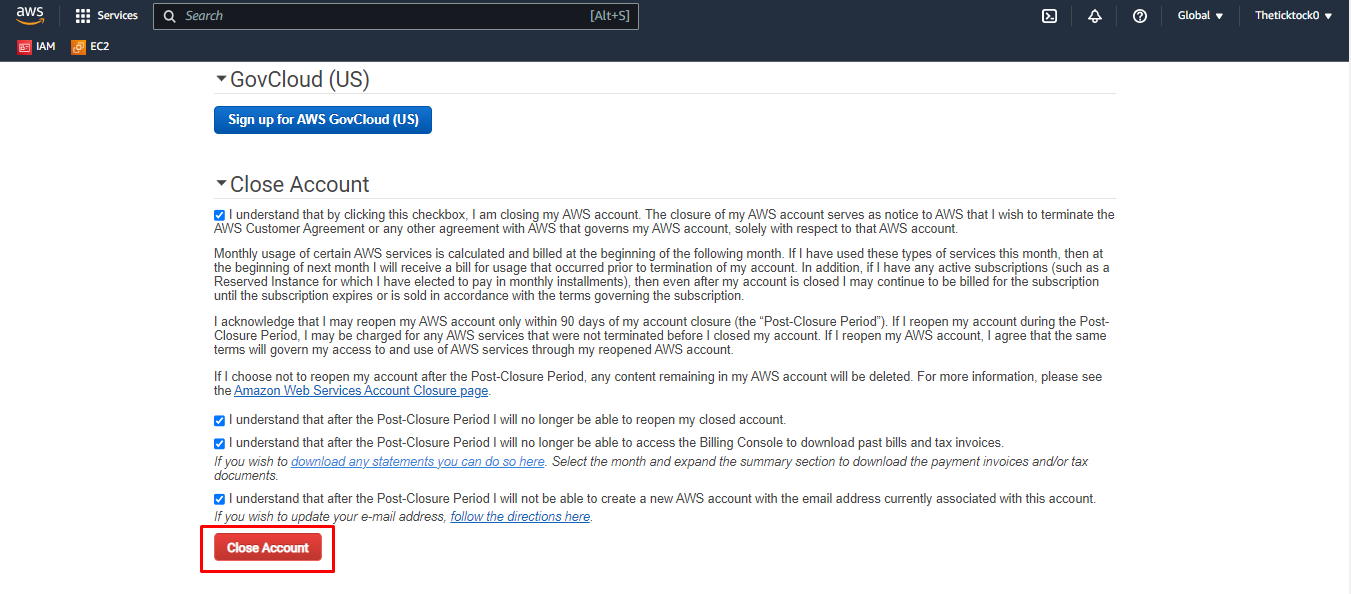
You have successfully deleted everything in the AWS account:
Conclusion
To delete everything in the AWS account, the user needs to close the account. To close the Account head inside the AWS management console by signing in and then expand the Account name and click on the “Account” button. On the Account page, scroll down to the bottom and check all the boxes after reading the statements carefully. Simply click on the “Close Account” button to remove everything in the Amazon account.
Source: linuxhint.com
