How To Delete a Thread on Discord
Discord threads are a convenient method to generate a separate feed for chats without opening a new channel. On a Discord server, members can create threads for an organized discussion. You can delete a thread on Discord according to your requirements. If you want to delete them, please read this guide because we will explain how to delete a thread on Discord.
How To Delete a Thread on Discord
Let’s divide this part into two sections: the first explains how to delete threads in Discord PC, and the other is for smartphones.
On PC/Laptops
Open the Discord app on your PC/laptop and then access the server. Here, you will see the message thread:
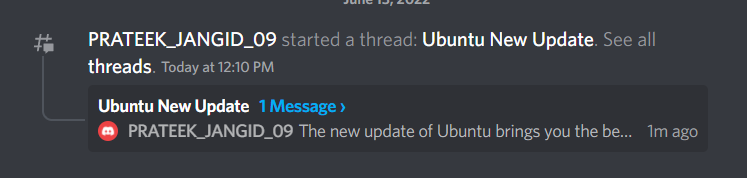
Either right-click on the thread or hover to the message and click on the three dots to display the drop-down menu.
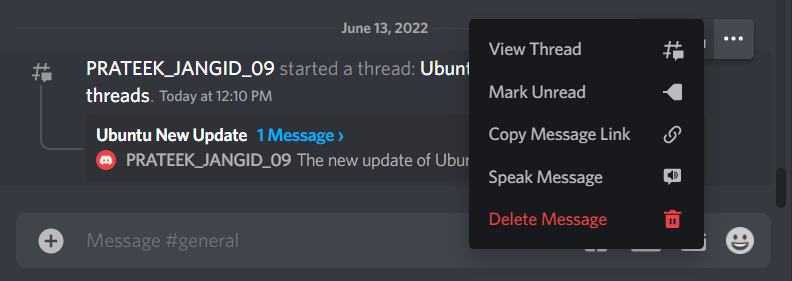
Now, click on the Delete Message, which will show you a new pop-up menu. Delete the thread message by clicking the delete button on the pop-up message.
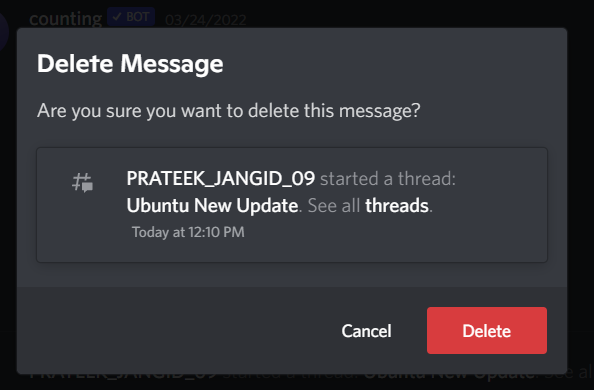
There is no way to restore data lost in a conversation once deleted. You can simply archive the thread if you don’t want to delete the conversation forever.
On Smartphones
Open the Discord app and go to the server to delete the thread.
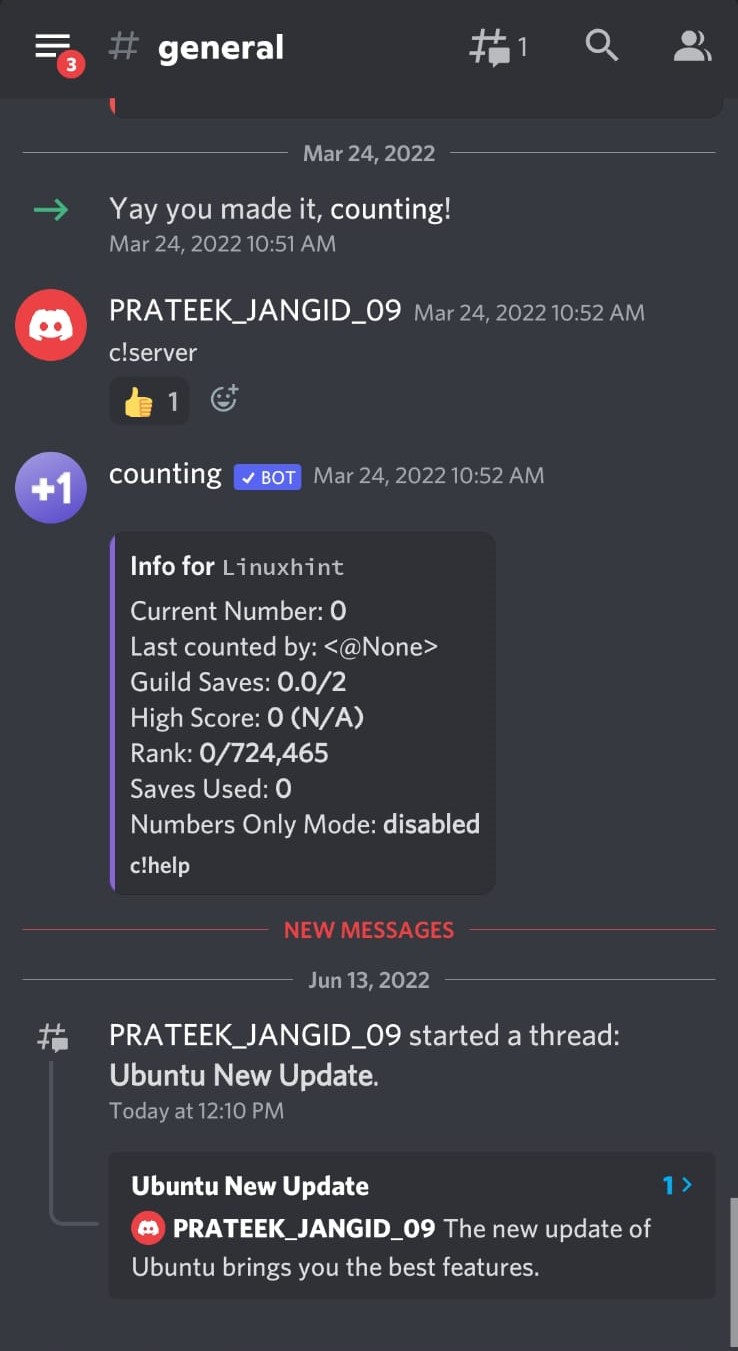
Now, tap and long press the thread message displaying the message options menu.
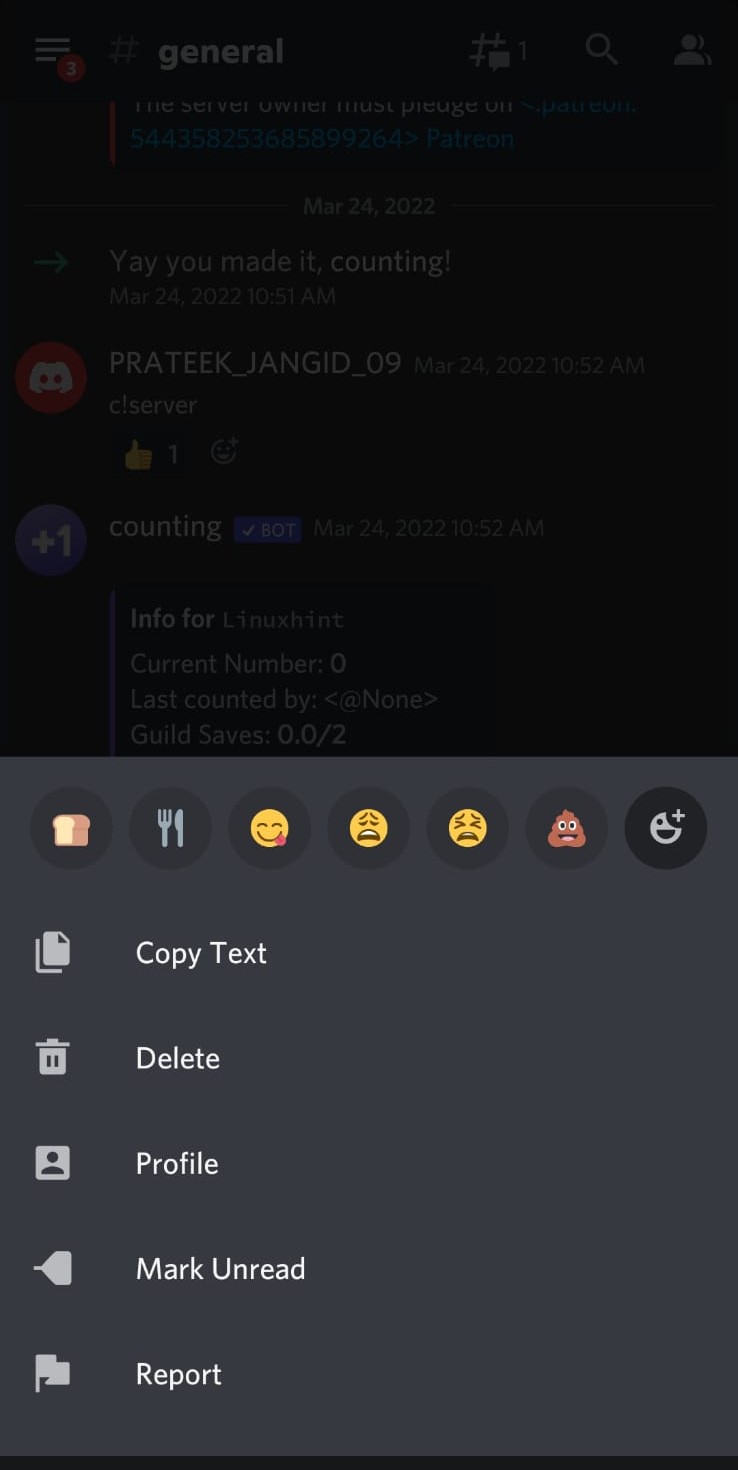
Tap on the Delete message, and then tap on the Delete button to finalize the deletion of the thread message.
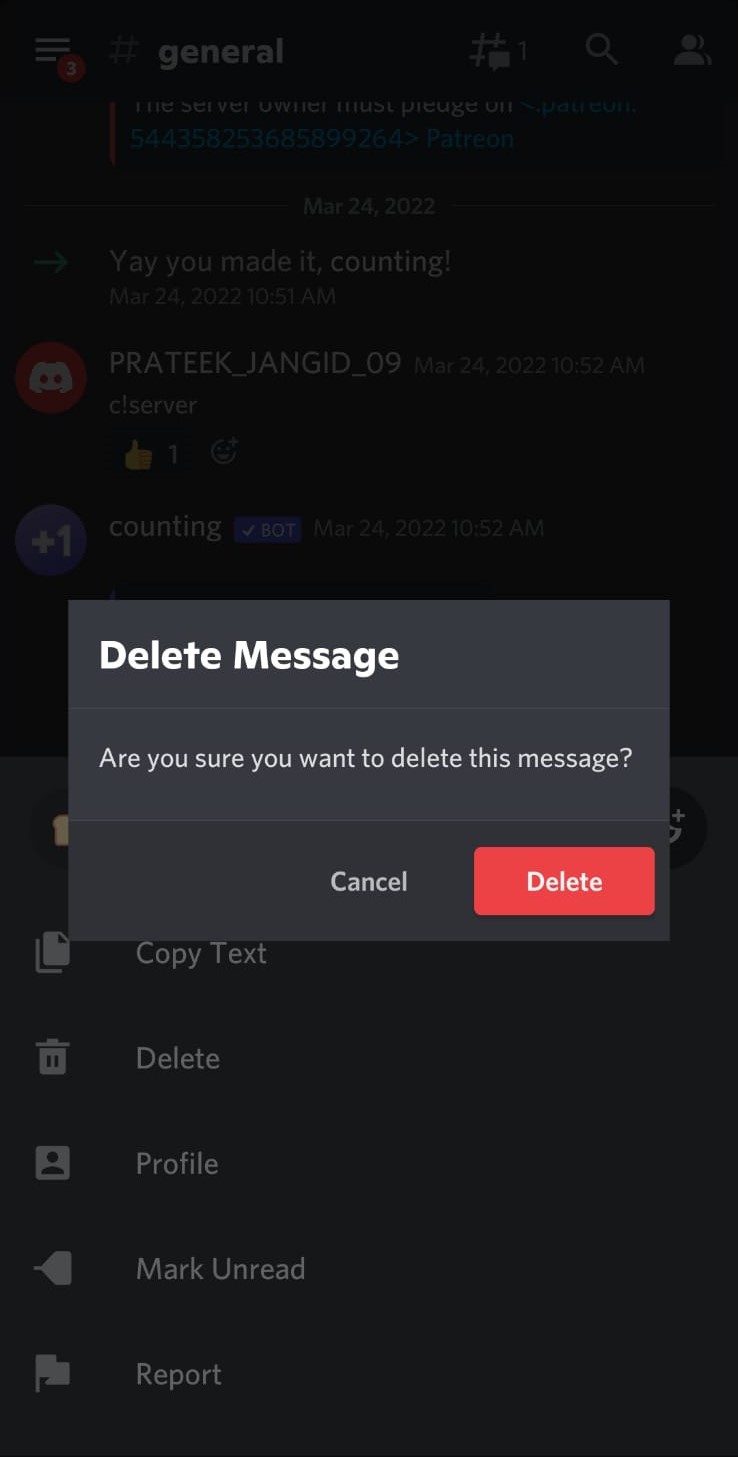
Conclusion
Discord threads let the server members discuss a specific topic. However, there are times that these threads should be removed due to issues. This guide has the simplest way to delete a thread on Discord. We have explained the methods for both laptops/PC and smartphones. You can check out our main website to learn more about such cool features of Discord.
Source: linuxhint.com
