How to Cut a String After a Specific Character in JavaScript
This manual will describe the procedure to trim the string after a specified character.
How to Cut a String After a Specific Character in JavaScript?
To trim a string after a specified character is a little challenging for developers. However, JavaScript provides some built-in methods that are listed below:
- substring() method
- slice() method
- split() method
Let’s look at how each method works.
Method 1: Cut a String After a Specific Character Using substring() Method
The “substring()” is a predefined JavaScript method belonging to the String type object. It displays a substring of a string as an output. This method takes two parameters, the starting, and the ending index, and returns a new string as output by extracting the specified portion of the string as a substring. Moreover, the start index is included, while the end index is excluded from the resultant string.
Syntax
Follow the below-given syntax for using the substring() method:
Here, “0” is the start index of the string, and the “string.indexOf(character)” is the end index of the extracted string, which refers to the index of the specified character which will not be included in the resultant string.
Example: Cutting a String After a Space
In this example, we will cut the string when the first space is detected in the string. To do so, first, we will create a variable called “string” with the following value in it:
Then, call the substring() method by passing the start and the end index of the string. For this purpose, invoke the indexOf() method accepts a space as an argument:
Lastly, print the resultant string stored in a variable “ans” on the console using the “console.log()” method:
As you can see that the output cut the remaining string after getting the first space:

Let’s head towards the other method!
Method 2: Cut a String After a Specific Character Using slice() Method
For trimming a string after a particular character, use the JavaScript “slice()” method. It takes the start and the last index as parameters and outputs a new string by extracting the portion of the string based on specified indexes. As the last index, we will use the indexOf() method by passing the character that will return the index of the specified character.
Syntax
Follow the below-provided syntax for the slice() method:
Example: Cutting a String After “@” Character
We will create a string that is stored in a variable named “string”, which will be trimmed based on the “@” character:
Invoke the slice() method by passing a character “@” as an argument:
Then, print the resultant string on the console using the “console.log()” method:
The output shows that the string is successfully cut after the specified character “@”:

Let’s try another method for cutting a string after a specific character.
Method 3: Cut a String After a Specific Character Using split() Method
There is another JavaScript method for cutting a string after a specific character called the “split()” method. It gives the string after splitting it into an array of substrings. This method splits the string into two parts, one before the character and the other after the character.
Syntax
Follow the below-mentioned syntax to use the split() method:
Here, “separator” and the “limit” are the two parameters passed as arguments to the split() method. The second parameter is optional, while the first parameter is utilized to split the string. Moreover, the limit specifies how many splits there can be.
Example
Now, call the split() method by passing a separator “@”, which is utilized to split the string. We have specified the index 0 to get the substring before the specified character:
Finally, print the resultant string stored in a variable “ans” on the console using the “console.log()” method:
The output shows that the string is successfully trimmed:
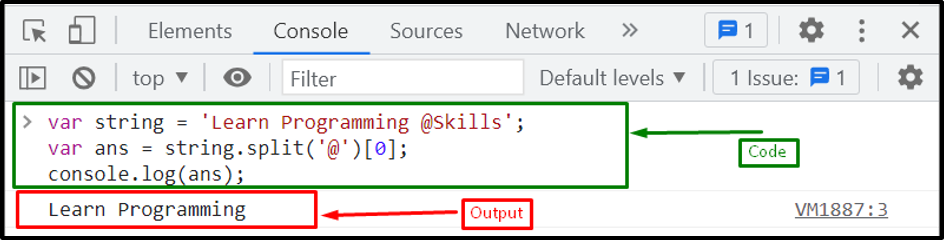
We have gathered all the JavaScript methods for cutting the string after a particular character.
Conclusion
To cut a string after a specific character, you can use the substring() method, slice() method, or split() method. The slice() and the substring() methods work the same as they extract the string by cutting other parts based on the specific character. In this manual, we have described the procedure to cut the string after a particular character with proper examples.
Source: linuxhint.com
