How to Create Lex Bot in AWS
To build the Lex bot using Amazon Web Services, follow these steps:
Create a new Lex Bot
To create a new bot, click on the “Create bot” button from the amazon Lex console page:
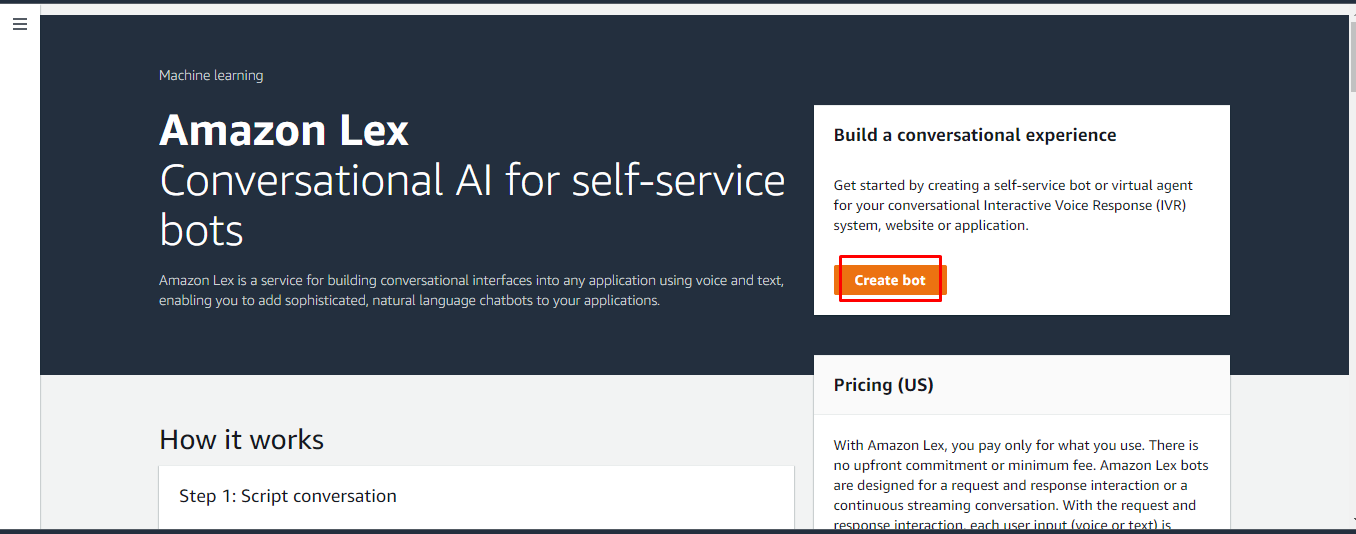
On the configuration page, select the method for the bot creation and type the name of the bot:

To choose the IAM permission, click on one of the given options:

Select “Yes” in the COPPA section if the user wants to set the children’s privacy for the bot, and click on the “Next” button at the bottom of the page:

On the language setting page, select the bot’s language and voice. After all the configurations are made, click on the “Done” button to create the bot:

Create Intents
After that, simply use the intent to train the bot for the conversations. It can be done by creating new intents from the console by clicking on the add button in front of the “Intents” section, and add sample questions for the bot:

After these questions are added, also add their responses according to these questions and later save the intent by clicking on the “Save intent” button:

Once the intent is saved, click on the “Build” button to test the bot with a conversation:

After a few moments of the building process, test the bot by asking a question from the right panel on the console, and the bot will respond to the user according to the question:

Add another intent to make the conversation more attractive with additional questions:

Add responses according to the given questions and save the intent to build it for the testing process:

You have successfully created a Lex Bot using Amazon:
Conclusion
To build the Lex bot using AWS, visit the Amazon Lex service by searching it on the search bar and clicking on it from the AWS management console. On the Lex console, create a new bot and add intents to it with questions and related responses. Once the intents are created, simply build them to test the bot by asking questions.
Source: linuxhint.com
