How to Create, Concatenate, and Expand Matrices in MATLAB
How to Create a Matrix in MATLAB?
Whenever we have a specific set of data, we can arrange this data as the elements of a matrix using square brackets. The elements of a single row of data are separated by commas or spaces, and a semicolon marks the separation of the rows. For example:

How to Concatenate Matrices in MATLAB?
We can concatenate two or more existing matrices in MATLAB utilizing square brackets. This method can be used for creating a new matrix from the existing matrices. For example:
B = [1 0 0; 0 2 0];
C = [A B]
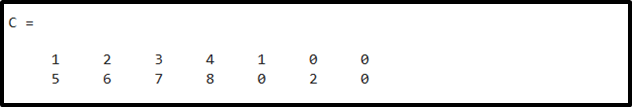
How to Expend a Matrix in MATLAB?
We can append one or more components to an existing matrix by putting them at the outer side of the existing row as well as column index bounds. MATLAB provides zero padding to keep the matrix’s rectangular shape. For example, to add a new row and column to a 3-by-2 matrix, place an element in the (4, 2) position.
A(4,2) = 5

Conclusion
Matrices are building blocks in MATLAB and they are particular types of variables that are used in mathematical computations. The linear algebra concept of a matrix is a two-dimensional array used in science and engineering for various purposes. MATLAB supports multiple methods for creating, concatenating, and, expending matrices. This tutorial taught us how to create, concatenate, and, expend matrices in MATLAB.
Source: linuxhint.com
