How to Create and use summation symbol in LaTeX
An index accompanies this symbol that encompasses all the essential terms to be considered in the sum. Hence, the summation symbol has a vital role in mathematical expressions. So, let’s look at the methods for creating and using summation in LaTeX.
How to Create and Use a Summation Symbol in LaTeX?
To write a summation symbol in LaTeX, you can use codes like \sum, \sigma, etc. Let’s start with the simple examples and use these source codes to write the summation symbols:
\begin{document}
Either you can use:
$$\Sigma x_i$$
Or else:
$
$\sum x_i $$\end{document}
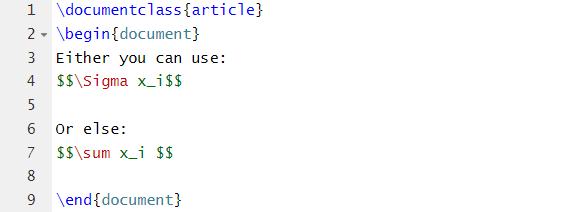
Output
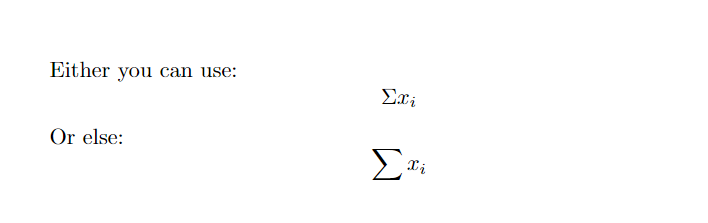
Similarly, you can create different types of mathematical equations using the following source codes:
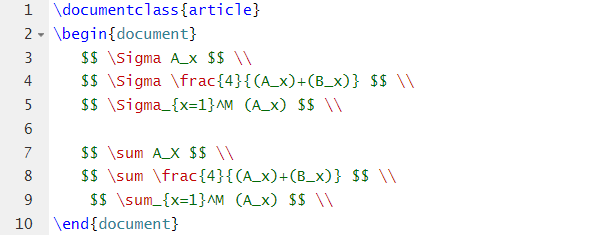
Output
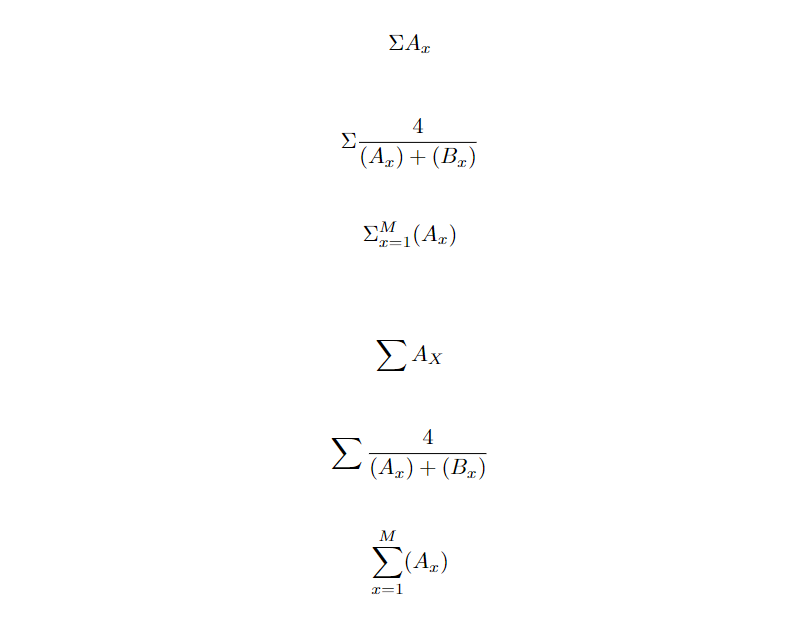
Let’s take another example that contains a summation symbol with the above or below limit condition:
\usepackage{amsmath}
\begin{document}
\[ \sum_{i=2}^{M}A_i = A_4 + A_3 + A_2 + A_1+ \cdots + A_M \]
\end{document
}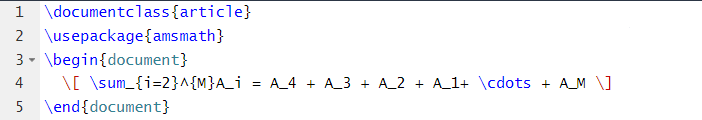
Output
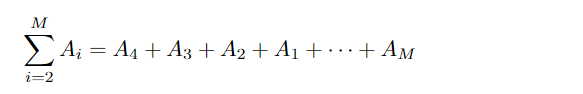
You can add multiple expressions under the summation using the \atop source code:
\begin{document}
\[\sum_{ 1 \leq x \leq A \atop 1 \leq y \leq A }B_{x,y}\]
\end{document
}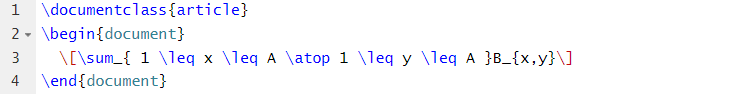
Output
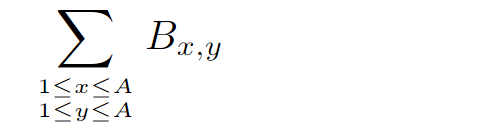
Now let’s write the source code to use multiple summation symbols in the mathematical expression:
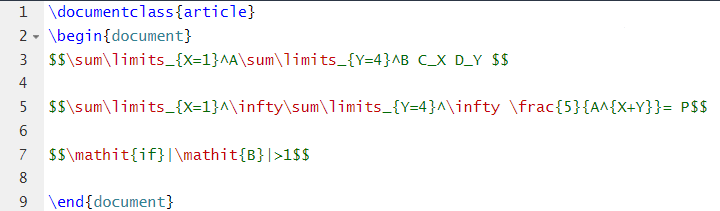
Output
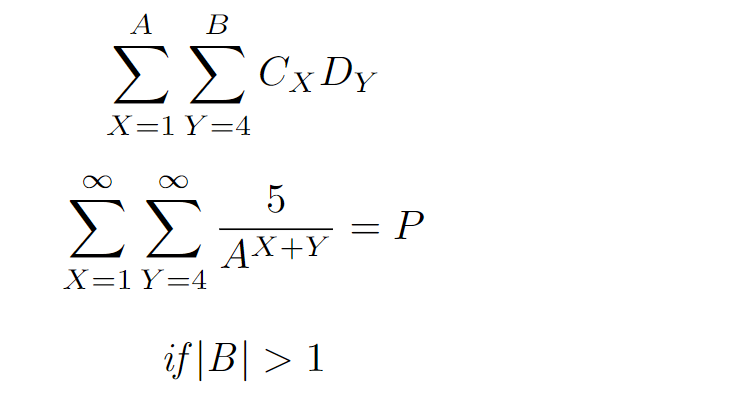
Conclusion:
This was the concept of summation and the methods for writing and using the summation symbol in LaTeX. We have included two different codes and examples to explain everything easily.