How to Create a Channel in Discord Android?
This guide will talk about the instructions to create a channel in Discord Android.
How to Create a Channel in Discord Android?
To create a channel in Discord Android, check out the below-stated steps.
Quick Look:
- Open the Discord app and navigate to the targeted server.
- From the given channels, tap on the “+” icon to create a new channel
- Give the channel name and specify its type.
Step 1: Select Server
Open the Discord app, select and open the targeted server in which you want to create the Discord channel:
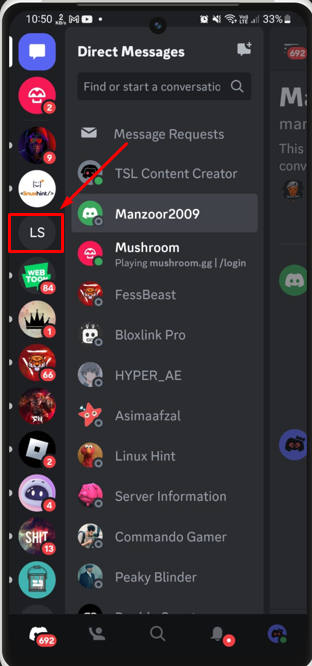
Step 2: Create a Channel
Once the server is selected, tap on the “+” icon where the built-in channels are created:
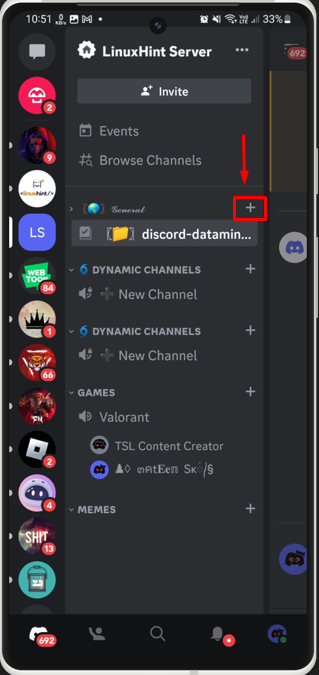
Step 3: Choose Channel Type
Afterward, type the channel name in the given field, select the channel type, and tap on the “CREATE” button. For instance, we have selected the channel type as “Text”:
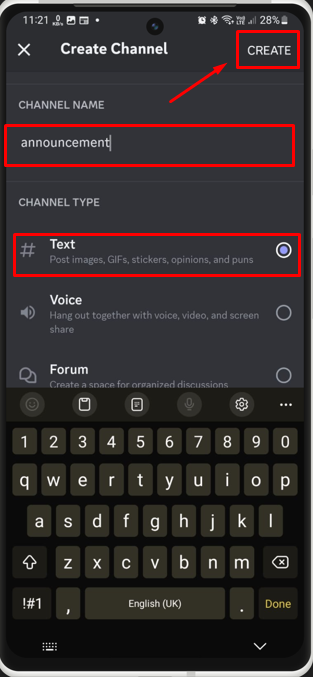
Upon doing so, the channel will be created.
Step 4: Open the Created Channel
Once the channel is created, tap on that particular channel to open it:
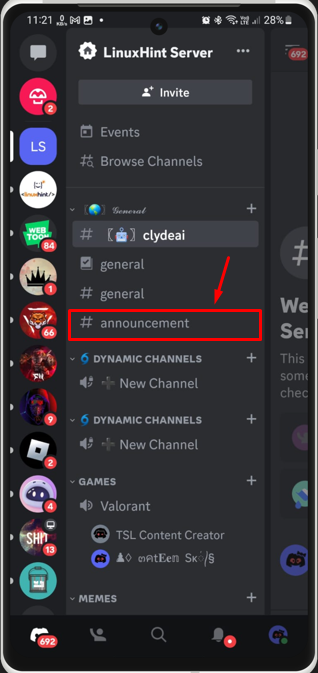
Step 5: Edit Channel
In the created Discord channel, tap on the “Edit Channel” option to edit it:
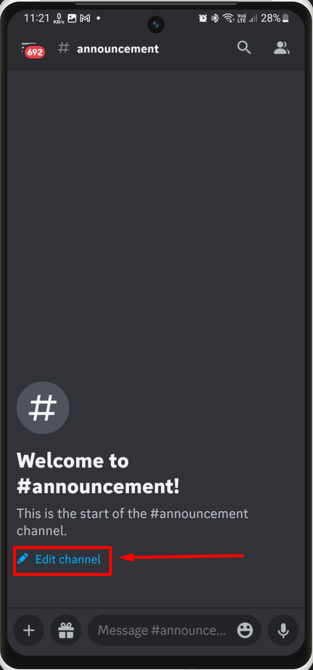
Step 6: Setup Channel Settings
From the channel settings, you can manage the various settings such as channel topic, category, and channel permission:
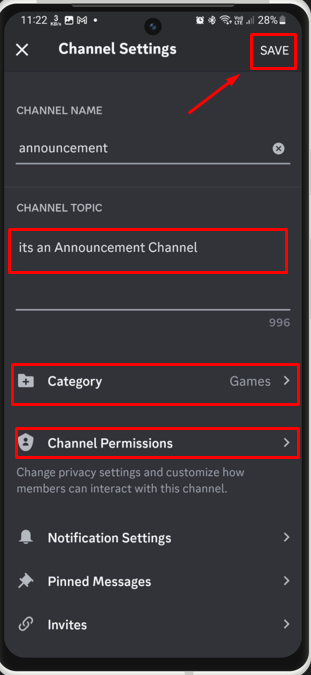
Manage channel settings as per your liking.
Conclusion
To create a channel in Discord, open Discord, and navigate to the targeted server. After that, tap on the “+” icon to create a channel, specify the channel name, and type, and tap on the “CREATE” option. Furthermore, you can edit the channel settings by opening and pressing the “Edit Channel” option. This write-up has lightened up the steps to create a channel in Discord Android.
Source: linuxhint.com
