How to Copy and Paste on Roblox – PC/Mobiles
In Roblox, you can chat with other gamers, and while chatting, you may need to copy and paste the text. Copying and pasting is a good thing to know and is helpful. If someone has told you some important thing or code and you don’t have a pen or paper at that time and have written that code in someone’s chat, you can simply copy and paste it in later. Other than that, while chatting, you don’t want to repeat the words or lines you have already said, so you can simply copy that from your chat and paste it into the chat. Read this guide to learn how to copy and paste the text in Roblox.
How do I Copy and Paste in Roblox on a PC/Laptop?
If you are a gamer and like Roblox, then you should know how to copy and paste on the Roblox on a laptop:
Step 1: Launch the game on your laptop.
Step 2: Click and drag the mouse over the text you want to copy:
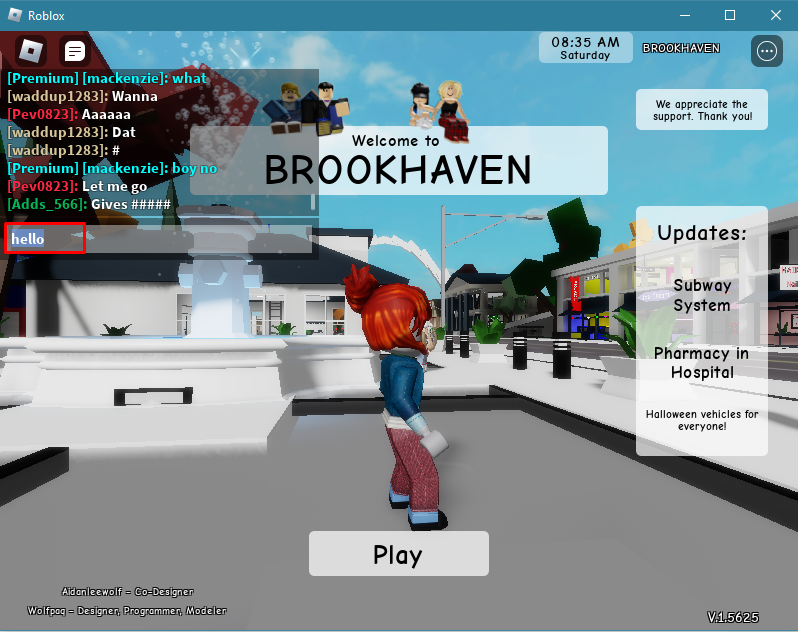
Step 3: Once you have highlighted/selected the text, press Ctrl + C to copy it on Windows laptop and press Command + C keys to copy the text on your Mac.
Step 4: The text is copied go to the chat box or click on the location where you want to paste on Roblox and press Ctrl + V to paste it on a Windows laptop and press Command + V to paste the text on Mac.
How to Copy and Paste in Roblox on a Mobile Phone?
If you are playing your favorite game on a mobile phone, then you cannot use the keyboard shortcuts. Follow these steps to copy and paste on Roblox chat on mobile phone:
Step 1: Launch the game on your phone and tap on the chat box.
Step 2: Then, tap and hold the text you want to copy; a menu will appear, choose Copy to copy the text:

Step 3: Then tap on the text field where you want to paste and click on Paste:

Copying and pasting on the Roblox chat box is easy and straightforward once you know how to do it. You can do this on PC and mobile platforms.
Can I Copy and Paste in Roblox on Xbox One?
No, it is not possible to copy and paste with controllers on Xbox devices.
How Copy and Paste Helps in Roblox?
In Roblox, you can copy and paste text for various purposes like:
- Copy and paste to redeem the code to avoid mistyping
- Roblox allows players to listen to their favorite song by entering 10-digit codes; you can copy the code and paste to avoid mistake
- Sending messages to friends, whatever you want to send to your friend while playing games, to save your time
Wrap-up
Roblox allows you to copy-paste texts in chats. You can avoid typing mistakes while sending codes to your friends that can be redeemed, it minimizes the error. You can also play songs in Roblox by entering 10-digit codes that you can also copy and paste. Follow the information mentioned above to learn how to copy and paste in Roblox.
Source: linuxhint.com
