How to Convert Number to String in C++
Additionally, converting data from an integer data type to a string enables users to perform multiple string operations on the provided data.
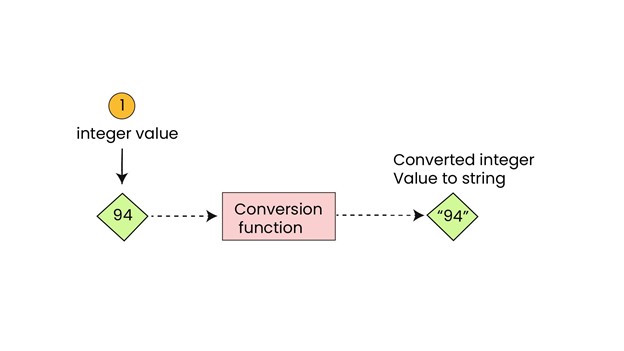
In C++, two types of data type conversions can be applied for type casting the input data from one data type to another which are implicit and explicit respectively. The implicit type casting\conversion is automatically done by the compiler depending on the priority of the data types at run time. In contrast, the explicit type casting\conversions are carried out by the user as per the requirement of the program with the help of the multiple built-in methods.
Quick Outline
- What are int and string in C++?
- Purpose of Number to String Conversion in C++
- Important Points for int to string Conversion in C++
- Common Use-Cases of int to string Conversion in C++
- Convert Numbers to String in C++
- Method 1: Using stringstream Class
- Method 2: to_string() Function
- Method 3: boost::lexical_cast
- Method 4: sprintf() Function
- Bottom Line
What are int and string in C++?
The “int” is a data type used to store the integer values that range from “-2147483648” to “2147483647” for “9” or “10” digits of precision, usually of size “4” bytes or “32” bits. The integer values are also known as real numbers.
On the other hand, the “string” data type is utilized for saving the values in text such as letters, collection of characters, and symbols within single or double quotations. In simple words, a string is an object with methods that enable text manipulation.
Purpose of Number to String Conversion in C++
The main purpose of converting numbers to strings is to perform various string operations on that data. As we described above, the “int” saves integer values while the “string” is used for storing the text-based values. Sometimes, it is required to convert an integer into a series when users need string representations of a numerical value. Basically, type casting of int to a string enables the users to perform the string-specific operations on the newly created series, when they are trying to display an int to the console, or saving the integer as text in a file.
Important Points for int to string Conversion in C++
There are some important points that users should keep in mind while converting integer values into the string, which are listed below:
- To convert an integer into a string in C++, ensure that the respected header files for particular functions or methods that are invoked for type casting should be included in the code file.
- The integer must be in the acceptable range to prevent overflow issues.
Common Use-Cases of int to string Conversion in C++
In C++, converting an integer to a string is a standard operation in different programming contexts. Some of the common use cases for this conversion are provided in the following table:
| Use-Cases | Description |
|---|---|
| Printing integer values as strings | In C++, converting the integers to strings is one of the basic use cases. For instance, conversion of int to string is crucial when displaying them on the console, or logging them in a file. |
| Concatenation | Users are often required to concatenate integers along with other strings while working with them, for example, formatting output, creating log messages, or making complex data structures. To accomplish this, users first need to change the number to a string. |
| User input processing | While creating command-line programs, or user interfaces, users frequently utilize the strings for user input. In that situation, they are required to transform the user-provided strings to integers for handling the numeric data. They may need to change the integer to string to show computed results. |
| File Input\Output | During reading or writing data to the file, users generally utilize the strings. Casting an integer to a string makes it simpler to manipulate, parse, and format the files containing numeric data. |
| Configuration Management | In configuration management, applications mostly store configuration settings in text-based configuration files, and these files often represent numbers as strings when reading or writing configuration variables. |
| Logging and Debugging | In logging and debugging scenarios, users might need to log integer values and other debugging information; the logging of numeric data is made simple by converting integers to strings. |
Convert Numbers to String in C++
In C++, there are multiple methods that are used for converting integer values to strings. These methods are listed below:
- Method 1: Using stringstream Class
- Method 2: to_string() Function
- Method 3: boost::lexical_cast
- Method 4: sprintf() Function
Now move ahead and check them out one by one!
Method 1: Conversion of an integer to string in C++ Using stringstream Class
In C++, the “stringstream” class is used to convert an integer value to a string. It is the Standard Template Library that handles input and output operations based on a string. It is a derived class of iostream that enables multiple stream-based operations on a string, such as insertion, extraction, and many more. Users can perform parsing in various ways and contain the “sstream” header file. This particular C++ class includes the below-given methods:
- “>>” Insertion Operator: It is used in the stringstream class for reading or fetching formatted data from a stream object.
- “<<” Extraction Operator: It adds the formatted data into the stream object and is used in the stringstream class.
- str(): It is the method of the stringstream class that is used for assigning or getting the elements of the string objects.
- clear(): It is also the method of the stringstream class that is utilized for clearing the stream contents.
Syntax
The general syntax of the stringstream Class is:
int main()
{
stringstream <object>; //creating stringstream object
<object> << <var>; //adding data into the stringstream
string <string-var> <object>.str(); //Retrieving data from the stringstream through the object
}
Example
Let’s check out the following code example to see how to convert the integer type user-input to string in C++ by using the stringstream class:
#include <sstream>
#include <string>
using namespace std;
int main()
{
int x;
stringstream objs;
cout <> x;
objs << "Congratulations! ";
objs << "You are right..";
objs << "\nShe is " << x << " Year old";
string mystr = objs.str();
cout << mystr << endl;
return 0;
}
According to the above-given code:
- First of all, we have added the required header files including “<iostream>” for input\output stream, “<sstream>” for insertion and extraction operation, and “<string>” for accessing the string class.
- Next, we declared the “x” integer type variable. Then, created an object of stringstream “objs”.
- Afterward, added the first “cout” statement that will take the input from users and store it in the declared variable.
- After that, we used the “<<” insertion operation for adding data into the stringstream.
- Lastly, we retrieved data from the stringstream and displayed it on the screen using the “cout” statement.
As you can see, the added integer value has been converted into the string successfully:
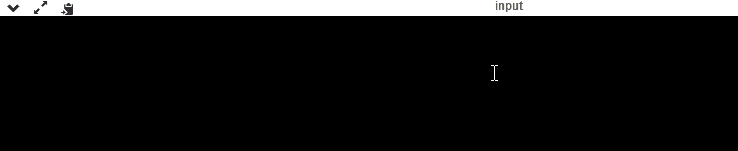
Advantages and Disadvantages of Using stringstream Class in C++
The main advantage of using the streamstring class is its flexibility and because of this behavior it can handle all kinds of numeric values including double and floating points numbers. Even it can be used for converting non-numeric values to strings. Moreover, the streamstring class is a popular choice for many C++ programmers because it provides an intuitive interface for converting data types.
However, there are also a few disadvantages of the streamstring class, and the main one is performance. As compared to the other methods, the streamstring class is less efficient in handling a large amount of data and is more difficult to debug and maintain due to its complex nature.
Method 2: Conversion of an integer to string in C++ Using to_string() Function
The next simple method for converting integers into strings in C++ is by using its built-in function named “to_string()” function. It is frequently utilized when users want to change the integer value in their string representations for formatting, concatenating, or presenting data; it takes only one parameter for the variable or value that needs to be converted to a string.
Syntax
Here is the syntax of the “to_string()” function:
string <var>= to_string(int value);
In the above-given syntax:
- “<string>” header file is used for accessing the string class.
- “<value>” is the integer value that needs to be converted into string type and the “<var>” is the converted string variable.
Example
Now, go through the following code example to get a clear idea:
#include <string>
using namespace std;
int main()
{
int x;
cout <> x;
string numStr = to_string(x);
cout << "After Converting Int to String Value is: " << numStr <<endl;
return 0;
}
Here:
- Initially, we added the necessary header files. Then, we declared the “x” integer type variable and used the first “cout” statement that will take the input from users and save it in a variable.
- Then, invoked the “to_string()” function and passed it the integer variable that needs to be converted.
- Lastly, we used the “cout” statement to print the transformed value.
Output
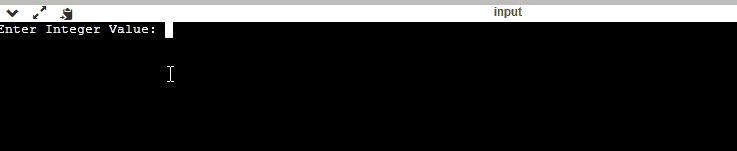
Advantages and Disadvantages of Using to_string() Function in C++
Like other methods, the “to_string()” function also has some advantages, such as this function is easy to use and saves the users time as well as effort in writing customized conversion functions. It also returns an object of the string that can be easily used and printed.
On the other hand, it has some disadvantages such as it is not available in versions of C++ prior to C++11. It is not an efficient approach for converting large numbers as it may not provide the required formatting options for the converted strings.
Method 3: Conversion of an integer to string in C++ Using boost::lexical_cast()
In C++, the third method for int to string conversion is using “boost::lexical_cast()” which is defined in the “boost/lexical_cast.hpp” library. It is a popular C++ library that offers multiple functions and classes to simplify different programming tasks including type conversion.
Syntax
Check out the syntax of “boost::lexical_cast()” which is stated below:
Description of the given syntax is:
- “<data-type>” is the parameter to which the data type argument needs to be converted.
- “var” is the value that needs to be converted.
Example
Take the following code example to check out how the integer type user-input converted to a string by using the boost::lexical_cast() method:
#include<bits/stdc++.h>
#include<boost/lexical_cast.hpp>
#include<string>
using namespace std;
int main()
{ int num;
cout <> num;
string numStr = boost::lexical_cast<string>(num);
cout << "Entered Number as a String is: " << numStr <<endl;
return 0;
}
In the above-stated code:
- First, we have defined the necessary header files, such as “<iostream>”, “<bits/stdc++.h>”, “<boost/lexical_cast.hpp>” and “<string>” respectively.
- Next, we defined the “num” integer type variable that took input from users with the help of the “cout” statement and saved it in a variable.
- Afterward, we used the “boost::lexical_cast()” method and passed it an integer variable that needs to be converted.
- Then, we printed the converted value using the “cout” statement.
According to the following output, the input integer number has been converted into a string:
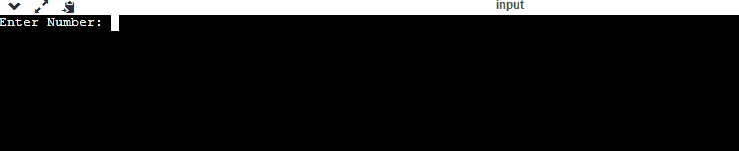
Advantages and Disadvantages of Using boost::lexical_cast() in C++
Boost library provides efficient solutions to multiple programming problems and that is one of the biggest advantages. It offers many features including libraries for mathematics, multithreading, and data structure. Moreover, it has a large community that is active all the time which indicates that bugs are reported and fixed quickly. Like advantages, this method also has a downside, that is it can significantly maximize the size of the user’s executable files.
Method 4: Conversion of an integer to string in C++ Using sprintf() Function
The “sprintf()” function is also utilized while converting different data types into formatted strings. Basically, it saves the output on the char buffer specified in the function, instead of displaying the output on the console. It is a component of the C standard library that is used to convert an integer value into a string data type.
Syntax
The general syntax of the “sprintf()” function is:
int sprintf(char* buffer, const char* format, ..);
Here:
- “<stdio.h>” is the header file that includes three variable types, various macros, and functions for performing input and output operations.
- “char* buffer” parameter is used to store the output specified in the function.
Example
To convert the integer value into the string, check the provided code example:
#include <cstdio>
#include <string>
using namespace std;
int main()
{
int num1 = 6;
char str1[10];
sprintf(str1, "%d", num1);
string myStr = str1;
cout << "Number as a String is: " << myStr << endl;
return 0;
}
- Initially, included the required header files at the top of the program. Then, declared and initialized integer variable.
- Next, we declared the character type buffer named “char str[ ]” and we adjusted the size according to our requirements.
- After that, invoked the “sprintf()” function, passed the buffer, integer variable, and used the “%d” to print the value of the integer variable number in the decimal number system.
- Then, used the string type variable to save the buffer value and added the “cout” statement to show the converted integer value.
Output

That’s all about converting numbers to strings in C++.
Bottom Line
In C++, implicit and explicit are two kinds of data type conversions that can be applied for transforming the input data from one data type to another. In addition, the implicit conversion is automatically done by the compiler depending on the priority of the data types at run time. On the other hand, explicit type casting is carried out by the user using the numerous built-in methods as per the program requirements.
Thus, converting an integer to a string can be achieved using various methods in C++ and the most convenient approach is “to_string()”, which is included in the C++ standard library. The second approach is “stringstream” which provides flexibility for more control and formatting options. Alternatively, the “boost::lexical_cast()” method is used for that purpose and is included in the “boost/lexical_cast.hpp” library. The next approach is “sprintf()” which is the C-style function that offers efficiency however users are required to handle the buffer carefully.
Source: linuxhint.com
