How to Configure Route Tables in Amazon VPC?
This guide will explain how to configure Routing Tables in Amazon Virtual Private Cloud.
How to Configure Route Tables in Amazon VPC?
To configure Routing tables in AWS Virtual Private Cloud, visit the service dashboard from the AWS console:
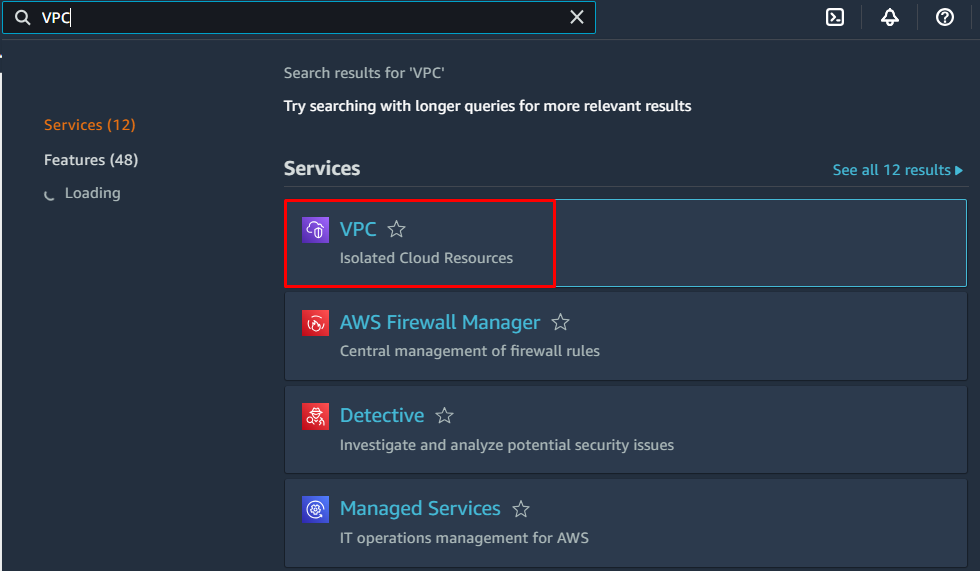
Click on the “Your VPCs” button from the left panel to visit the VPC page:
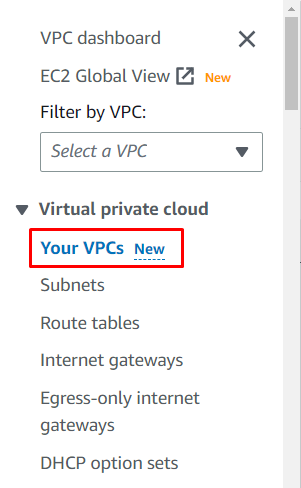
Click on the “Create VPC” button from the “Your VPCs” page:
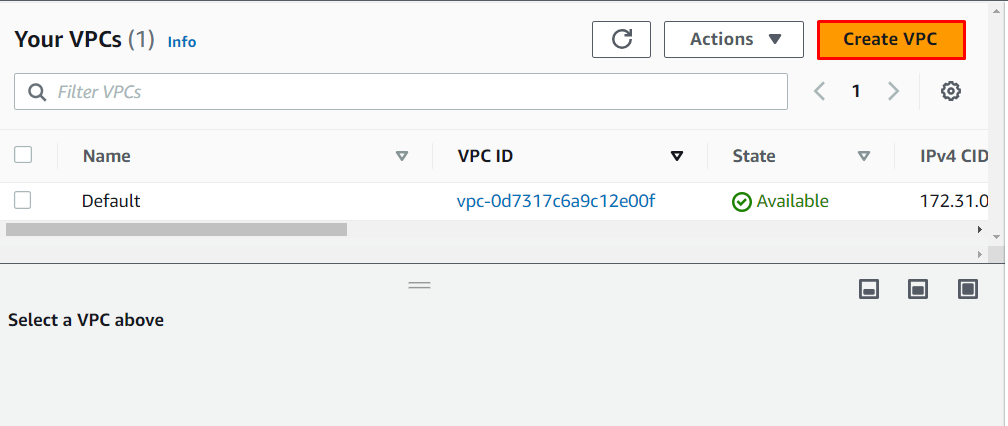
Select the “VPC and more” option to create additional networking resources with VPC and then type the name of the VPC with its CIDR block:
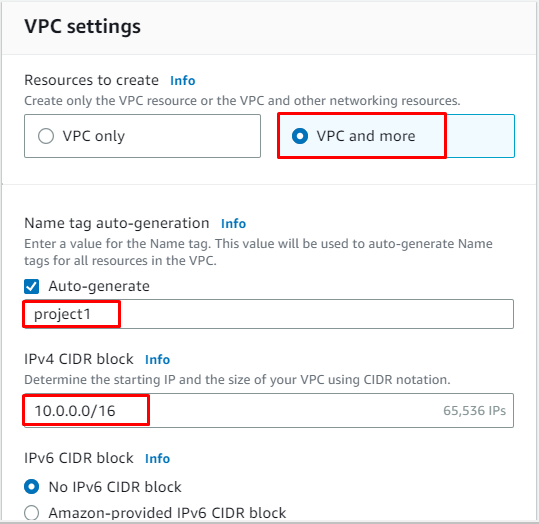
Select the number of availability zones with the private and public subnets for the VPC:
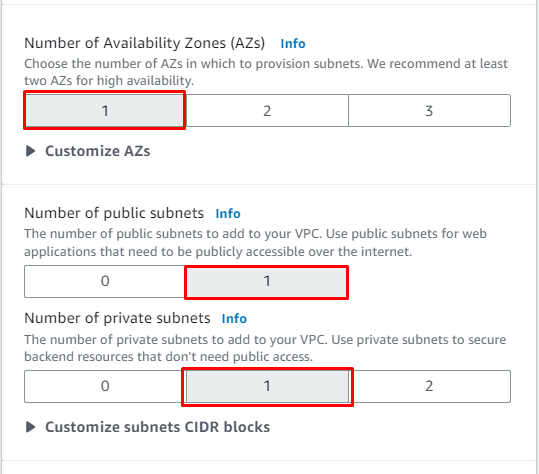
Choose the S3 gateway as the endpoint of the VPC and click on the “Create VPC” button after reviewing the configurations:
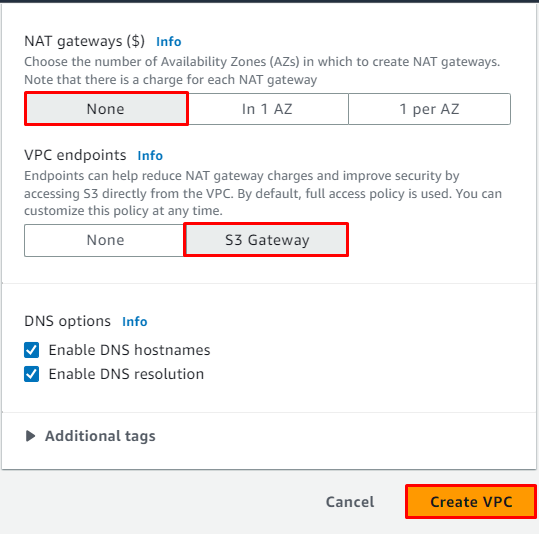
Once the VPC is created with other networking resources, click on the “View VPC” button:
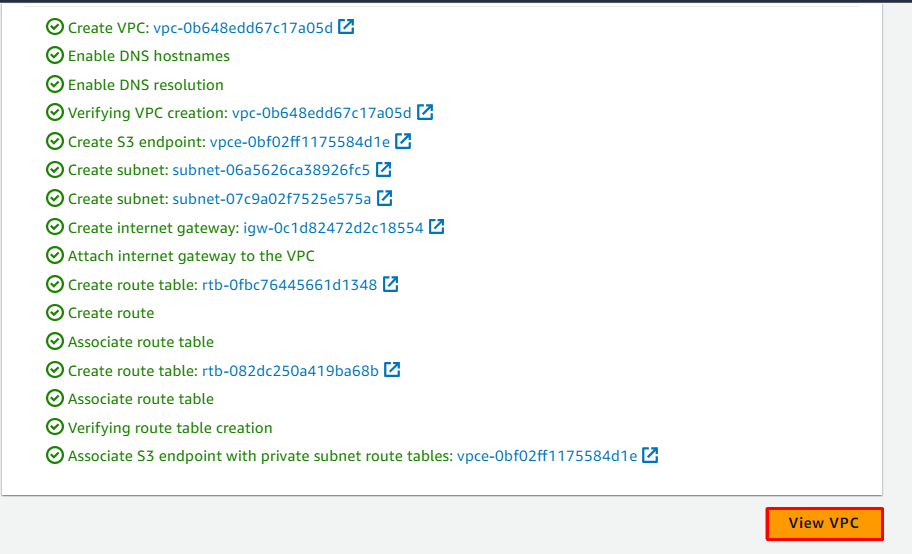
Click on the “Main route table” link to head to its page from the VPC details page:
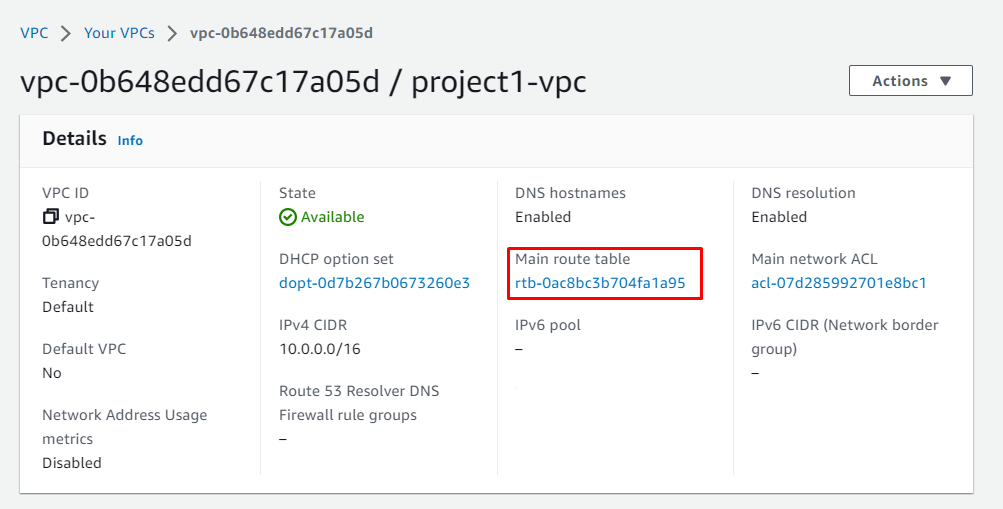
Select the routing table and click on the “Edit routes” button from the “Routes” section:
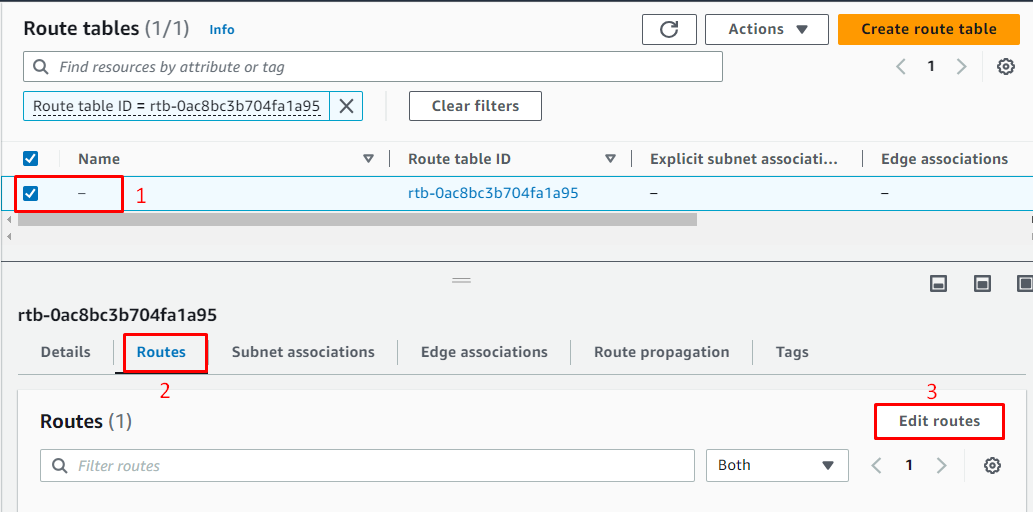
Add another route by selecting the Internet gateway as the target and clicking on the “Save changes” button:
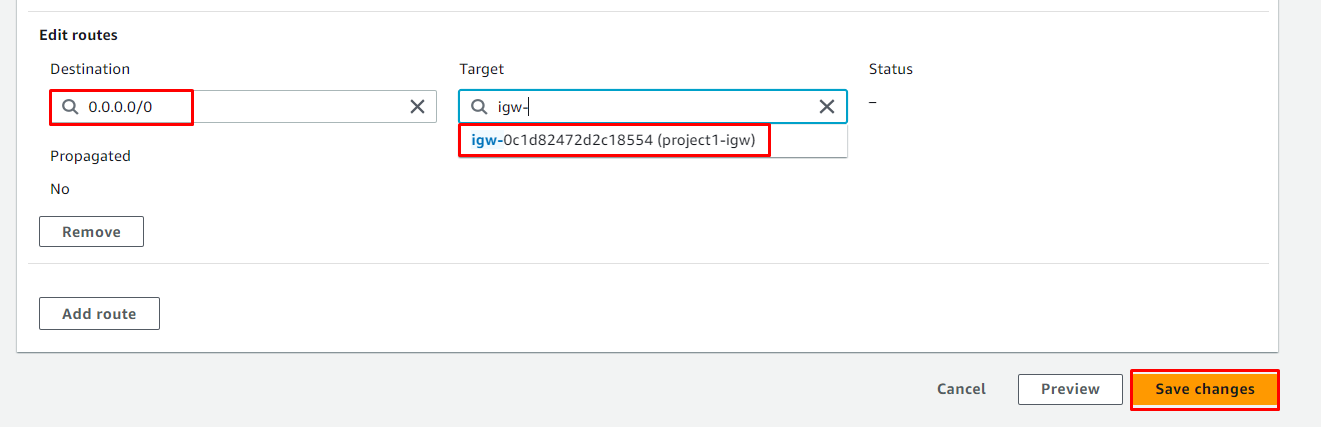
The routing table configurations are updated successfully and the internet gateway route has been added:
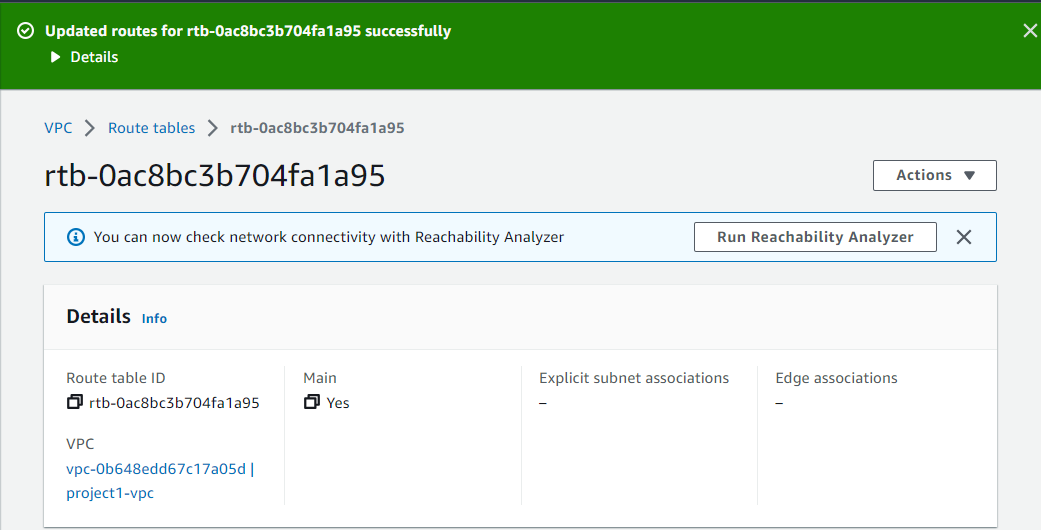
Select the Public Route tables to check whether the target is added or not:
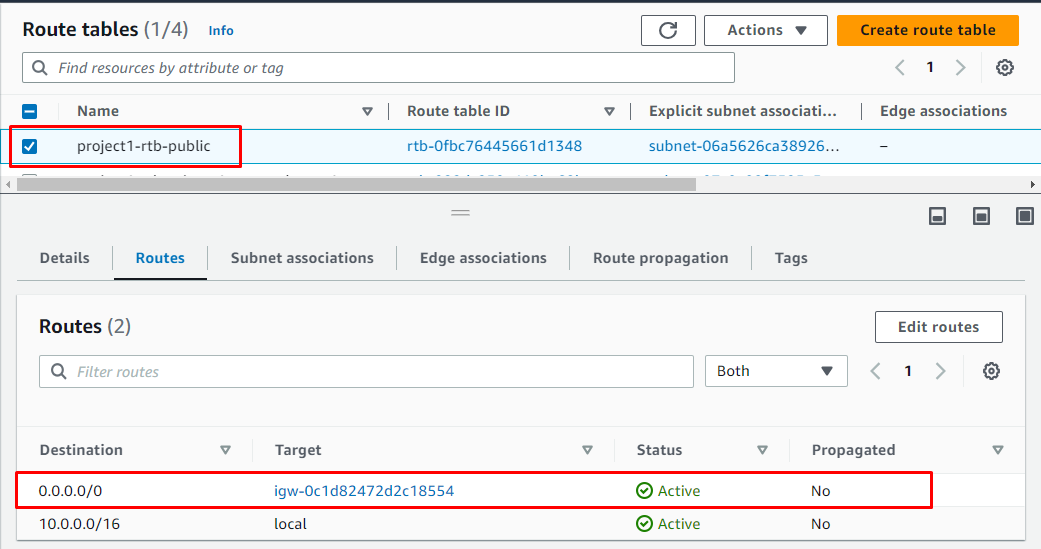
That’s all about configuring Route tables in Amazon VPC.
Conclusion
To configure Routing tables in Amazon VPC, visit the VPC dashboard from the Amazon Management Console. Create and configure VPC and additional networking resources from the single locations as offered by the platform by choosing the “VPC and more” option. After that, edit the route tables to add another target which is the internet gateway to complete the configuration. This guide has explained the process of configuring Route tables in Amazon Virtual Private Cloud.
Source: linuxhint.com
