How to Configure Reserved Concurrency for AWS Lambda?
This blog provides detail illustration on the following topics:
What are the Types of Lambda Concurrency?
Lambda Functions offer two types of concurrencies i.e., Reserved and Provisioned Concurrency. Each of these concurrencies offers distinct functionality and features to its users. Let us look at their brief description mentioned below:
Reserved Concurrency
In this type of concurrency, only a certain limit of requests will be entertained. For instance, if the user has configured the reserved concurrency to be 10, then only 10 requests will be served simultaneously, and the remaining users will have to wait for their turn.
Provisioned Concurrency
This type of concurrency handles the traffic for the user. While the user does not need to configure this concurrency, users will have to pay for this feature. In provisioned concurrency, there is no limit to serving the request. All the requests at the server are simultaneously getting entertained.
How to Configure Reserved Concurrency for AWS Lambda?
Lambda Concurrency is important to configure when working with extensive projects or when the traffic at your website is huge and you need to entertain each request. Lambda Functions can only entertain one request at a time. With Lambda Concurrency configures, it will process a certain number of requests coming in.
To create a Lambda Function, follow this blog which provides a comprehensive overview of creating a Lambda Function with Python.
Step 1: Open Configurations Tab
In your Lambda Function, click on the “Configurations” tab:
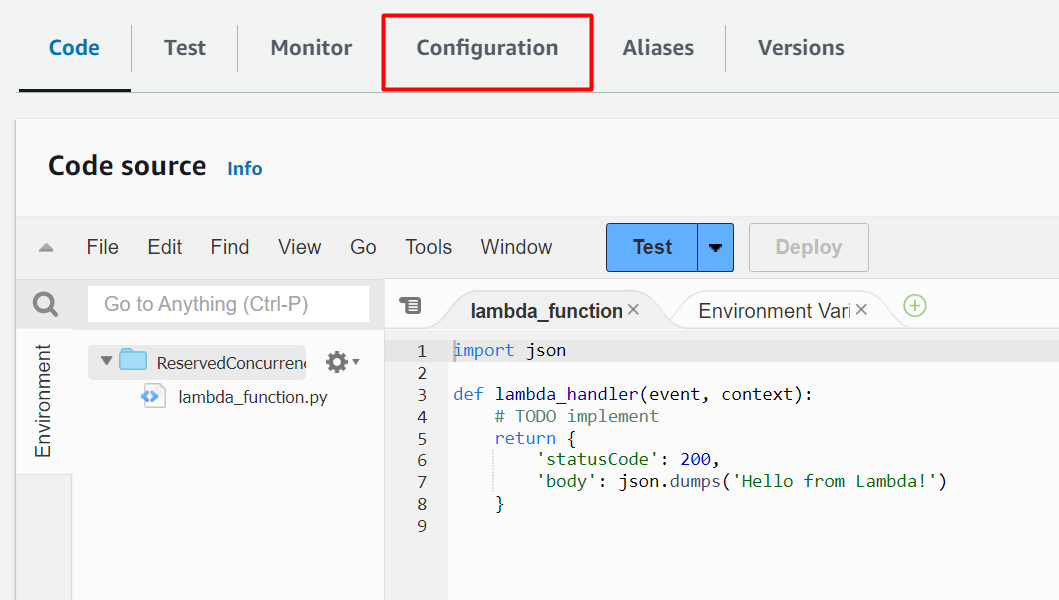
Step 2: Click the “Concurrency” Option
In the “Configuration” tab, click on the “Concurrency” option from the sidebar:
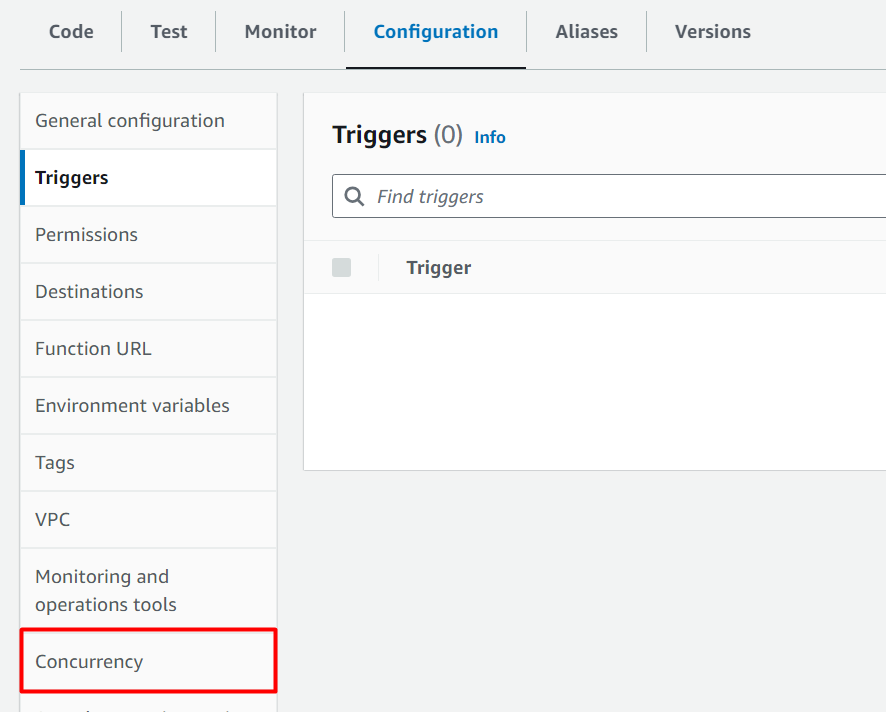
Bonus Tip: In the Concurrency tab, by default, the “Unreserved Account Concurrency” is set to 10. It means that it can simultaneously process and serve 10 requests. However, if 50 requests are coming in, some users will face latency issues:
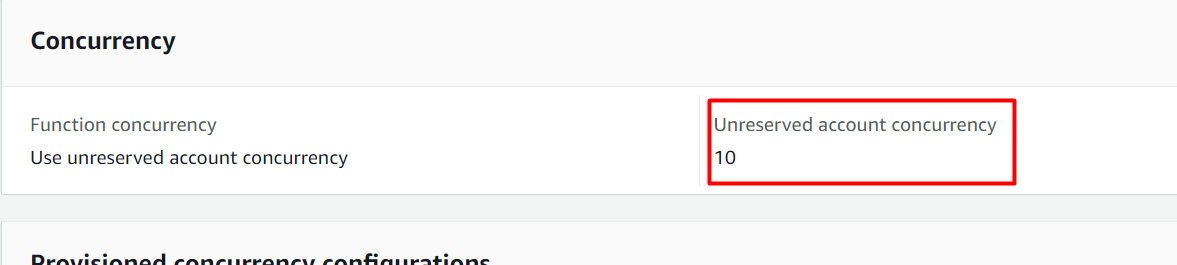
Step 3: Edit the Concurrency
To configure Reserved Concurrency, click on the Edit button:
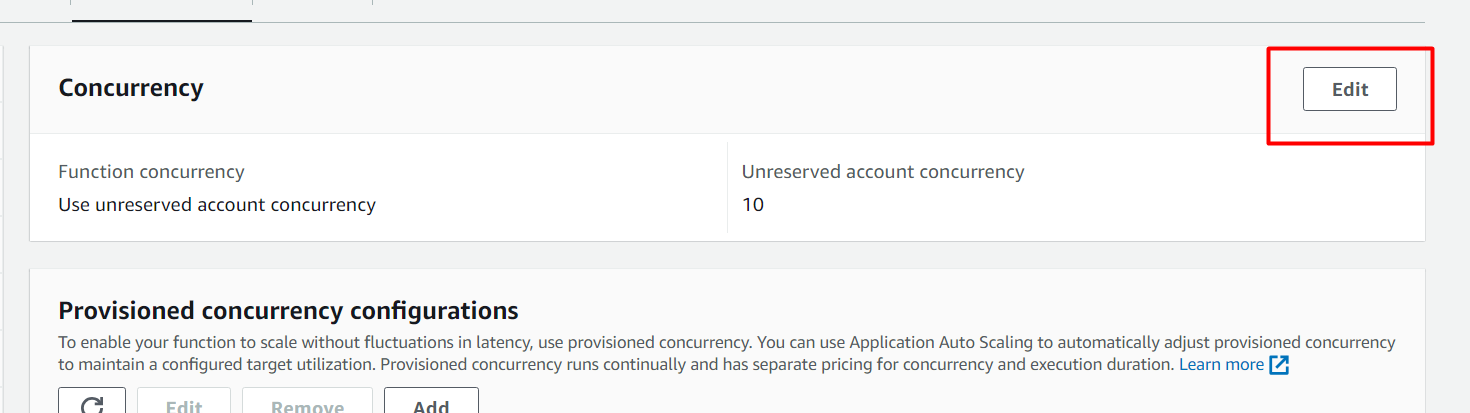
Step 4: Provide a Numeric Value
Select the “Reserve concurrency” option. Enter the desired number of your concurrency in the field and hit the “Save” button:
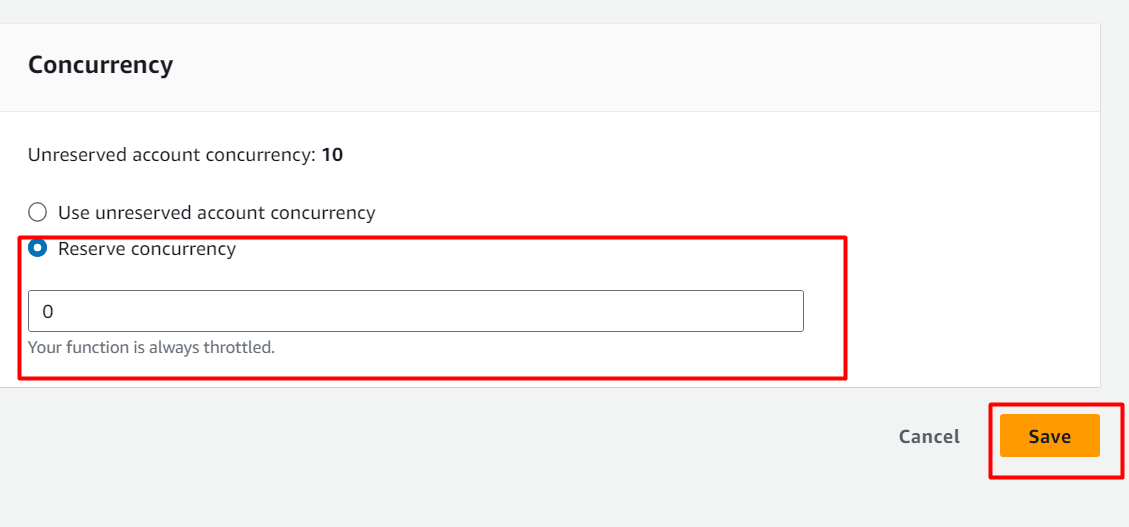
Here the concurrency has been configured:
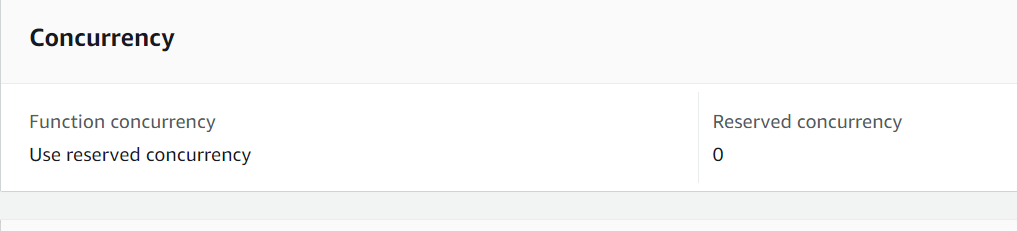
That is all from this guide.
Conclusion
To configure reserved concurrency, click on the “Concurrency” option in the “Configurations” tab and then tap the “Edit” button to provide a numeric value and save changes. It is important to configure reserved configurations at times when the targeted audience of the application is growing. This article provides instructions for configuring the Lambda Functions Concurrency.
Source: linuxhint.com
