How to Configure API Keys Using the Amazon API Gateway Console?
This guide will explain how to configure API keys using Amazon API Gateway Console.
How to Configure API Keys Using the Amazon API Gateway Console?
To configure API keys using Amazon API Gateway, visit the API Gateway dashboard from the AWS Console:
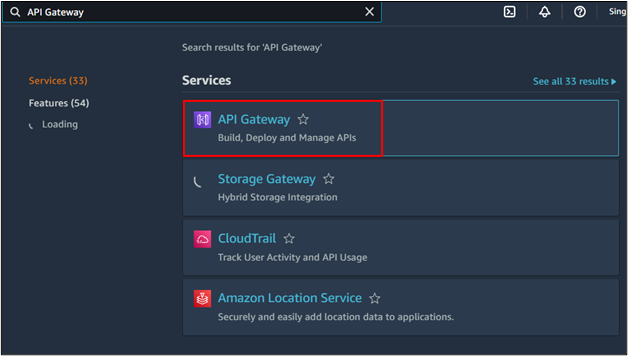
Click on the name of the API from the APIs list:
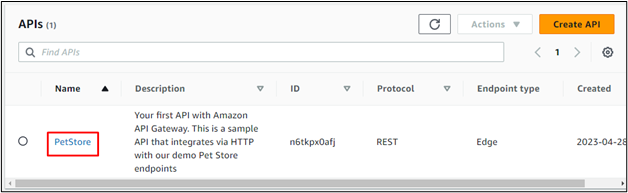
Click on the “API Keys” button from the left panel:
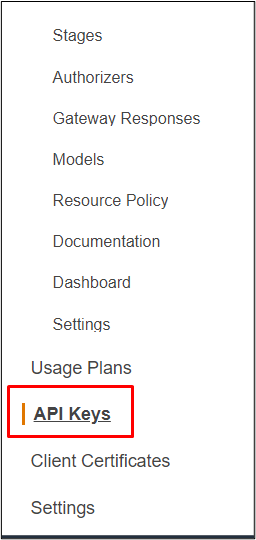
Expand the “Actions” menu and click on the “Create API Key” button:

Type the name of the API key and choose the “Auto Generate” option before clicking on the “Save” button:
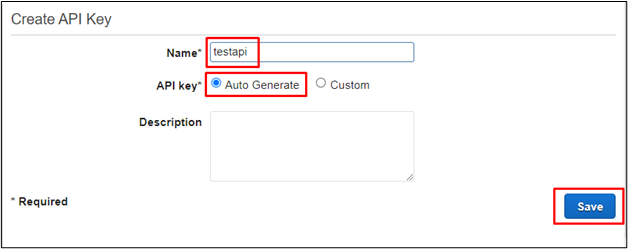
The API key has been created successfully:
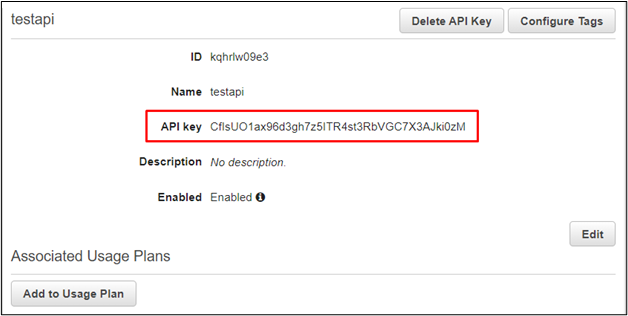
Once the API key is created, click on the “APIs” button from the left panel:
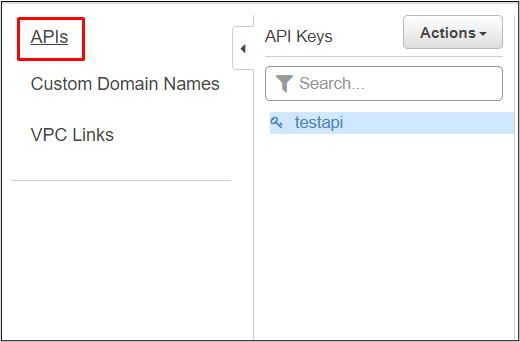
Click on the API name once again to create an API usage plan:
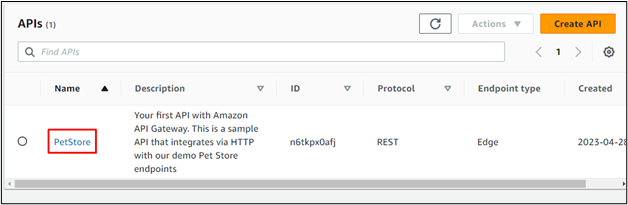
Click on the “Usage Plans” button from the left panel:
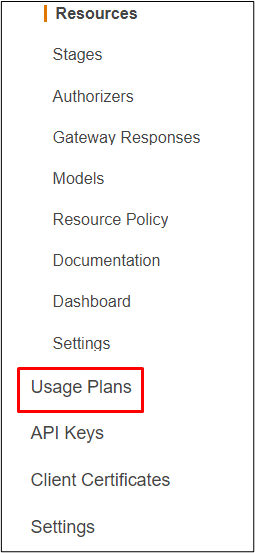
Click on the “Create” button:

Type the name of the plan and then configure the “Throttling” settings:
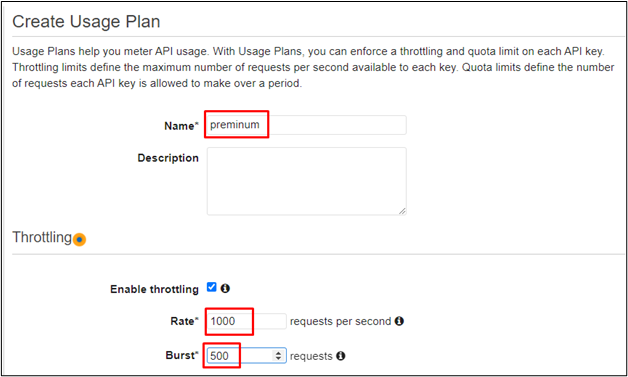
Scroll down to configure the “Quota” settings and then click on the “Next” button:
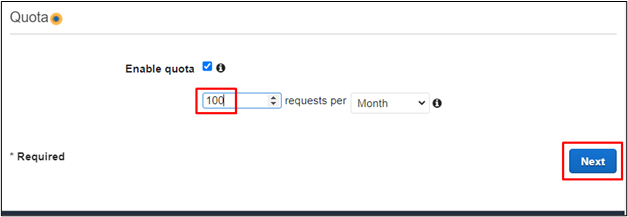
Click on the “Add API Stage” button:
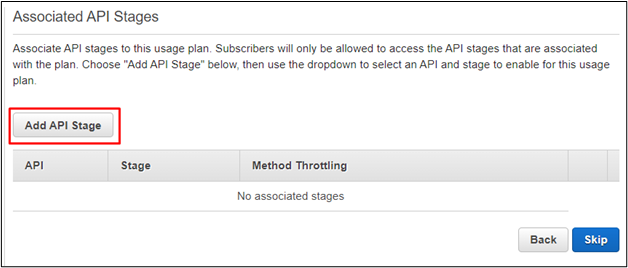
Select the API, its stage, and then click on the Tick icon:
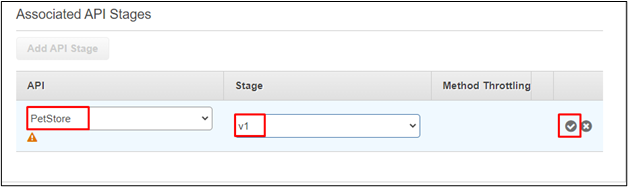
After that, add the API key to the usage plan:
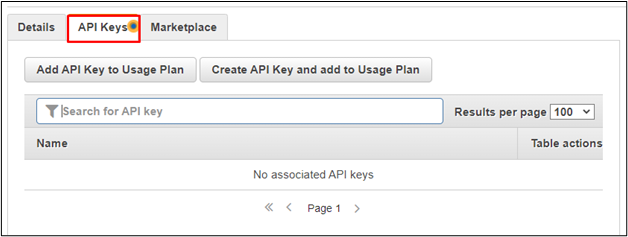
Select the API key and click on the tick icon in front of it:
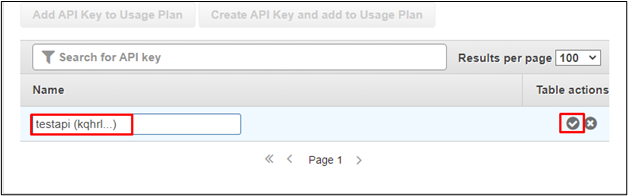
The API Key has been configured successfully:
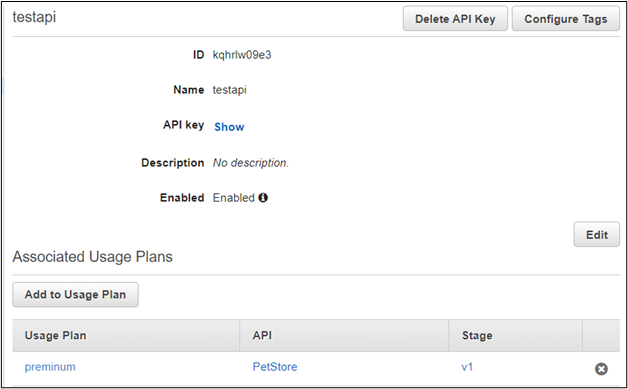
That’s all about configuring API Keys using Amazon API Gateways Console.
Conclusion
To configure API keys using the Amazon API Gateway Console, visit the service dashboard from the AWS Management Console. Start the process by creating the key and configuring it by providing its name with selecting an auto-generate option. After that configure the API usage plan to attach it to the API key by providing the API name and its stage. This guide has explained the process of configuring API keys using the Amazon API Gateway Console.
Source: linuxhint.com