How to Close Tabs on Android?
This article will explore the various methods of closing tabs on Android, and will cover the following topics:
- Types of Browsers on Android
- How to Close Tabs on Android
- How to Close a Single Tab on Android
- How to Close Multiple Tabs on Android
- How to Close All Tabs on Android
Types of Browsers on Android?
Firstly, it is essential to understand that there are two types of browsers on Android: stock and non-stock. Stock browsers are those that come pre-installed on your Android device, such as Google Chrome, whereas non-stock browsers are those that you have to download from the Google Play Store., which are Opera, Microsoft Edge, Firefox, and more.
How to Close Tabs on Android
Here, we will guide you on closing tabs on Android using Google Chrome (stock browser), which first requires opening the browser and locating the tabs button in the top-right corner of your screen. Typically, it can be found in the top-right corner of the browser interface and is represented by two stacked squares or a number indicating the number of open tabs.

i: How to Close a Single Tab on Android?
To close a single tab on Android, just tap on the x sign on any tab to close it.
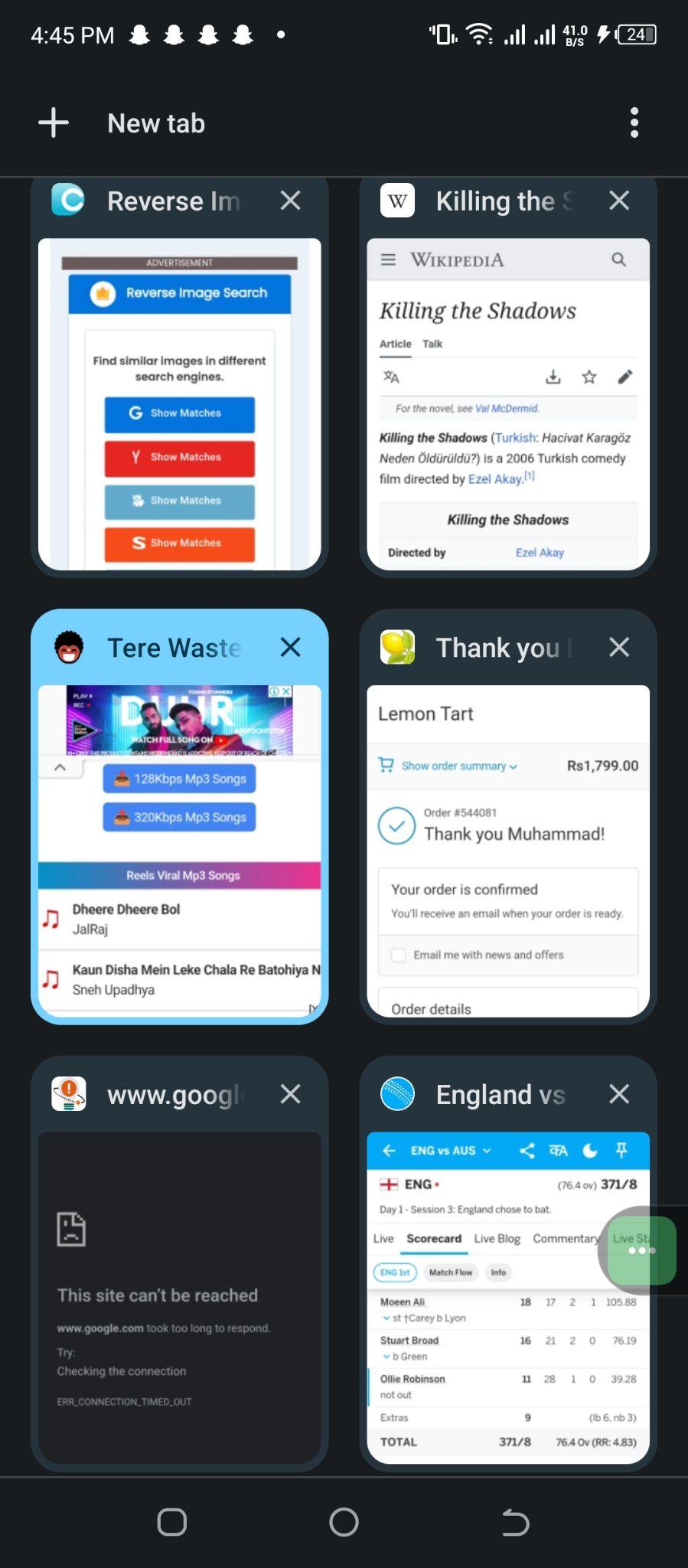
ii: How to Close Multiple Tabs on Android?
To close multiple tabs simultaneously on Android, select the three-dot menu and tap on the select tab option.
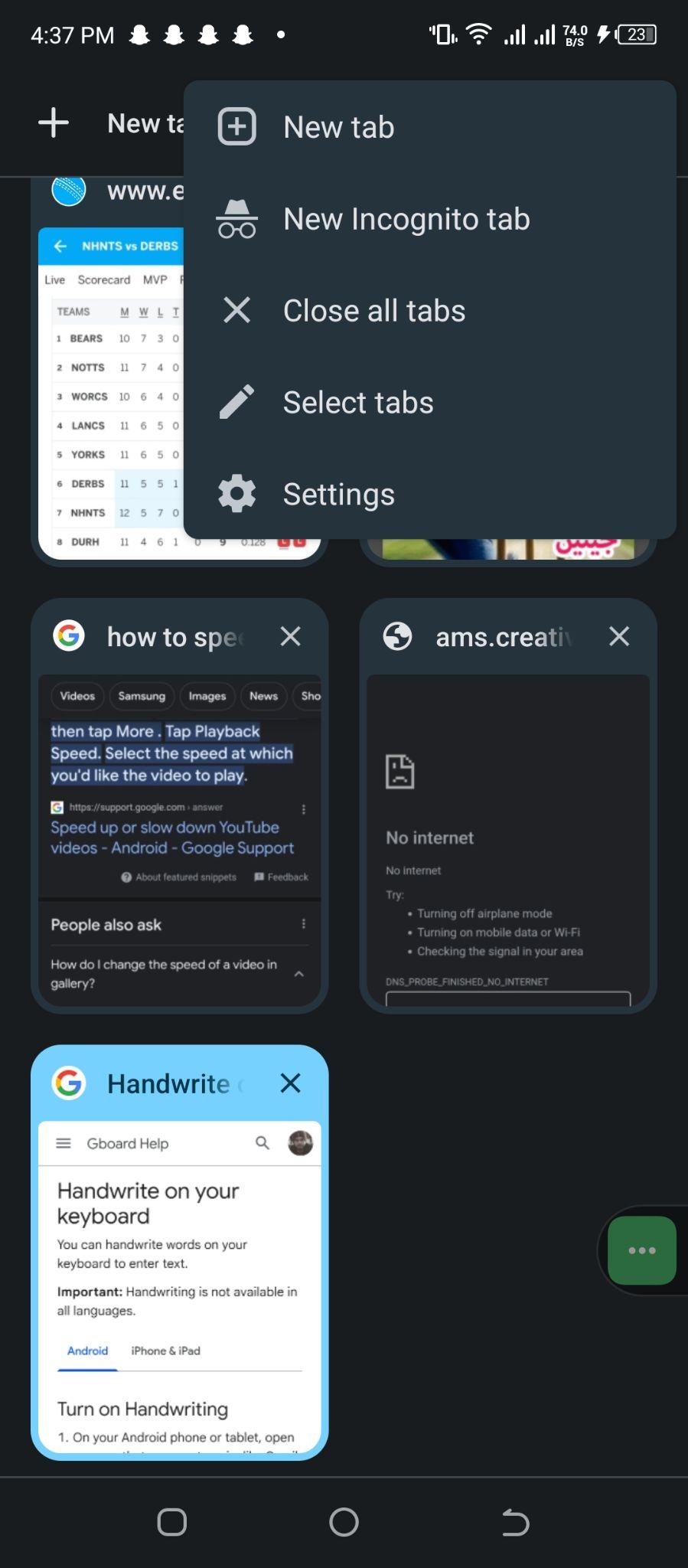
There you can select multiple tabs.
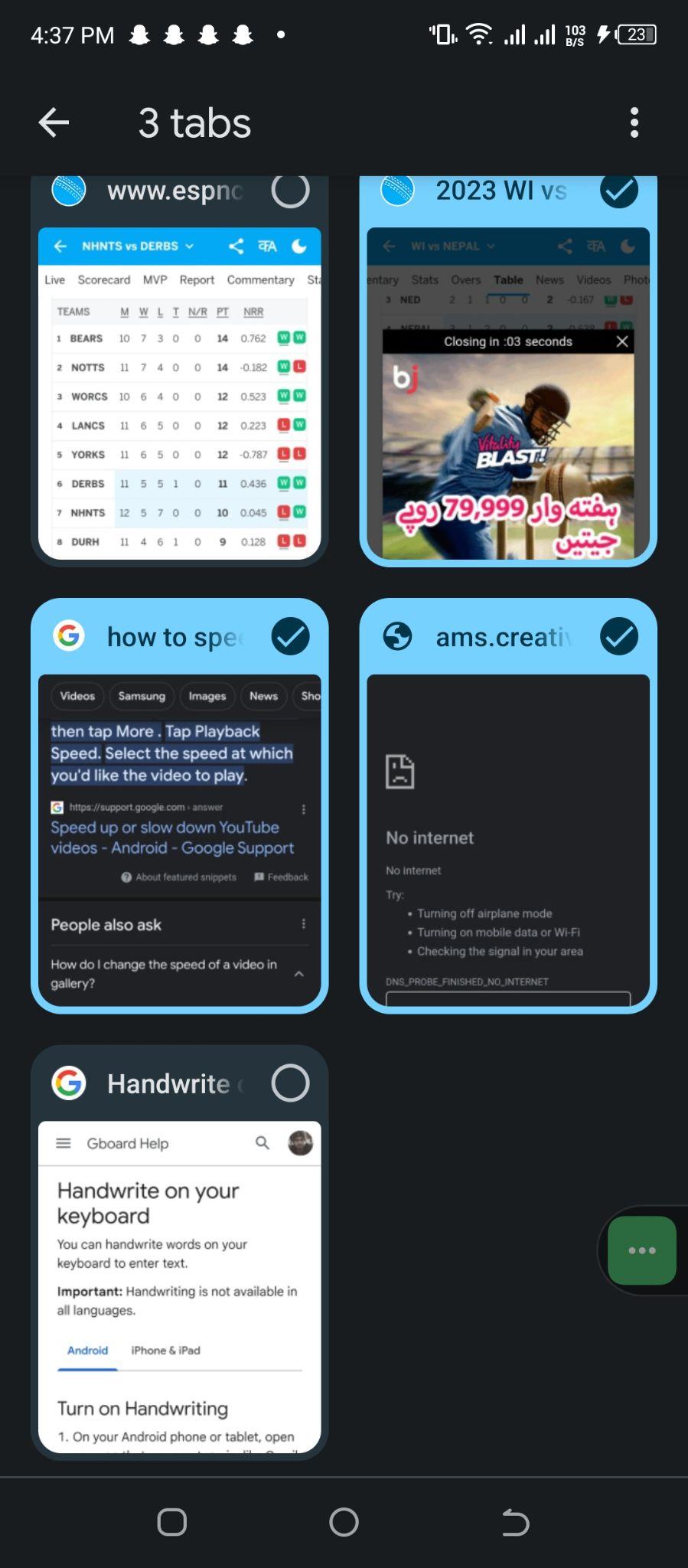
To delete them, tap on the three-dot menu again, and select the Close tabs option to close the selected tabs on Android.

iii: How to Close All Tabs on Android?
If you want to close All Tabs on Android, select the three-dot menu, then tap on the Close all tabs option to close the opened tabs on Android.

Note: For non-stock browsers, the process of closing tabs on Android is similar to the one performed on stock browsers.
Conclusion
You can easily close tabs on Android by opening the browser and locating the tabs button. On the tab, you can quickly close a single tab using the x option. For closing multiple tabs, you have to select the tabs and then choose the close tab option to close them. Closing all tabs on the browser is simple as well that can be done by selecting the three-dot menu, and choosing the Close all tabs option to close the tabs in Android.
Source: linuxhint.com
