How to Change Your Language on Netflix from Android Devices
Changing Netflix Language on Android Devices
Netflix is a well-known huge platform, and it contains films, dramas, and television shows. Netflix is available in different languages, so it is used all over the world. Steps involve changing the language in the Netflix app on Android mobile:
Step 1: First, open the Netflix app and tap the profile icon. Then from Profile & More, tap on Manage Profiles:
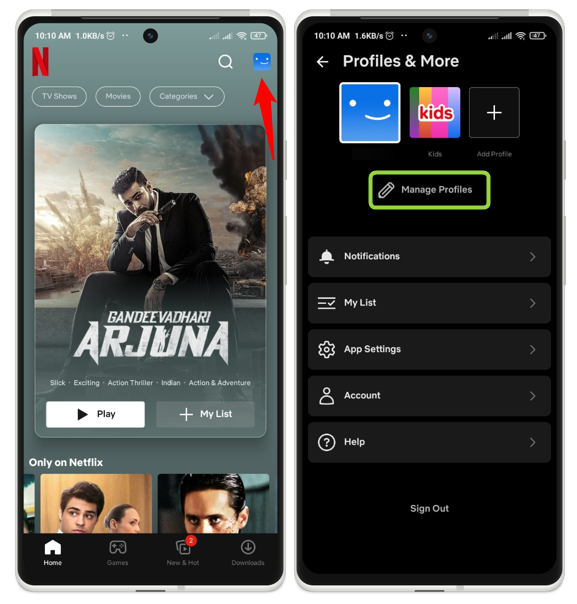
Step 2: Now, from the Manage Profiles, simply tap on the profile you log in to use Netflix. Now the Edit Profile options are open from here tap on the Display Language:
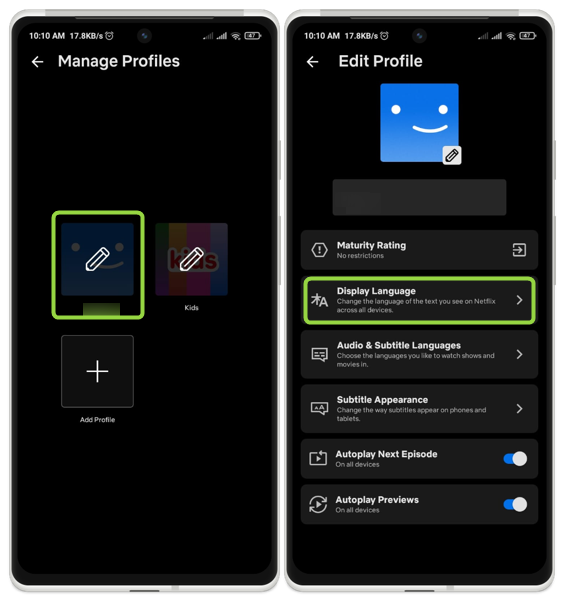
Step 3: In the previous step, the Display screen opens from where you select the language of your choice:
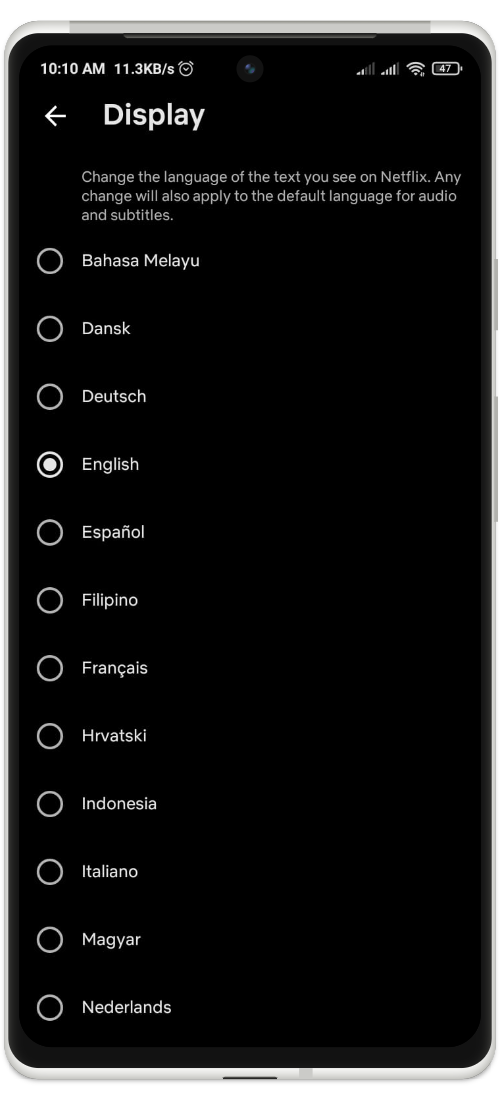
Conclusion
Netflix is a worldwide app for watching movies, TV shows, and many other programs, this app is available in different languages, and a very simple method to change language is simply to open the app and then tap on the manage profile, from here you tap on the display languages, and in the last select the language of your choice.
Source: linuxhint.com
