How to Change the Chaos Value in Midjourney?
Midjourney is an AI tool that helps you generate creative content such as stories, poems, essays, and more. One of the features of Midjourney is the chaos value, which is a parameter that controls how unpredictable and original your generated content will be. This value determines how much randomness and diversity are introduced in the image synthesis.
This article will explain how the chaos –c value can affect the generated image using the Midjourney AI tool and show some examples of different values and their results.
What is Chaos Value in Midjourney?
The chaos value ranges from 0 to 100, where 0 means the most predictable and conventional content, and 100 means the most random and novel content. Users can modify the chaos value based on preferences and goals. where 0 means no randomness and 100 means maximum randomness.
Low chaos –c value will produce images that are more faithful to the text description but may also look more boring and predictable. High chaos –c value will produce images that are more creative and surprising but may also look more distorted and unrealistic.
How to Use Chaos Value in Midjourney?
To use the chaos value, select the type of image you want to generate, such as historic, artistic, nature, etc. Then, enter some keywords or prompts that describe the context of the image. Finally, choose the chaos value between 0 and 100. The basic syntax is given below:
Or
/imagine [text_prompt] --c (value)
In the above syntax, the /imagine command is used to generate an image based on “text_prompt” and c or chaos is the parameter used to transform an image based on a value between 0 and 100.
How to Change Chaos Value in Midjourney?
To change the chaos value, simply enter a different number between 0 and 100. You can also regenerate your image with the same inputs but a different chaos value to see how it affects the output.
Example 1: Use Chaos Value 0
To generate an image of a “red car on a sunny day”, the chaos –c value of 0 will get an image like this:

As you can see, the image is very clear and accurate, but also very plain and common. There is nothing unexpected or interesting about it.
Example 2: Use Chaos Value 10
If we use the chaos –c value of 10 with the same prompt, we will get an image of a red car on a sunny day with some randomness like this:
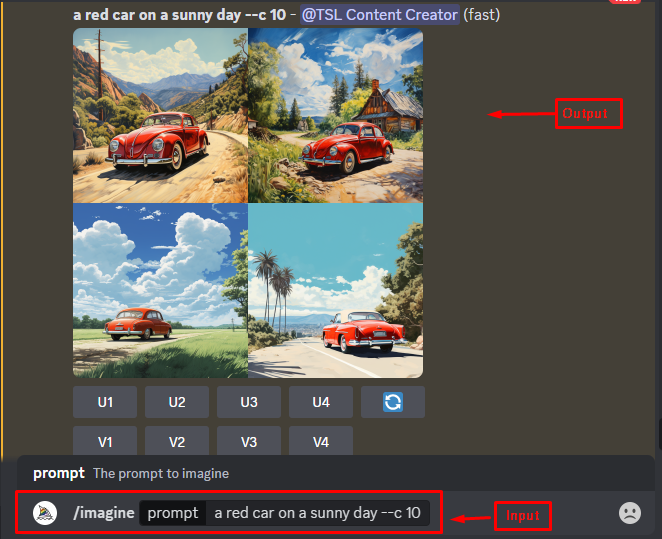
The image is still recognizable as a red car on a sunny day, but it also has some variations and details that make it more appealing and unique. For example, the car has some stickers and decorations on it, and the background has some clouds and trees.
Example 3: Use Chaos Value 50
If we use chaos –c value of 50, we will get an image of a red car on a sunny day with maximum randomness like this:

The car is barely visible, and the colors and shapes are distorted and mixed. The image is very creative and unpredictable, but also very confusing and unrealistic.
Example 4: Use Chaos Value 100
Another example is considered to use the chaos value 100. It generates the image based on the text prompt with maximum randomness:

As you can see, the image is very different from the text description, and it looks more like an abstract painting than a realistic photo.
How to Select the Chaos Value in Midjourney?
The chaos –c value can influence the style and quality of the generated image using the Midjourney AI tool. Based on preference, different values can be chosen to achieve different effects.
A good balance between realism and creativity can be achieved by using moderate values, such as 30 or 70. However, there is no definitive answer to what the best value for every situation is, as different users may have different tastes and expectations.
What are the Features of the Chaos Value in Midjourney?
Some of the features of the chaos value in Midjourney are given below:
- Chaos value is a measure of how unpredictable and complex a system is, and how sensitive it is to small changes in its initial conditions.
- Using chaos value in Midjourney can help you explore different scenarios and outcomes that might arise from your actions and decisions and prepare for them accordingly.
- Chaos value can also help you identify and exploit opportunities for innovation and creativity.
- Chaos value can foster a culture of learning and adaptation, by encouraging you to experiment, iterate, and learn from your failures and successes.
- Chaos value can enhance your resilience and agility, by enabling you to cope with uncertainty and change and respond quickly and effectively to new situations.
Conclusion
To change the chaos value in Midjourney, enter a different number between 0 and 100. You can also regenerate your image with the same inputs but a different chaos value to see how it affects the output. It can benefit from embracing uncertainty and complexity. Users can try increasing or decreasing the chaos value until they get the desired result. This article has explained the chaos value along with all aspects of Midjourney.
Source: linuxhint.com
