How to Change Language in Roblox?
How to Change Language in Roblox?
The following steps will help you change the language in Roblox:
Step 1: To change language in Roblox, search “Roblox Player” in the search bar of Windows, and double-click on it to open the app.
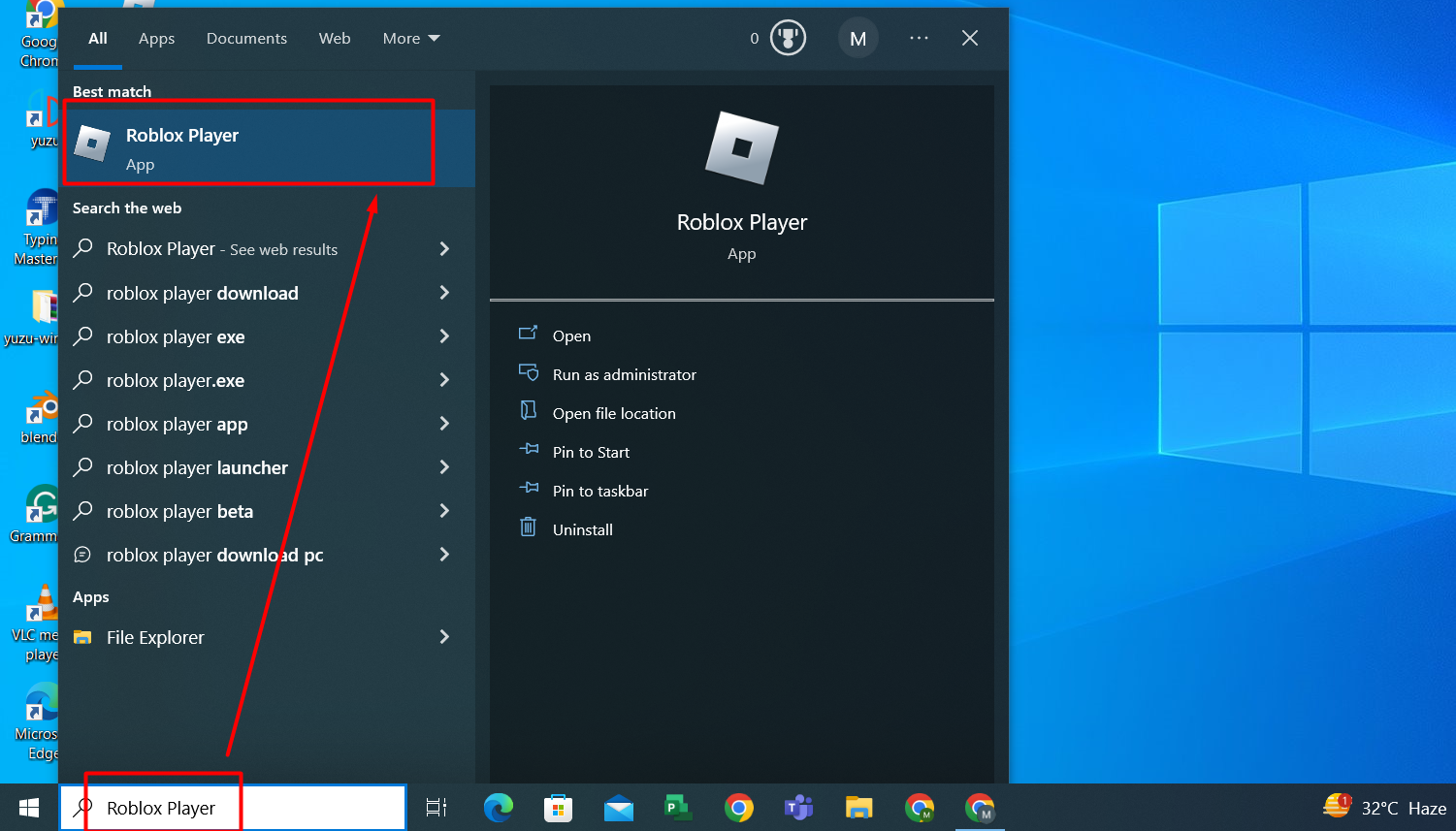
Here you can see the welcome screen of Roblox with “Log In” and “Sign Up options”.
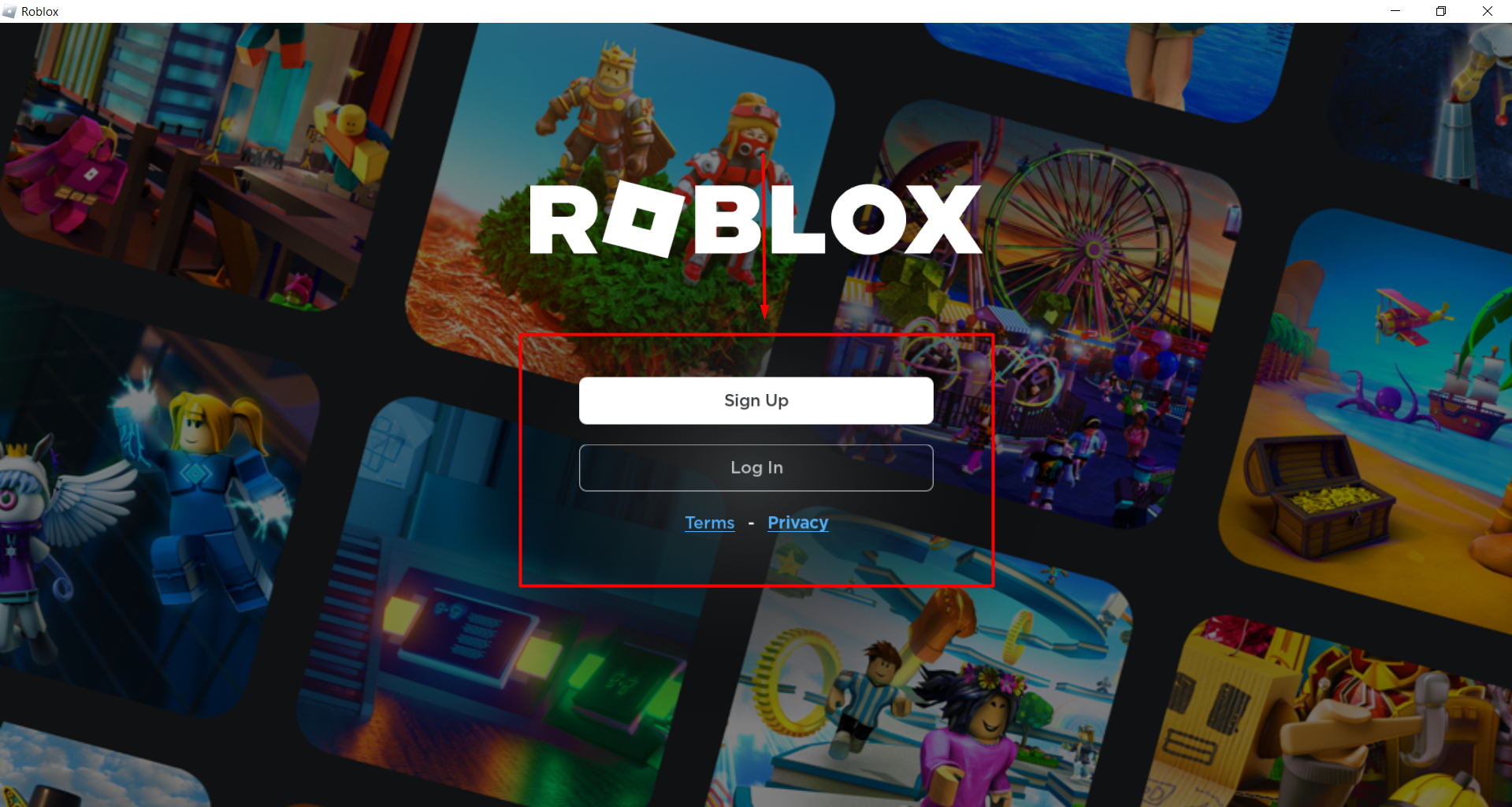
Step 2: If you already have a Roblox ID, select “Log In” on your welcome screen. Enter your user email and password, then click on the “Log In” option.
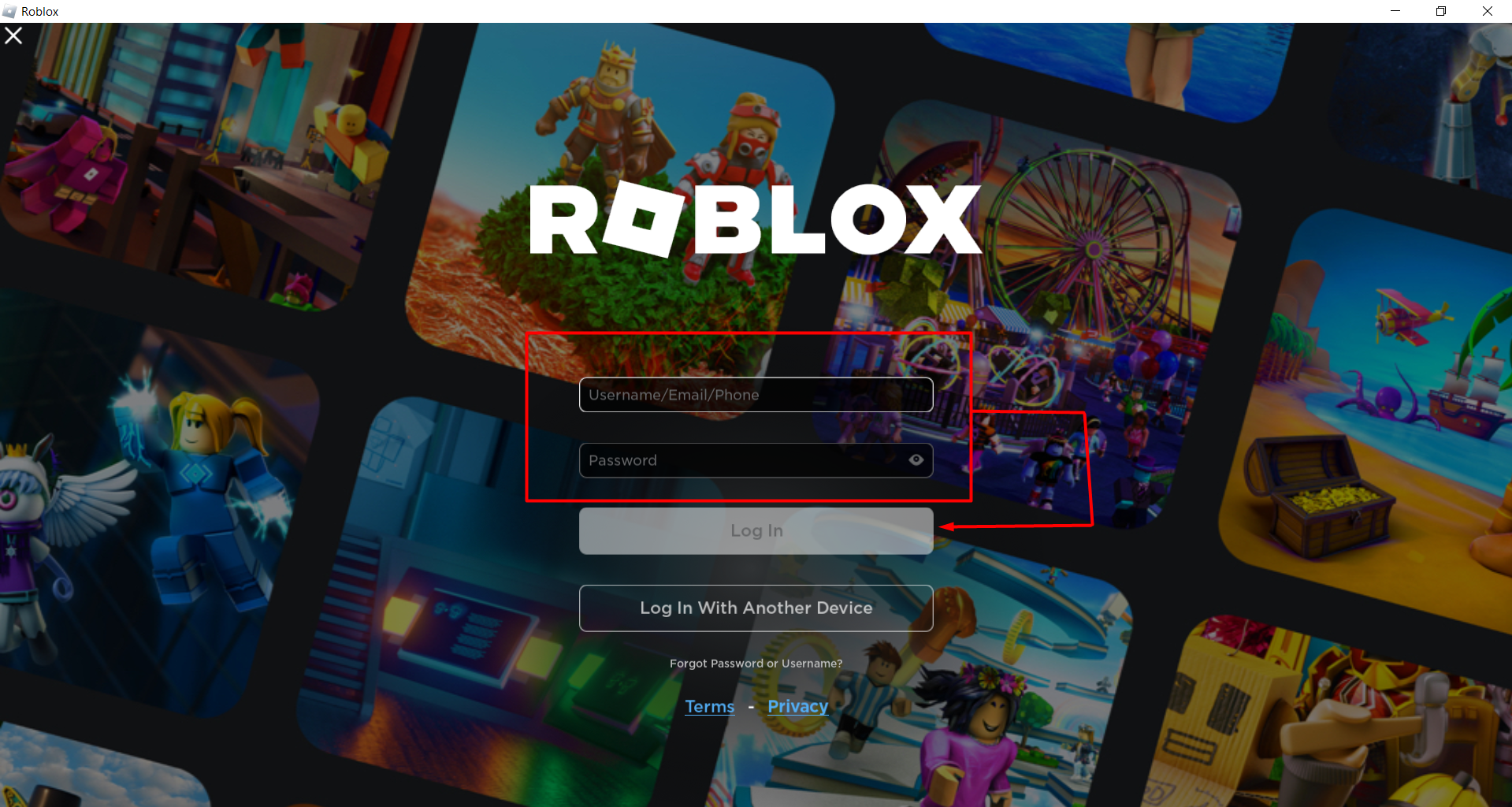
If you are new to the platform, create your Roblox ID by selecting “Sign Up” on your welcome window. Then fill out the form and left-click on the “Sign Up” button.
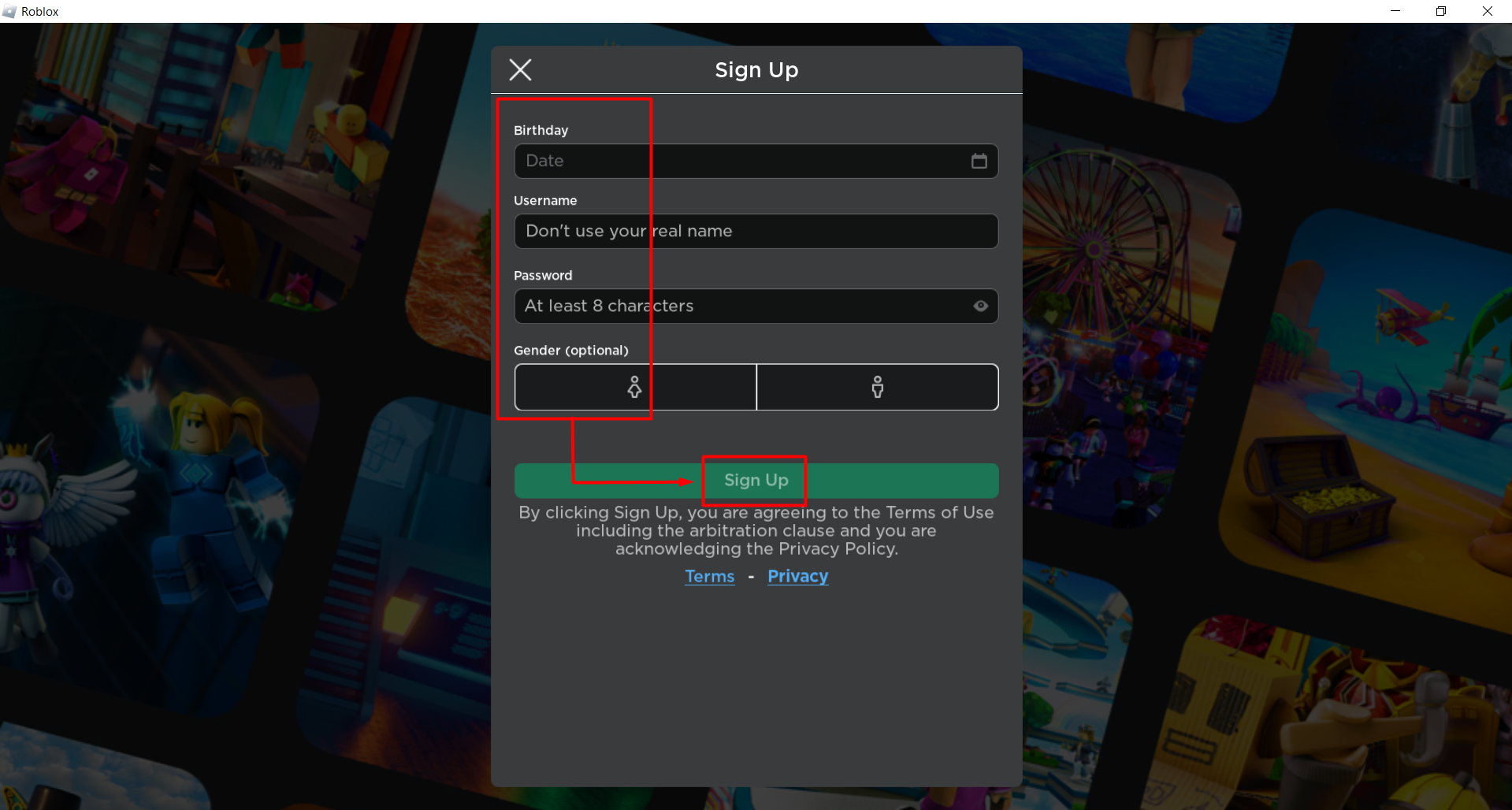
Step 3: After you logged in to your Roblox ID, click on the “three-dots” icon.
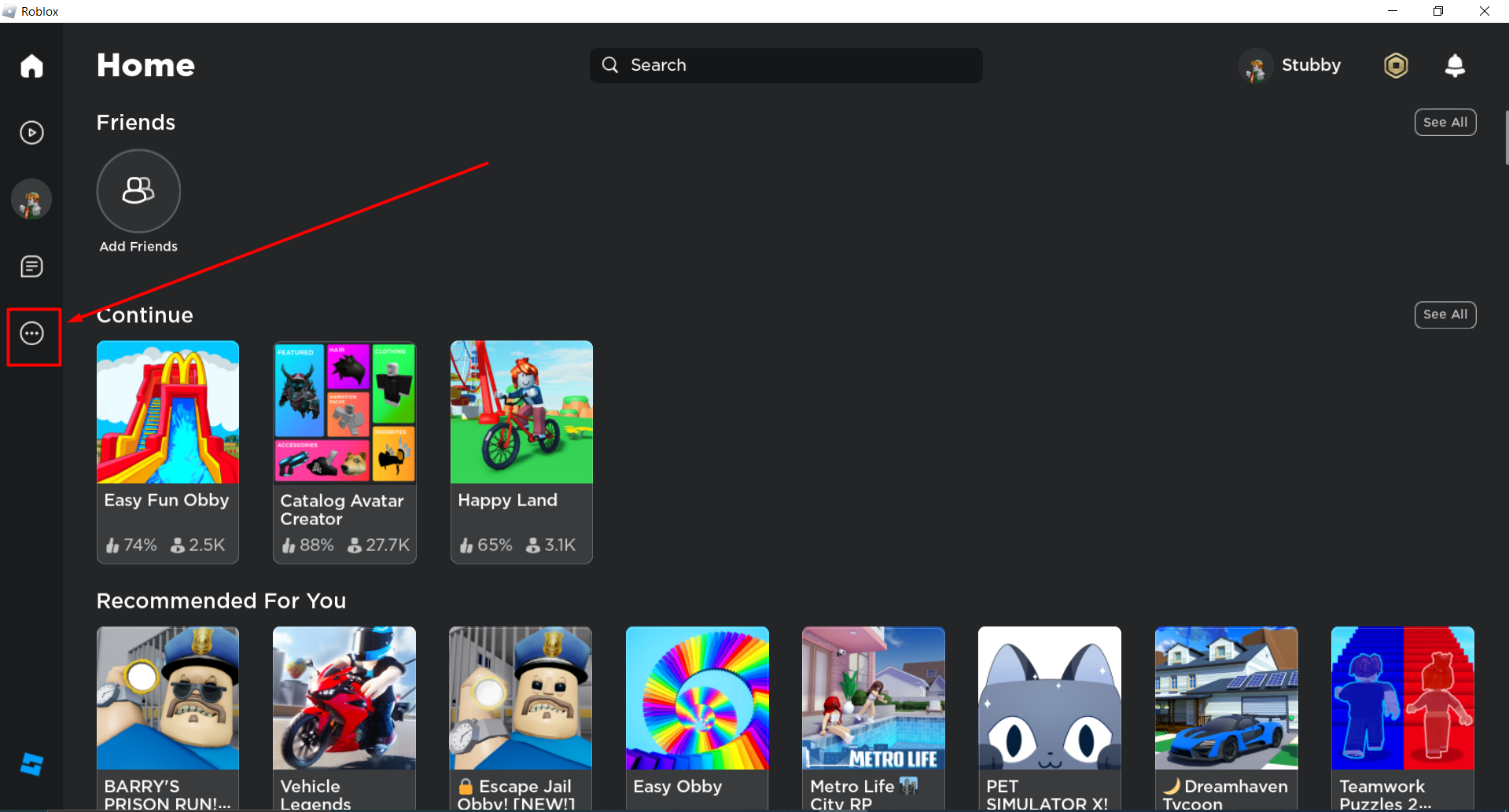
Step 4: Here at the “More” screen, select the “Settings” option.
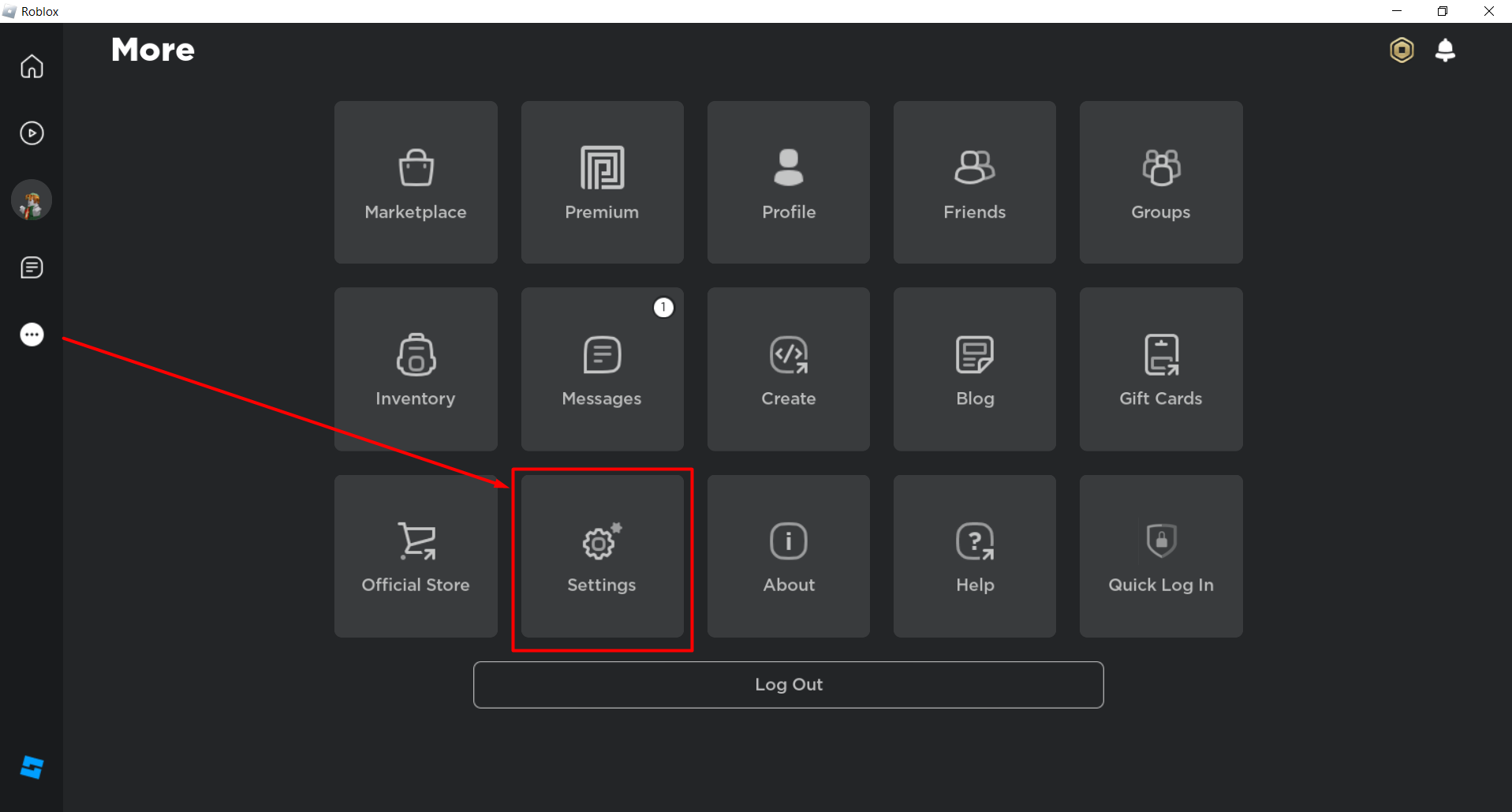
Step 5: In the “Settings” page, select the “Account Info” option to proceed further.
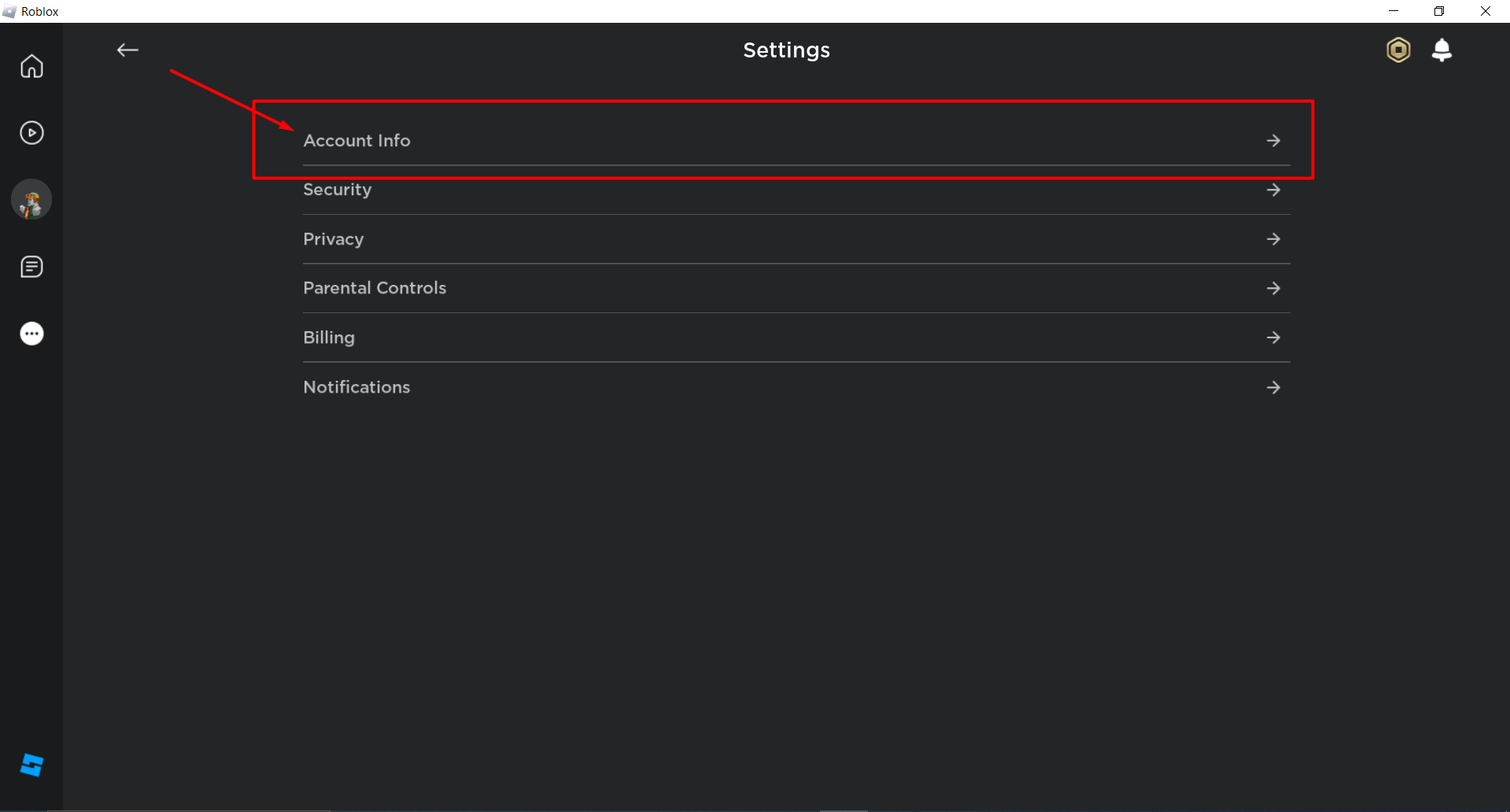
Step 6: Choose the option “Language” under the “Account Info” menu.
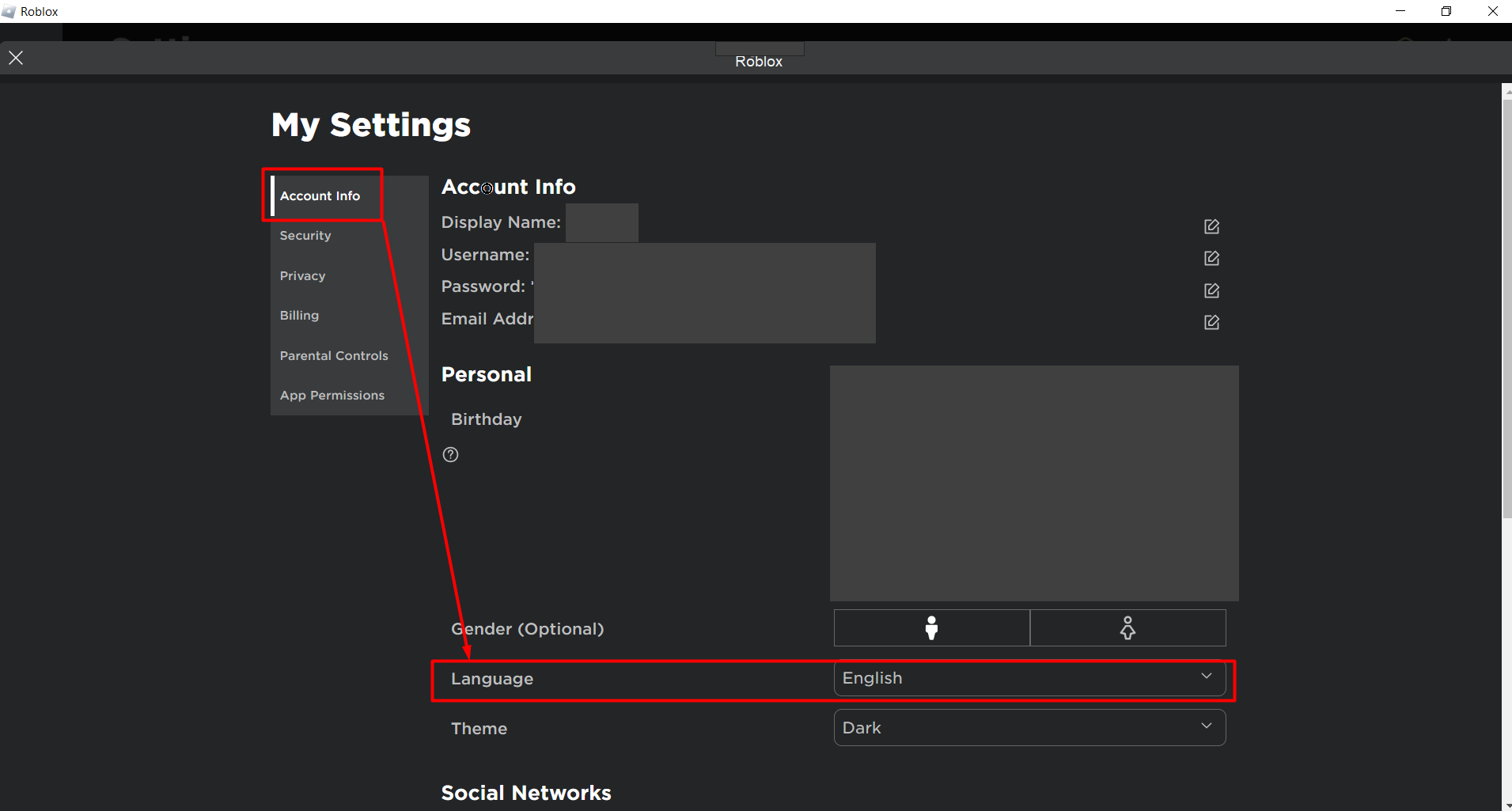
Step 7: Select the language of your choice (Here I am setting my language to Spanish).
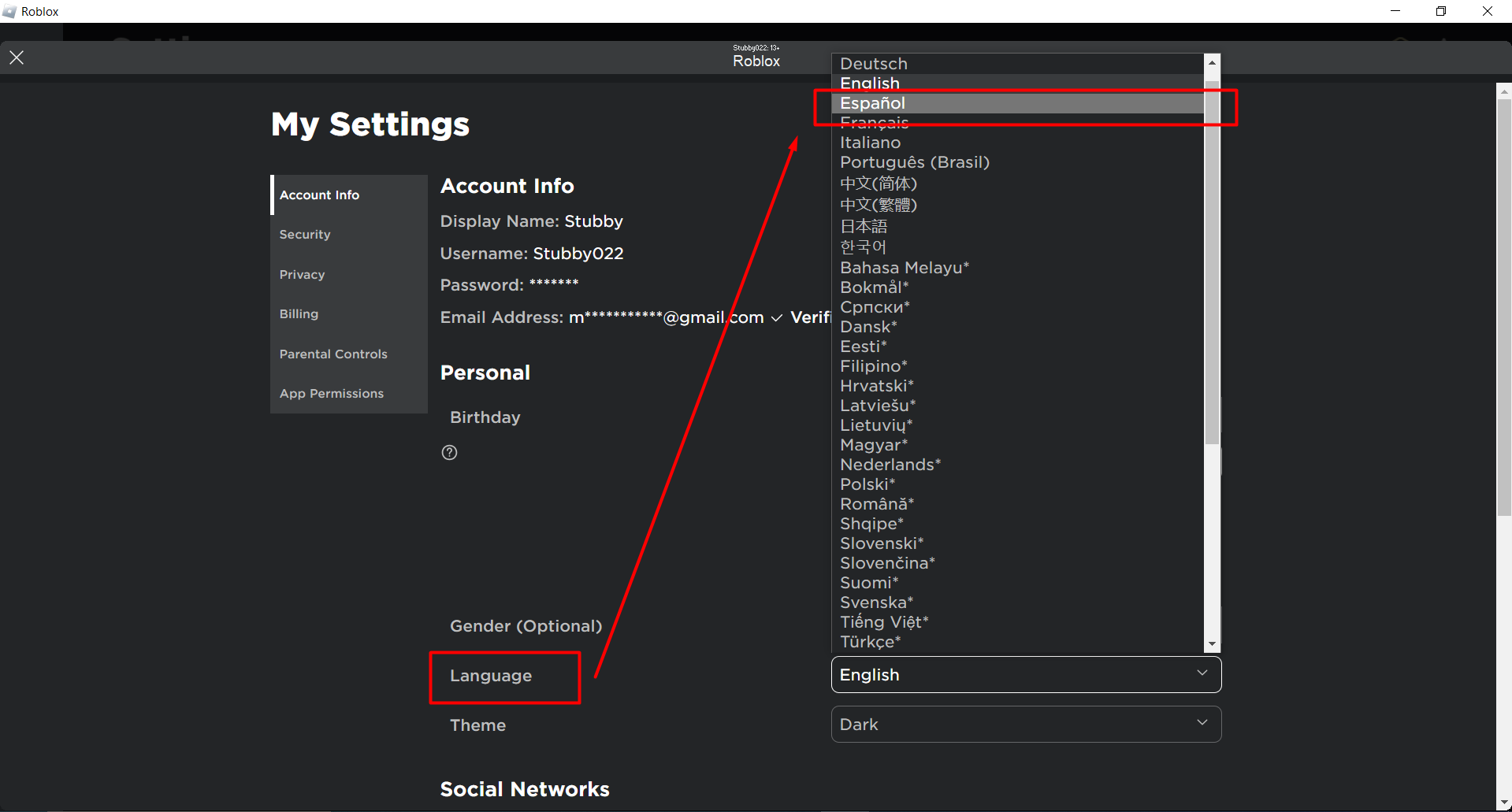
Now you can see your whole app is working in the Spanish language.
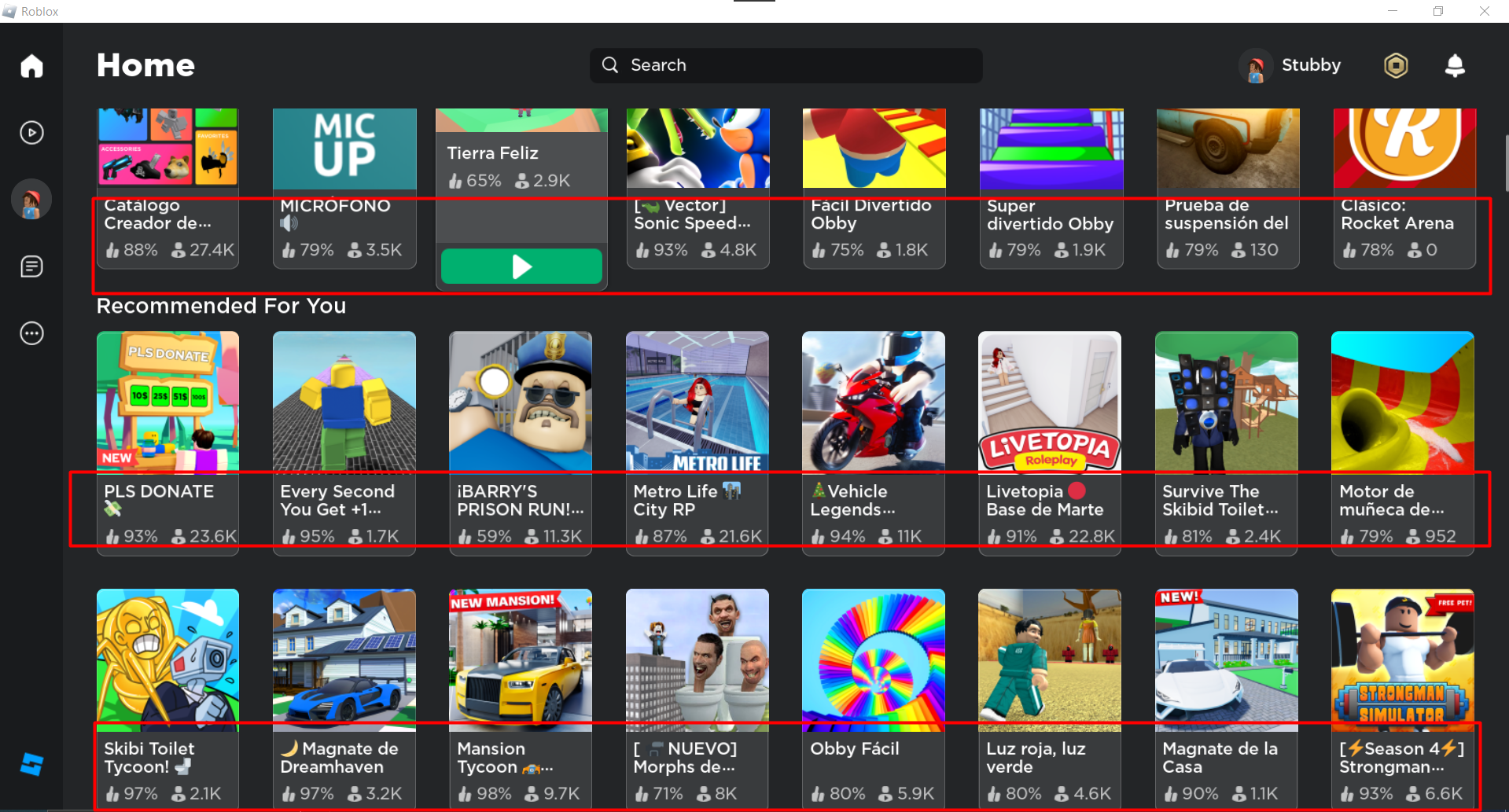
How to Change Language in Roblox on Mobile?
To change the language on the mobile app, follow almost the same steps on mobile as you followed on PC, which are as follows:
- Log In/Sign-Up.
- Select the “Three-dot” button.
- Choose “Settings”.
- Select “Account Info”.
- Select a language from the “Language” menu.
- Scroll down and select “Save”.
- Click on the “OK” button on the “Successfully Saved” pop-up.
Conclusion
Roblox is an international gaming platform for millions of users having support for multiple languages, allowing users to have a better interface for those native speakers. In this article, I explained how you can change your Roblox language and make it more convenient for you. In a few simple and easy-to-follow steps, you can have your Roblox app working in your desired language.
Source: linuxhint.com
