How to Build Custom Distributions from Scratch
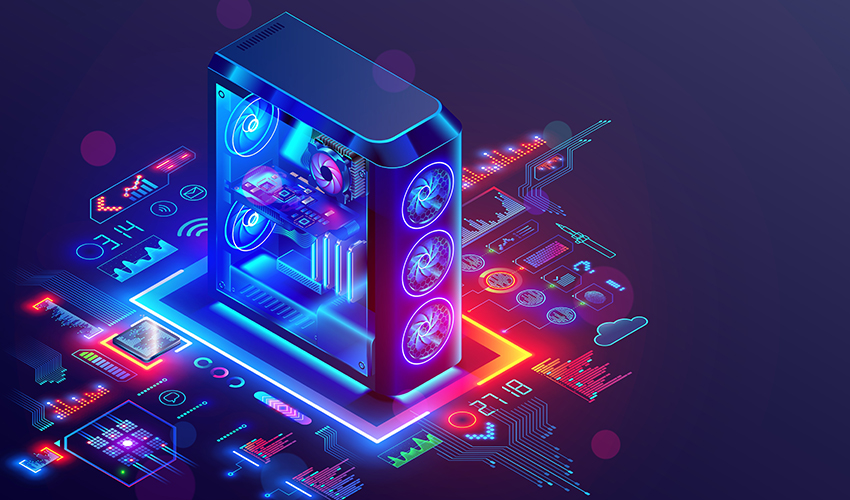
Introduction
In a world teeming with Linux distributions — from Ubuntu to Arch, Debian to Fedora — the idea of building your own may seem daunting, if not redundant. Yet, for many technologists, enthusiasts, and developers, creating a custom Linux distribution isn't just an exercise in reinvention; it's an act of empowerment. Whether your goal is to tailor a lightweight OS for embedded devices, create a secure workstation, develop an education-focused system, or simply understand Linux more intimately, building your own distribution is one of the most fulfilling journeys in open-source computing.
This guide walks you through every stage of creating your own Linux distribution — from selecting core components to building, customizing, and distributing your personalized operating system.
Understanding the Basics
What is a Linux Distribution?
A Linux distribution (or "distro") is a complete operating system built on the Linux kernel. It includes:
-
Kernel – The core interface between hardware and software.
-
Init System – Handles booting and service management (e.g., systemd, OpenRC).
-
Userland Tools – Basic utilities from projects like GNU Coreutils and BusyBox.
-
Package Manager – Tool to install, upgrade, and remove software (e.g., APT, Pacman, DNF).
-
Optional GUI – A desktop environment or window manager (e.g., GNOME, XFCE, i3).
Why Create Your Own Distribution?
Reasons vary, but common motivations include:
-
Learning – Deepen your understanding of system internals.
-
Performance – Remove bloat for a leaner, faster system.
-
Branding – Create a branded OS for an organization or product.
-
Customization – Tailor software stacks for specific use-cases.
-
Embedded Applications – Create firmware or OS images for hardware devices.
Planning Your Custom Linux Distro
Define Your Goals
Start by asking:
-
Who is the target user?
-
What hardware should it support?
-
Will it be a desktop, server, or headless system?
-
Should it boot live or be installed?
Choose a Foundation
You can either:
-
Build from scratch: Using projects like Linux From Scratch (LFS).