How to Browse in Dark Mode or Dark Theme on Android
This article will guide you through the process of applying dark mode or dark theme on Google Chrome for Android and using Chrome in dark mode.
How To Enable Dark Mode or Dark Theme on Google Chrome for Android
To activate dark mode or dark theme on Google Chrome for Android, adhere to the following steps:
Step 1: Launch the Google Chrome app on your Android smartphone:
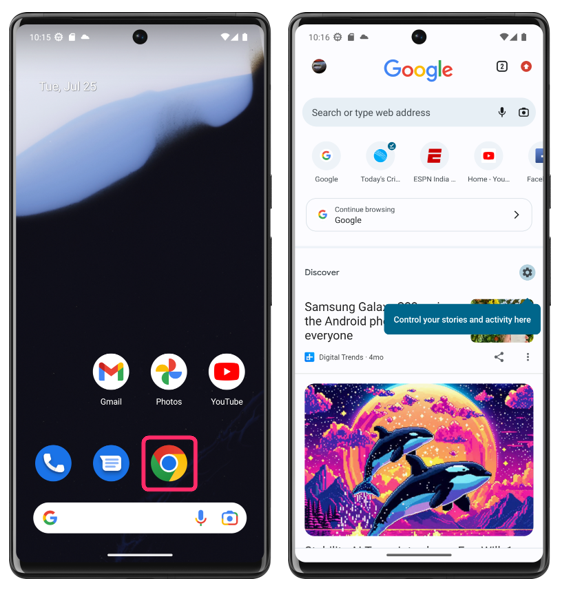
Step 2: Located in the top-right corner of your screen, tap on the kebab icon, and then select the Settings option from the context menu:
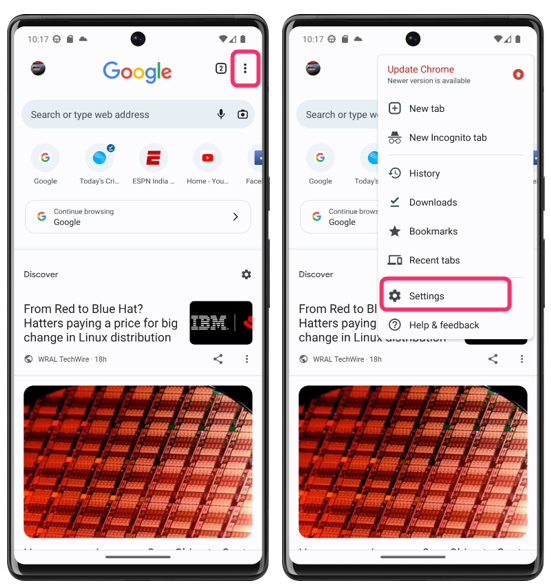
Step 3: Now tap on the Theme option and set the theme to dark by selecting the Dark option:
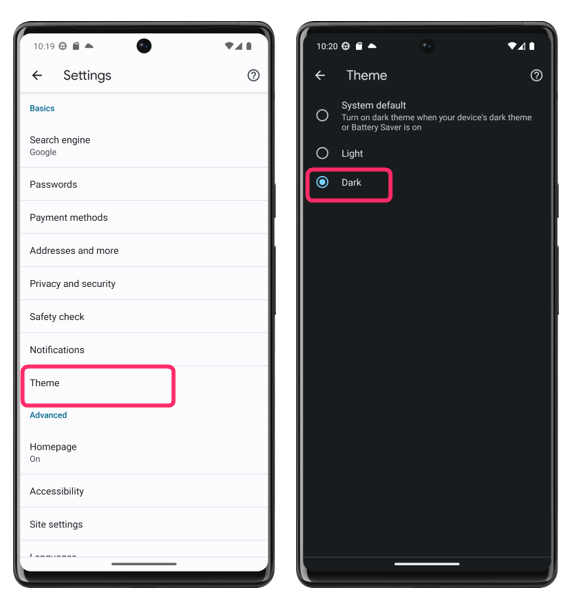
Note: To change the theme from dark to light, just select Light or select System Default.
Browse in Dark Mode or Dark Theme
Setting the theme either to dark or light mainly depends on the preference of the user, as some are comfortable with the light theme whereas some are comfortable with the dark theme. So, this is how browsing in Chrome looks like in the dark theme:
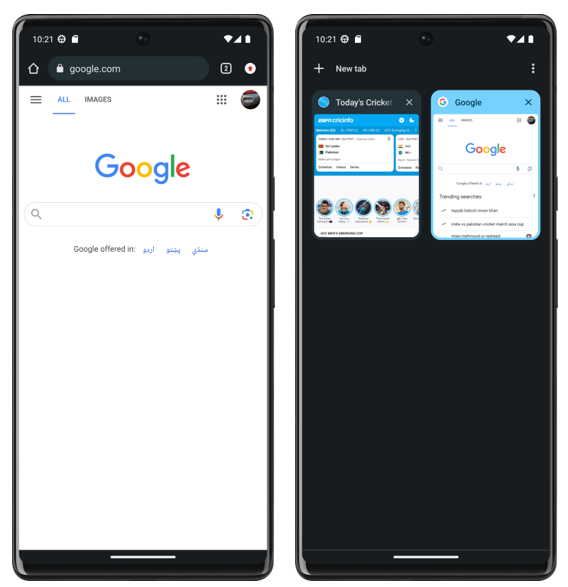
From the image, it can be seen that there is not much of a difference in using the dark theme as each website has its own unique color. But many websites are now providing an option of switching between dark and light modes.
What are the Advantages of Dark Mode on Android
However, there are still some benefits of using the dark theme on Chrome and those are:
- Reduced eye strain: Dark mode can help to reduce eye strain, especially in low-light conditions.
- Enhanced battery life: Dark mode contributes to improved battery efficiency by reducing the screen’s power consumption.
- High contrast: Dark mode enhances the contrast of websites, resulting in improved readability.
Conclusion
Dark mode on electronic devices is getting popular as it reduces eye strain and consumes less power. Enabling dark mode in Chrome on Android is a simple way to improve your browsing experience. To enable a dark theme in Chrome, just go to the theme option in its settings and select dark from there.
Source: linuxhint.com
