How to Bookmark on iPhone
Sometimes, we visit a website on mobile phones several times a day to check the latest updates by searching again and again on a web server. It consumes a lot of time for opening and reloading the page. To save time, it is necessary to add a shortcut to that website on the home screen of a phone. For that purpose, the iPhone provides the facility to add a bookmark to that website to quickly open and access it.
This tutorial will explain the various methods for inserting/adding the bookmark on the iPhone.
How to Bookmark on iPhone?
The bookmark is the most convenient method for keeping track of recently visited websites. It is a type of shortcut on the home screen to allow quick access to the website. Here, we will show you:
- How to Bookmark on iPhone using Google App
- How to Open Bookmark Page on iPhone using Google App
- How to Bookmark on iPhone in Google Chrome
- How to Open Bookmark Page on iPhone in Google Chrome
- How to Bookmark on iPhone in Safari
- How to Open Bookmark Page on iPhone in Safari
How to Bookmark on iPhone using Google App?
Follow the below step-by-step procedure to learn about adding bookmarks to your iPhone in Google.
Step 1: Initially, open any search engine according to your preference. For instance, I am using “Google”.
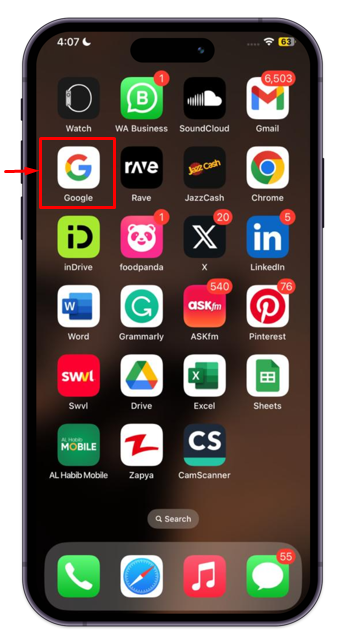
Step 2: Open any website and tap on the three dots menu located next to the website name.

Step 3: Tap on the “Save” button to add it to your favorite folder.

This will save the website to the favorite pages successfully.

How to Open Bookmark Page on iPhone using Google App?
For opening bookmark pages in Google, follow the first three stated steps of the previous section. Then, hit on “Saved” to see the all-saved bookmarks. The below-provided image shows the “Linux Hint” website. Tap on it to open whenever you want to visit this website.
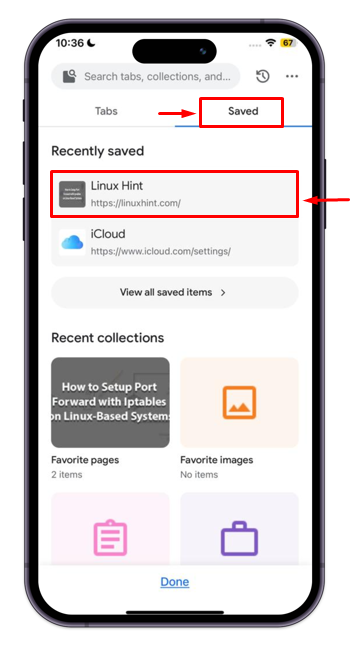
How to Bookmark on iPhone in Google Chrome?
You must perform the below-given step-by-step procedure to bookmark on iPhone in Google Chrome:
Step 1: Tap on the “Google Chrome” icon to open the browser on your iPhone.

Step 2: Visit any website that you want to add as a Bookmark and tap on the three-dot button to open the menu.

Step 3: From the appeared menu, select the “Add to Bookmarks” option.

How to Open Bookmark Page on iPhone in Google Chrome?
The following steps must be followed to open the Bookmark page in Google Chrome on iPhone:
Step 1: First, tap on the three dots located at the bottom of the Chrome browser.

Step 2: Next, tap on the Bookmarks option.

Step 3: Open the folder of the Bookmarks; Mobile Bookmarks.

Step 4: The list of Bookmarked pages will appear, choose the required option to perform the specific function.

How to Bookmark on iPhone in Safari?
You can also add the bookmark on your iPhone directly in Safari. For practical implications, check out the below step-by-step procedure:
Step 1: First tap on the “Safari” icon on your mobile screen:

Step 2: Open any website of your choice, then tap on the Share icon, highlighted in the below screenshot.

Step 3: The Share Menu will appear on your screen, choose Add Bookmark.

Step 4: Tap on Save to add the page in the Bookmark list of the Safari browser.

How to Open Bookmark Page on Safari?
Follow the below-written steps to view the Bookmark page on Safari on iPhone:
Step 1: Open the Safari browser on your iPhone and tap on the Bookmark or open book icon.

Step 2: Tap on the Bookmark tab to view the Bookmarked pages.

Conclusion
It is quite easy to add a bookmark on the iPhone. For that purpose, you need to launch any search engine or web browser and make a search for the website. Then, tap on the three dots menu go with the “Add Bookmark” option, and save it by clicking on “Save”. That’s all about inserting a bookmark on the iPhone. Furthermore, you can also open the saved bookmark anytime when you want to visit that website.
Source: linuxhint.com
