How To Ban Words on Discord
Modern bots can provide many features and install automatic word filters. Many bots are available, such as Censor Bot, Night Bot, Anti-Swear Bot, and ProBot. This guide will explain how to install bots and ban words in Discord.
How To Ban Words on Discord
First, log in to the Discord browser and visit the official website of Anti-Swear Bot or Dyno Bot. Let’s install Dyno on the server, so click on Login with Discord to invite the bot to the server.
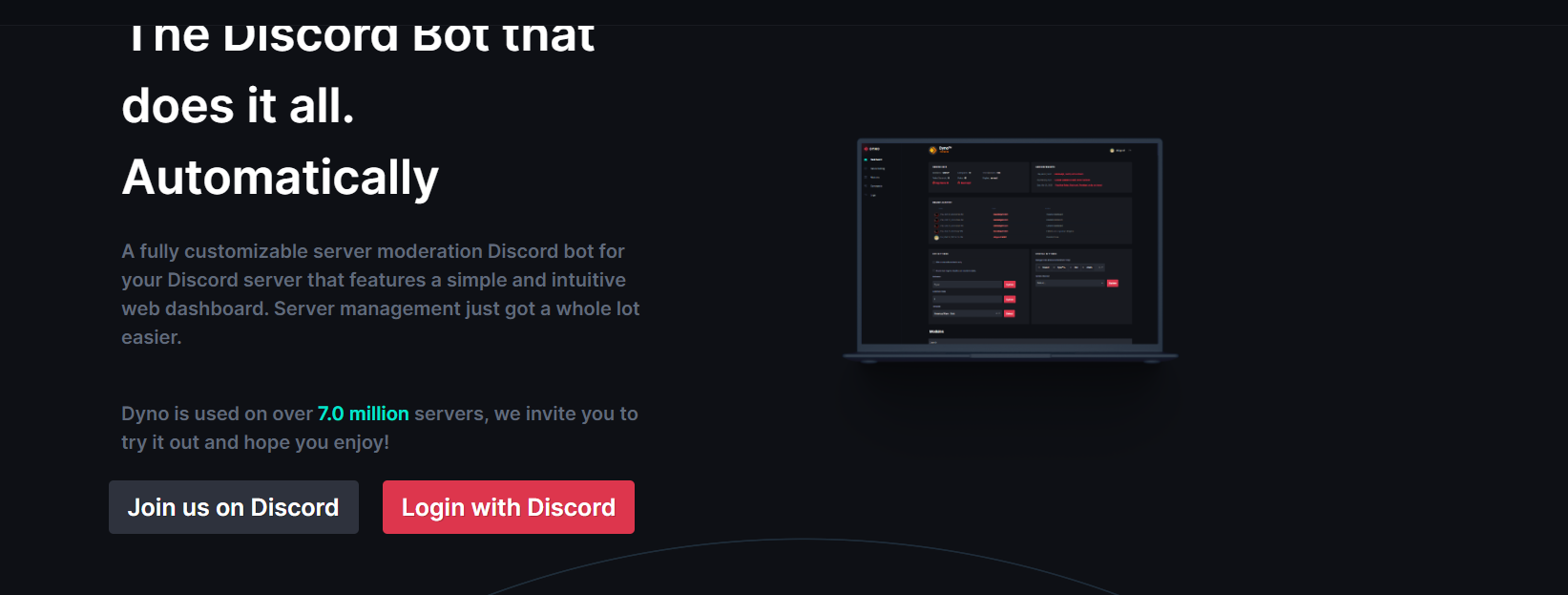
Now, authorize the access of the Dyno bot to integrate with your Discord server.
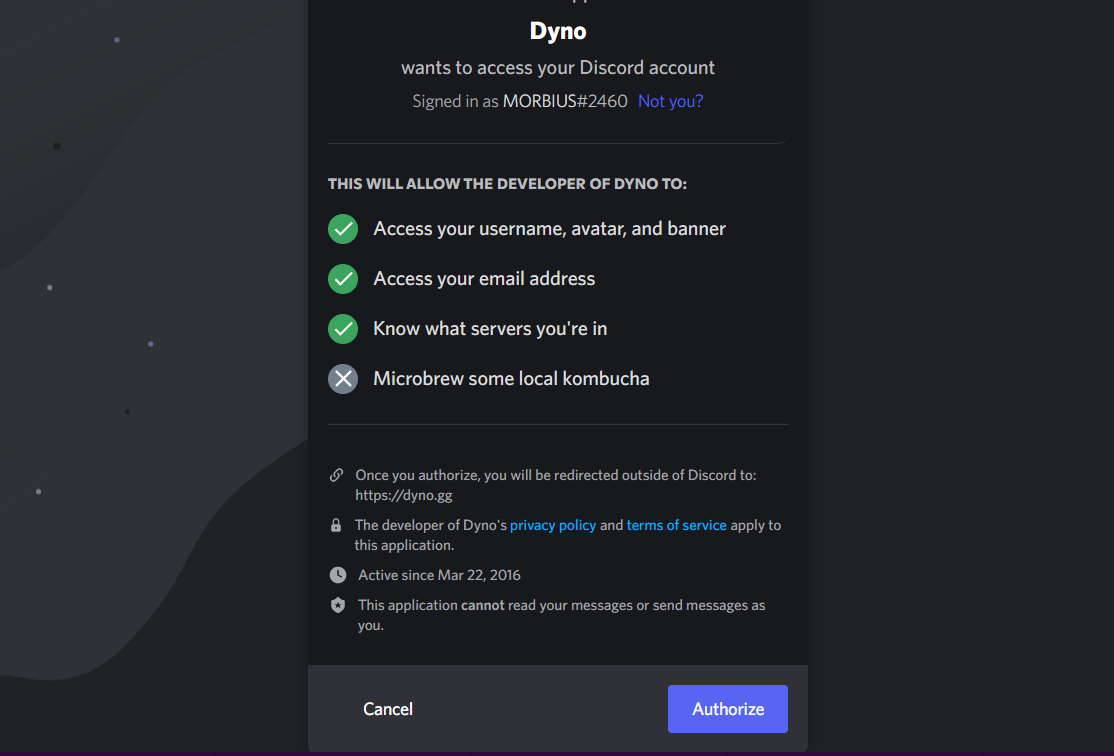
On the new page, select a server on which you want to ban specific words.
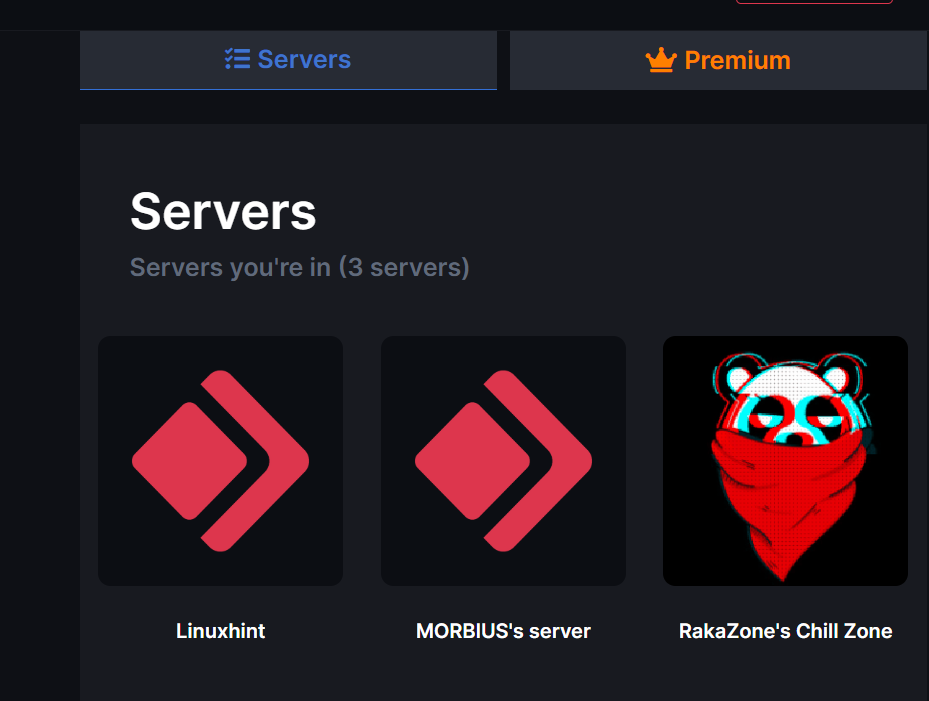
Click on Continue to ensure the correct server.
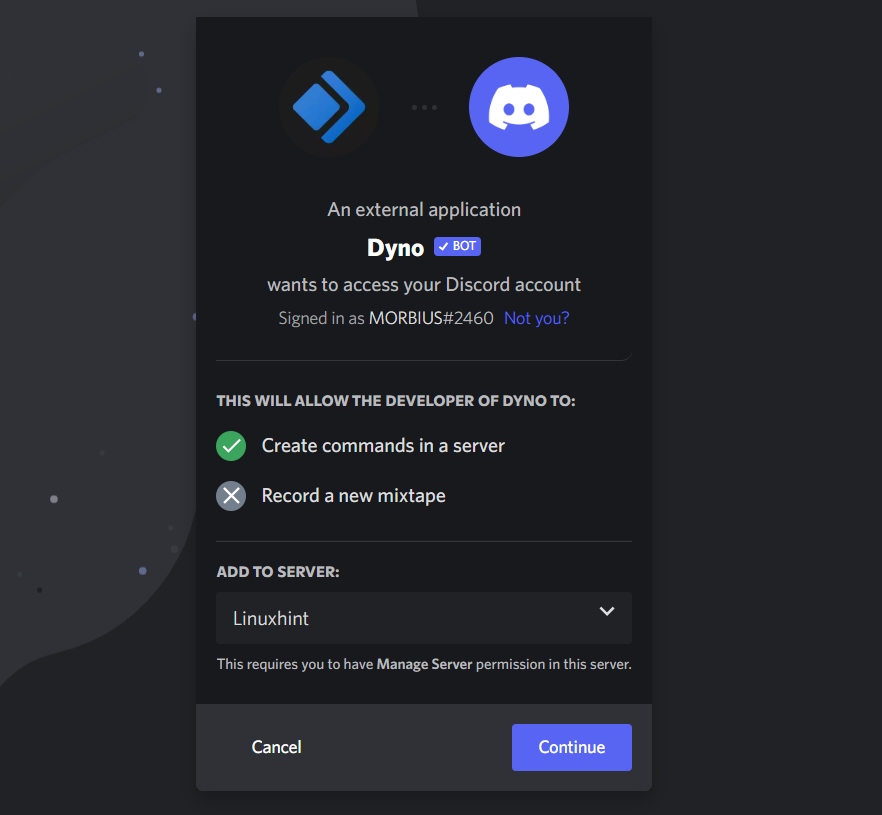
Next, click on the Authorize button to complete the authorization access of the Dyno Bot.
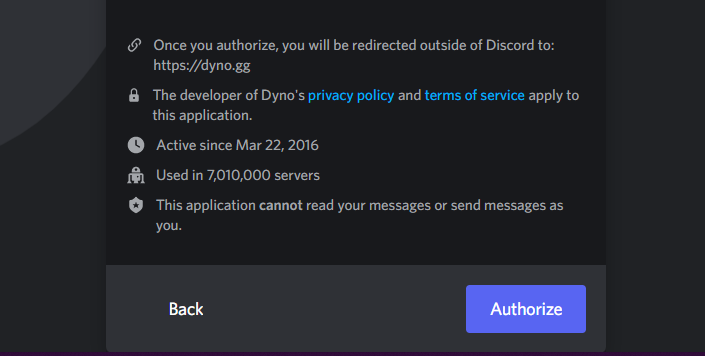
Now, select the timezone according to your location and the server channel you want to implement this bot.
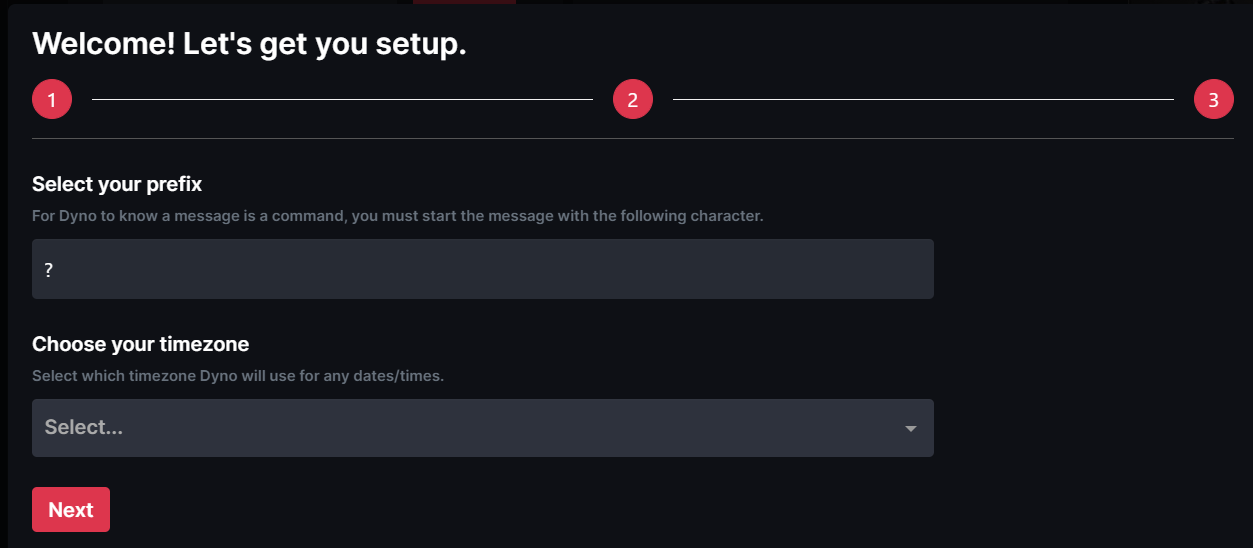
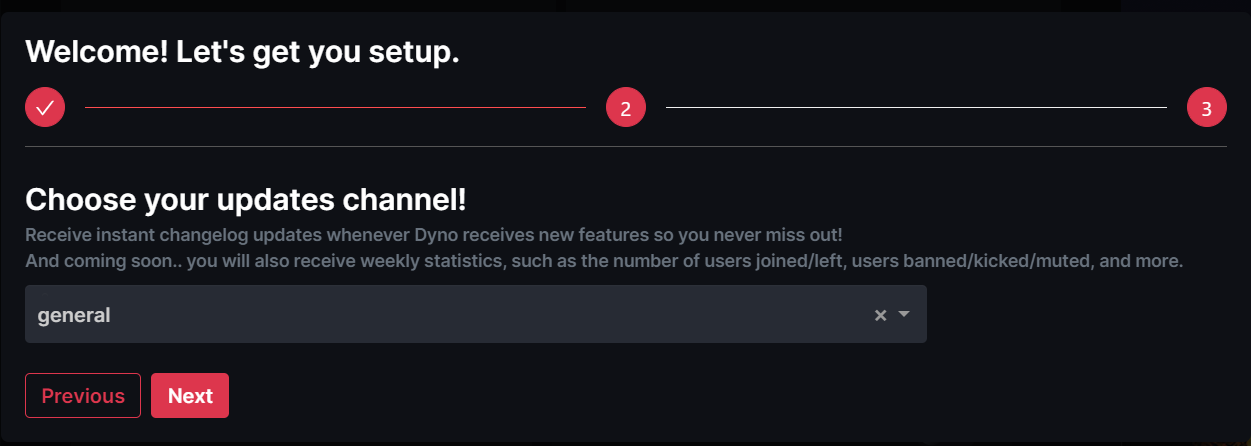
Once completed, click on Done to finalize the changes, and now you can access the dashboard of the Dyno bot. Here, you will see the Automod add-on option so click on the Settings button.
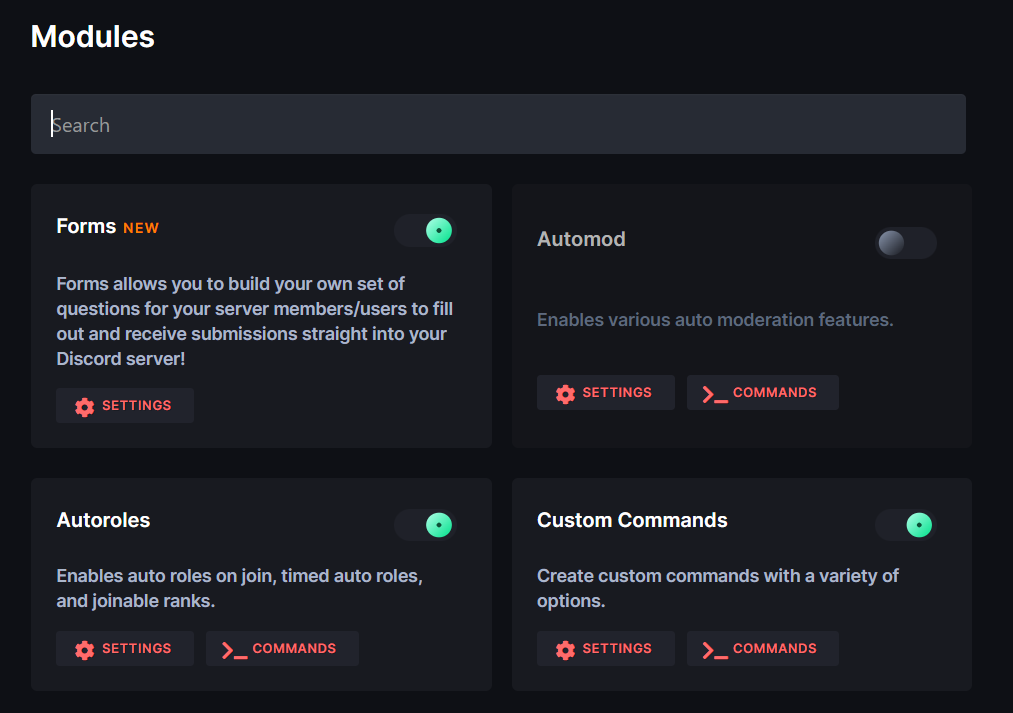
Now, add the words you want to ban from the Discord server.
Finally, click on the Update button to save the changes.
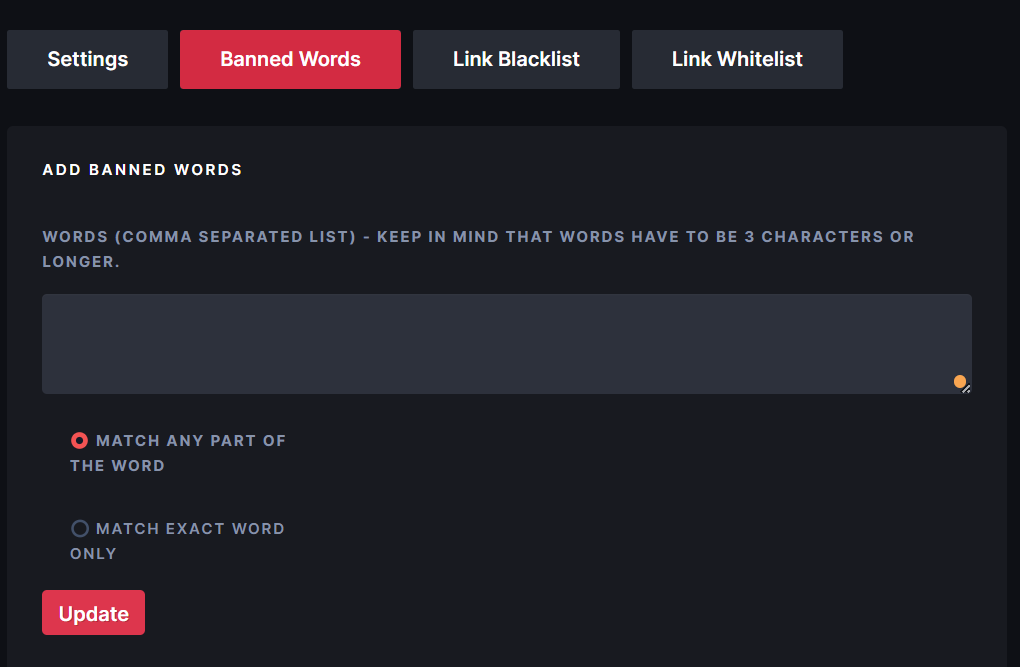
Here, you can see that the bot’s system has saved the banned word:
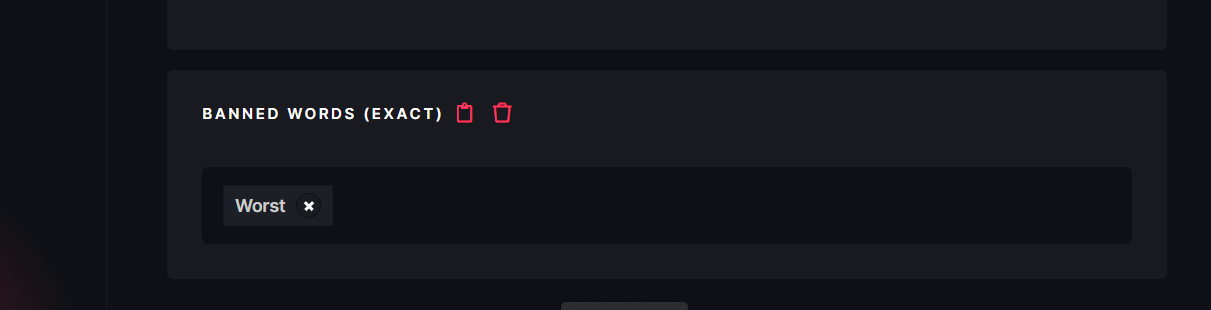
Conclusion
Banning words from the Discord server can help server admins and mods to manage the server’s integrity. There are multiple bots to ban the words because Discord doesn’t offer any built-in feature. Therefore, we have explained the best and simplest way to ban words in Discord by adding the Dyno bot.
Source: linuxhint.com
