How to Appear Offline on Discord
This tutorial will demonstrate the procedure to appear offline on Discord desktop and mobile applications. So, let’s get started!
How to appear offline on Discord Desktop?
To appear offline on the Discord desktop application, follow the given instructions.
Step 1: Launch Discord
Search for the Discord application on your system using the “Startup” menu and launch it:
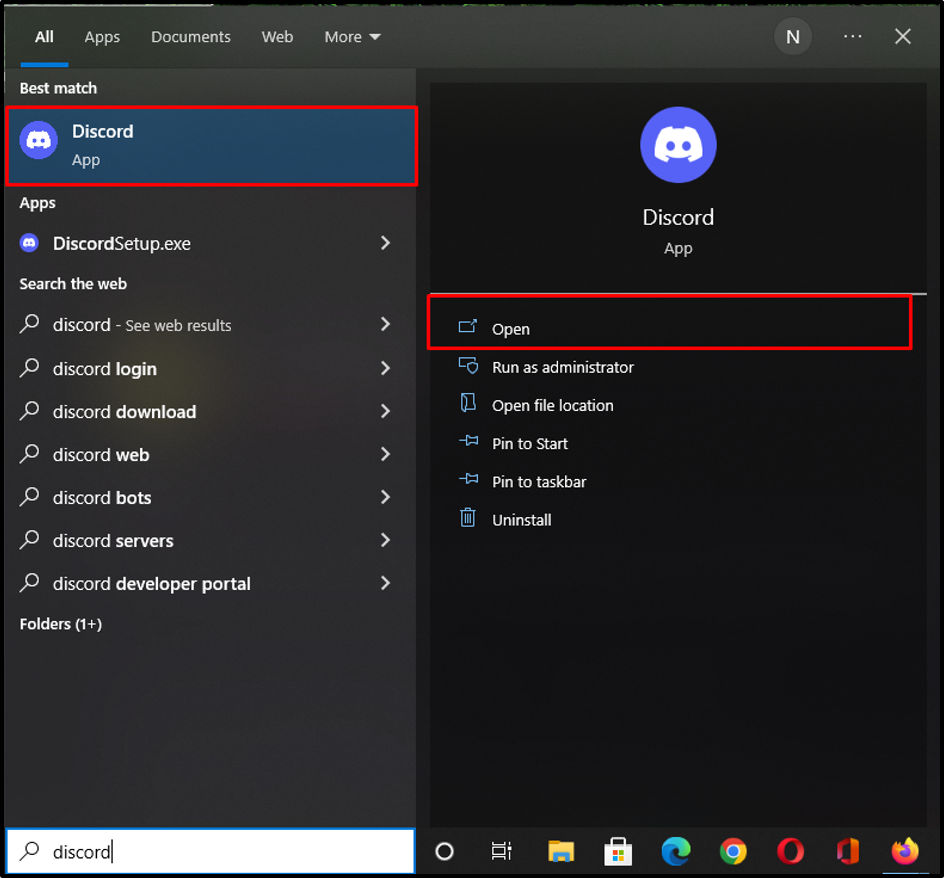
Step 2: Click on Avatar
Next, click on your “Profile Picture” (Avatar) that exists at the bottom left of Discord’s main screen:
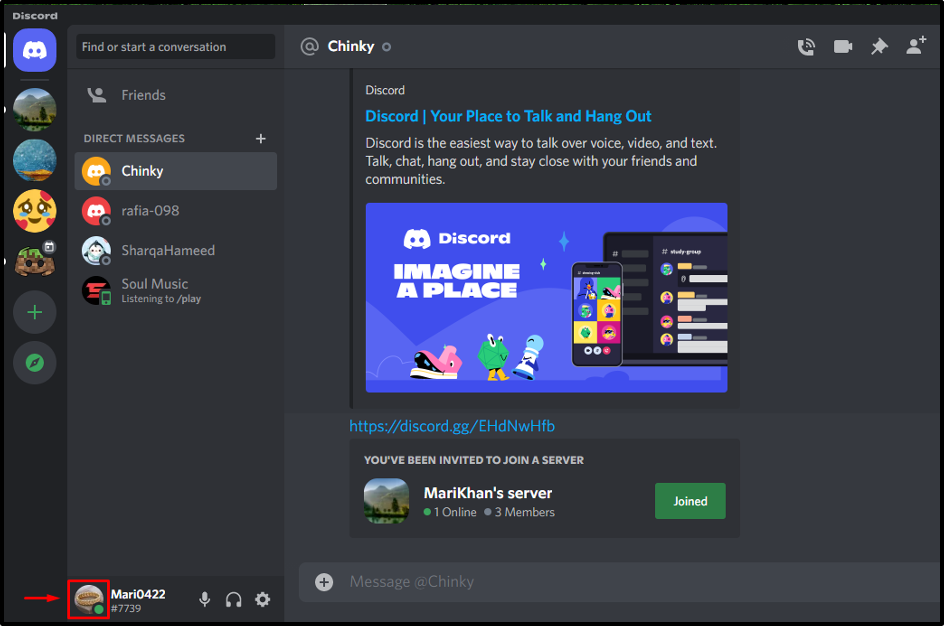
Step 3: Select Invisible Status
On your screen, a pop-up menu will appear containing different options. Click on “Invisible” to proceed further:
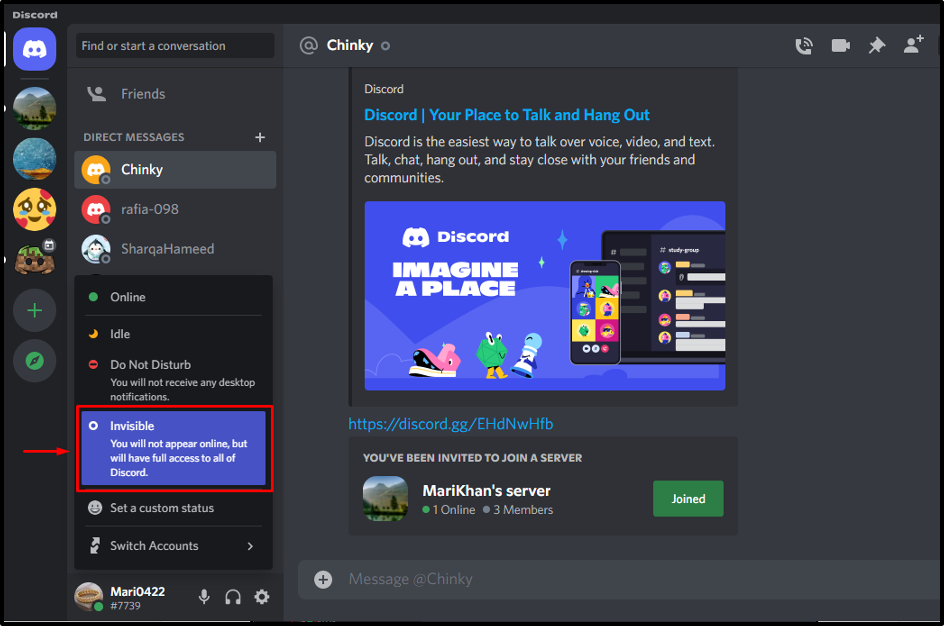
As a result, you will now appear as offline on Discord for all other users:
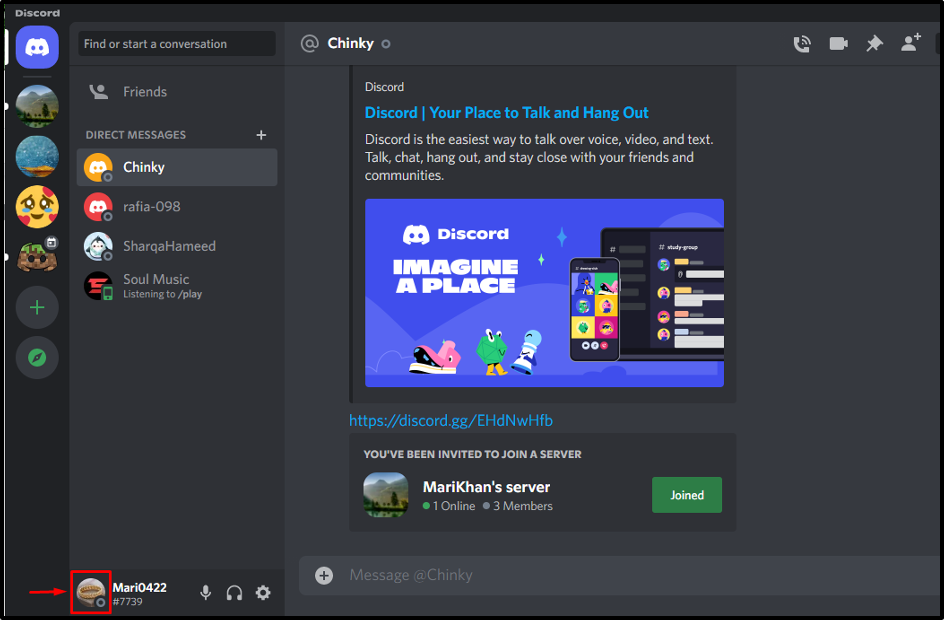
We have successfully changed our status to “Invisible” on the desktop. Let’s check out the same operation for the Discord mobile application.
How to appear offline on Discord Mobile?
Discord also allows its mobile users to change their appearance status. If you want to try it out, follow the below-given procedure.
Step 1: Open Discord
First of all, you have to open the “Discord” application on your mobile device:
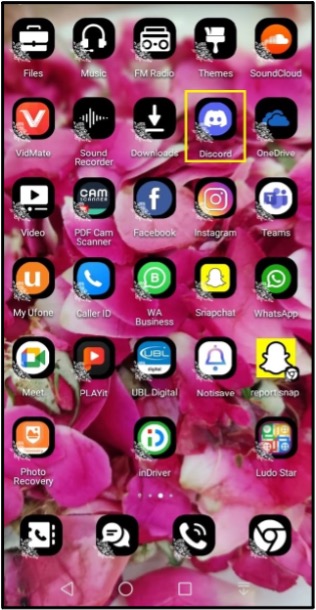
Step 2: Click on Avatar
Tap on your “Profile Picture” or “Avatar” from the bottom right of Discord’s main screen in order to open “USER SETTINGS”:
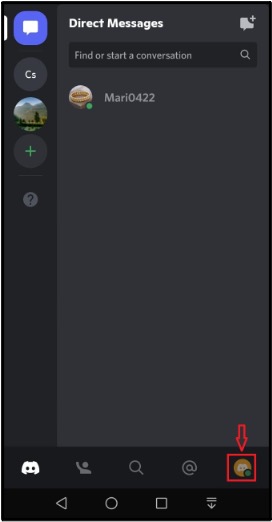
Step 3: Set Invisible Status
Then, tap on the “Set Status” option from the list of available categories:
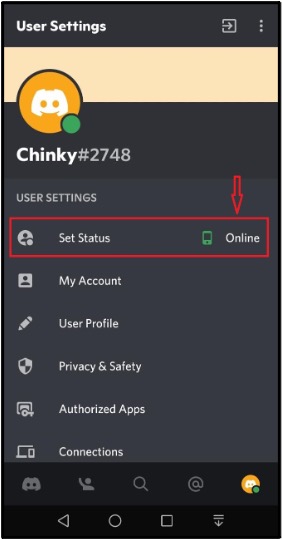
Next, tap on the “Invisible” option:
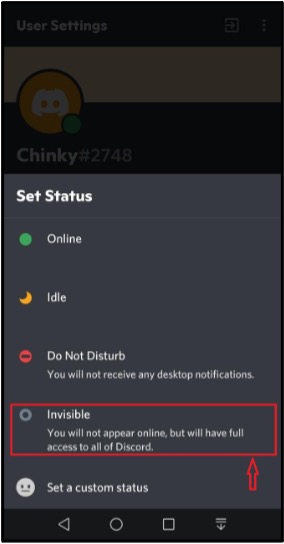
As you can see, our Discord status is successfully changed to “Offline”:
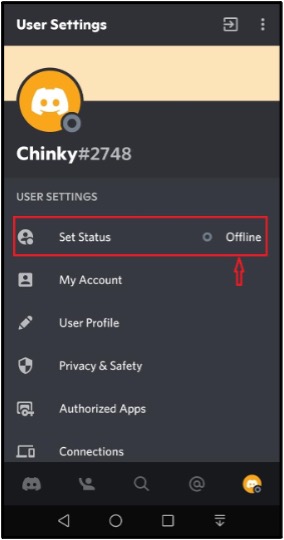
We have compiled the easiest method to appear offline on Discord desktop and mobile applications.
Conclusion
To appear offline on Discord desktop and mobile applications, firstly click on your Profile Picture from the bottom of the Discord screen, then select the “Invisible” option on the desktop application. Whereas, in Discord mobile, tap on “Set status” and choose the “Invisible” status option. Lastly, go back to the main screen to verify the added status settings. In this tutorial, we have illustrated the method of appearing offline on Discord desktop and mobile applications.
Source: linuxhint.com
