How to Analyze Disk Space Usage on Raspberry Pi Using Gdu
The gdu is a command-line utility that allows Linux users to view the disk space information of their systems. The gdu command is similar to the most commonly used ncdu command; however, it has a relatively quick response time in providing you with the disk information on your system terminal.
Further, it outputs the result in multiple colors to clearly visualize the disk usage information. Since it is compatible with ARM-based architecture, you can also use it on your Raspberry Pi device.
This article is a detailed guideline to analyze the disk space usage on your Raspberry Pi device by installing the gdu command-line utility.
Analyze Disk Space Usage on Raspberry Pi Using gdu
You can easily install gdu on your Raspberry Pi by carefully following the below-mentioned steps:
Step 1: Download gdu Arm Linux File on Raspberry Pi
Since Raspberry is an ARM-based system, you will need to download the ARM version of gdu from the GitHub website through the following command:
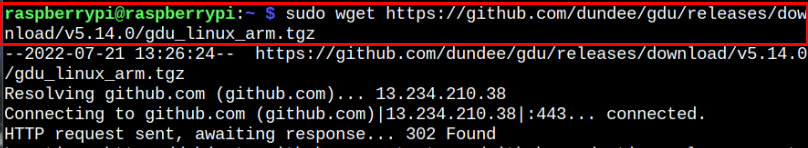
Step 2: Extract gdu .tgz File on Raspberry Pi
The above will download the gdu .tgz file and you have to extract it using the following command:
![]()
Step 3: Move the gdu File to /usr/local/bin Location
Next, you will need to move the file “gdu_linux_arm” to the location “/usr/local/bin” using the following command so that you can execute the file without any error.
![]()
Step 4: Give All Permissions to gdu File
Once the above move is made, you will need to execute the following command to give all the permission to execute the gdu file.
![]()
Step 5: Check gdu Version on Raspberry Pi
To confirm the successful installation of the latest version of gdu, you can apply the following command:
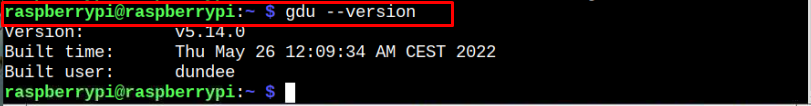
Step 6: Run gdu on Raspberry Pi
To run gdu on Raspberry Pi, you can execute the following command:
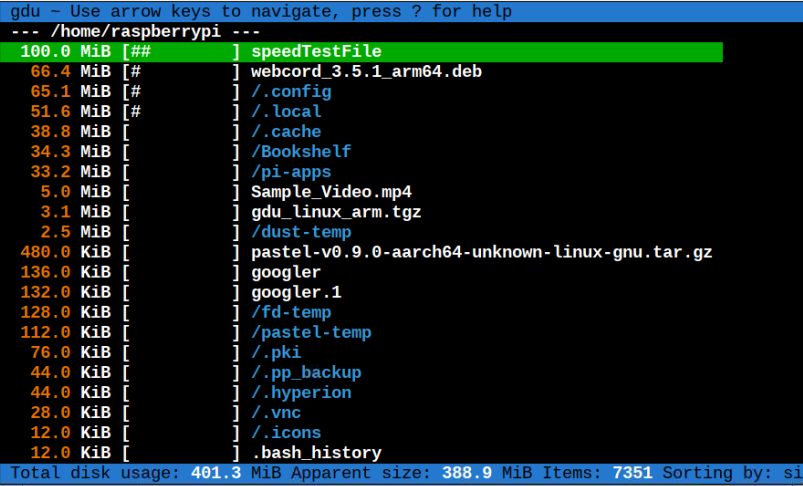
Remove gdu from Raspberry Pi
If you no longer want to use gdu on your Raspberry Pi, you will need to remove the gdu file from the bin directory using the following command:
![]()
Conclusion
gdu is a command-line application for analyzing the disk space usage on your Raspberry Pi device. You can install this application by downloading the arm linux .tz file from the GitHub website. After successfully downloading the file, you must need to extract it through the “tar xf” command and move the “gdu_linux_arm” file to the Raspberry Pi bin directory to complete the installation.
Source: linuxhint.com
