How to Access Your Android Notification History
Notifications are a key component of smartphones, as they allow you to stay updated on important events, messages, and reminders. However, sometimes you may accidentally swipe away a notification before reading it, or you may want to revisit a notification that you dismissed earlier. Fortunately, Android 11 has a feature that lets you view your notification history, which is a log of every notification that you received in the past 24 hours. In this article, we will show you how to enable and access your Android notification history on any device running Android 11 or later.
How to Enable Notification History
Before you can view your notification history, you need to enable this feature in your phone’s settings. The exact steps may vary slightly depending on your device’s manufacturer and skin, but the general flow should be similar. Here’s how to do it:
Step 1: Open the Settings application or slide down the notification shade, select the gear symbol, then tap Notifications:
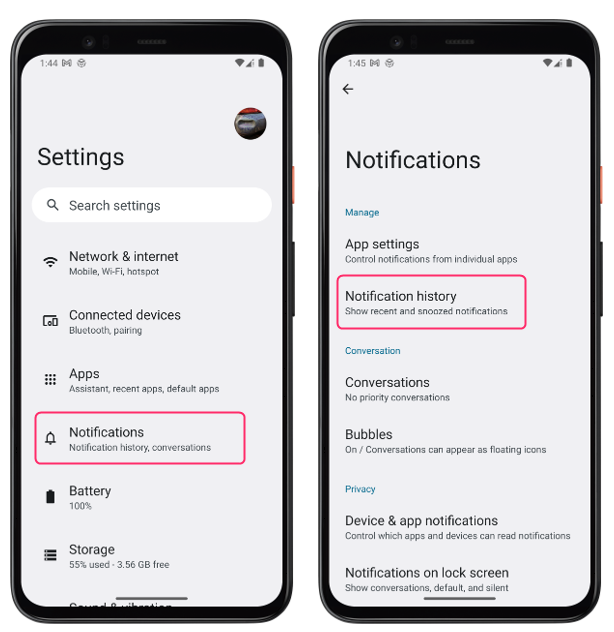
Step 2: Now tap on Notification history and turn it on by tapping on the use notification history toggle icon:
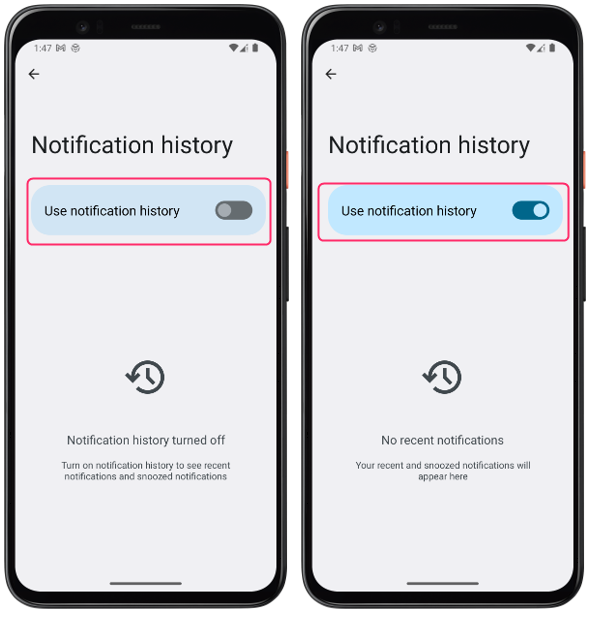
Once you enable this feature, your phone will start recording every notification that you receive or dismiss, including system notifications and alerts that appear and disappear on their own. You can also see a list of your recently dismissed notifications on this screen.
How to Access Your Android Notification History
Now that you have enabled notification history, you can easily access it from any screen by pulling down the notification shade. Here’s how to do it:
Step 1: You can touch on the History link or button at the bottom of the notification shade by dragging it down from the top of the screen:
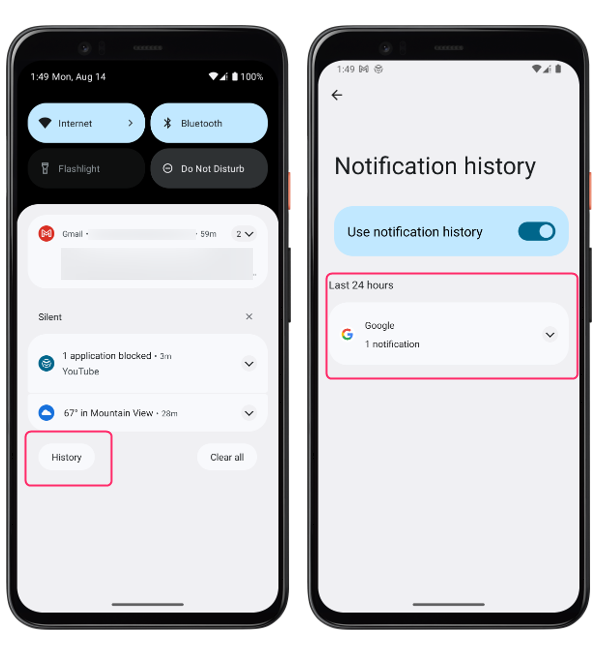
You will be taken to the notification history screen, where you can see all the notifications that you received in the past 24 hours in reverse chronological order. You can tap on any notification to open the associated app or action, just like a regular notification.
You can also clear your notification history from this screen by swiping the notification or right or tap on the clear all icon in the notification shade.
Conclusion
Notification history is one of the many new features that Android 11 introduced to improve your user experience and productivity. To access the notification history first enable the notification history and then tap in history option in the notification shade.
Source: linuxhint.com
