How to Access an AWS Service Using an Interface VPC Endpoint on AWS CLI?
This article will briefly explain the use of VPC endpoints and how to configure them using AWS CLI.
How to Access an AWS Service Using an Interface VPC Endpoint on AWS CLI?
The primary use of VPC endpoints is to ensure that a cloud user’s VPC resources can access AWS services without the need to route traffic through the public internet. This isolation reduces the exposure to potential security threats and ensures that sensitive data remains within the AWS network.
Before starting with the main topic, there are a few prerequisites. These are:
- AWS CLI must be installed and configured.
- A VPC with subnets must be available beforehand.
AWS CLI is as powerful as the AWS management console. VPC endpoint interfaces are an important functionality and AWS CLI also helps in creating these interface endpoints. Go through this tutorial to completely install and configure the AWS CLI and create a VPC:
Search “CMD” in the Windows search bar as shown below:
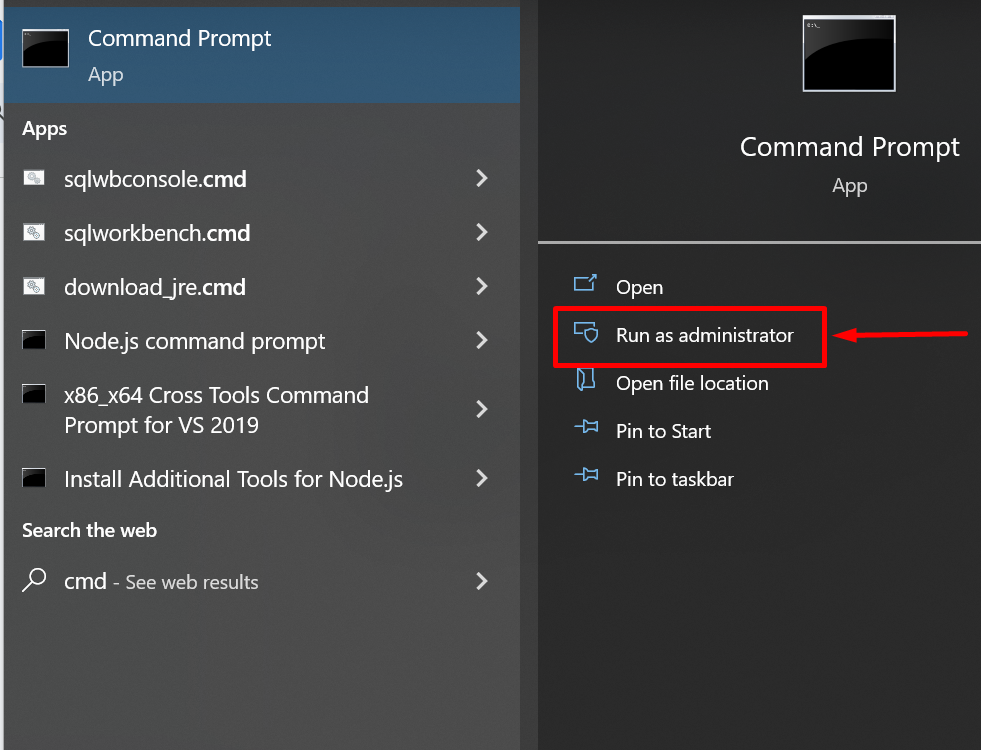
Press the “Run as administrator” button shown in the above image and CMD will pop up. This is shown below:
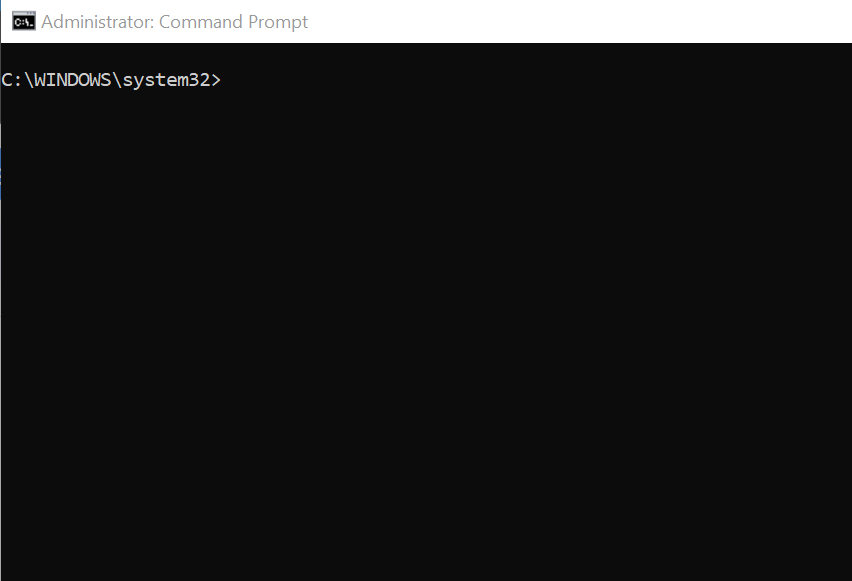
Example 1: Access AWS Services by Creating an Interface Endpoint
To create an interface endpoint for Amazon S3, use the below code:
See the image below:
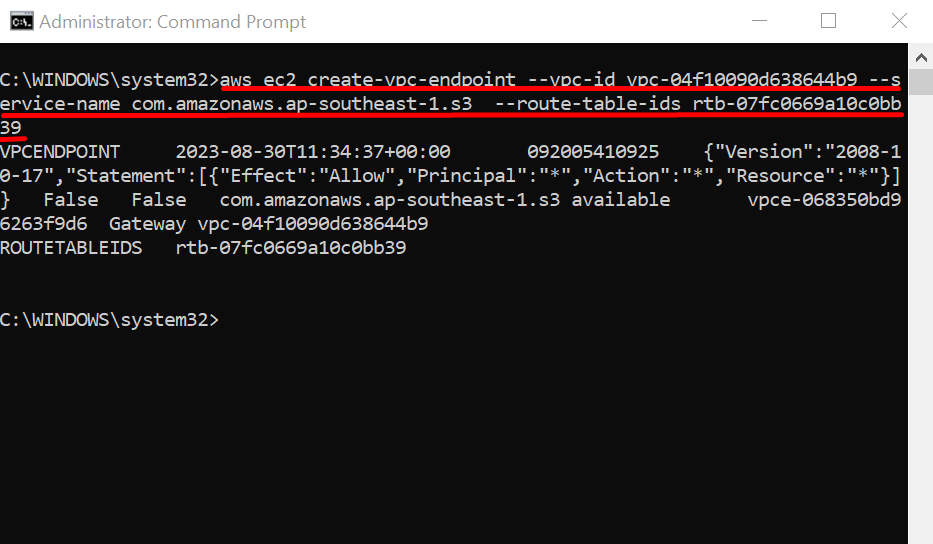
Change the VPC ID, region, service, and route table IDs accordingly.
Example 2: Access AWS Services by Creating an Interface Endpoint
To create an interface endpoint for Amazon S3, use the below code:
See the image below:
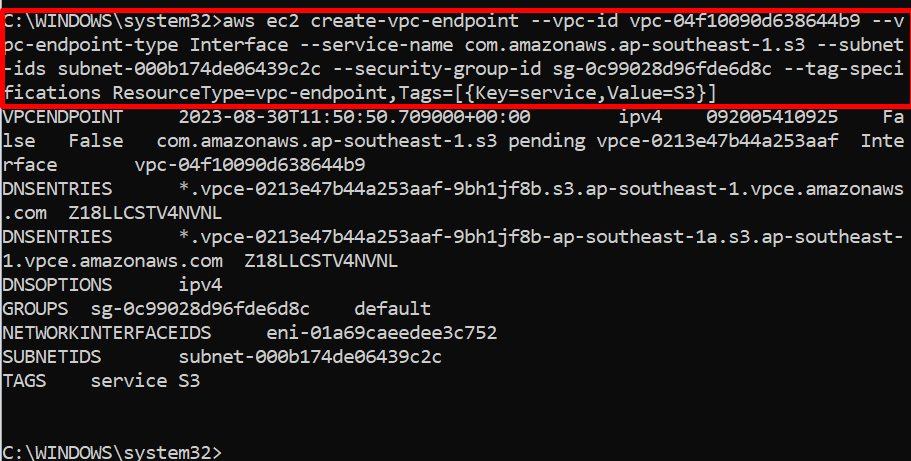
Users can change the VPC ID, region, service, subnet ID, and security group ID accordingly.
Conclusion
AWS services can be accessed by creating a VPC endpoint using AWS CLI. VPC endpoints make sure that the VPC resources can access the AWS resources without connecting through the public internet. This separation of the network creates a fine layer of security and reliability. Several different ways of utilizing AWS services using an interface VPC endpoint on AWS CLI are shown in this guide.
Source: linuxhint.com
