How Many Different Types of Sensors Are There for Arduino?
Types of Sensors
Arduino sensors can be categorized into two types depending on their output signal value: digital sensors and analog sensors.
Digital Sensors
Digital sensors provide a binary output signal, indicating whether a certain condition has been met or not. For example, consider a button, which serves as a digital sensor by producing a high signal when it is pressed and a low signal when it is not pressed.
Analog Sensors
Analog sensors provide a continuous output signal that varies based on the measured quantity. For example, a temperature sensor outputs a voltage that varies linearly with temperature.
List of Arduino Sensors and Modules
Numerous sensors are compatible with Arduino, and the following are among the most well-known ones:
1: Soil Moisture Sensor
A soil moisture sensor determines whether the soil is dry, moist, or saturated. The sensor usually consists of two electrodes that are inserted into the soil. The sensor uses electrical conductivity between its electrodes to approximate the moisture level present in the soil. For example, Moisture sensor FC-28.
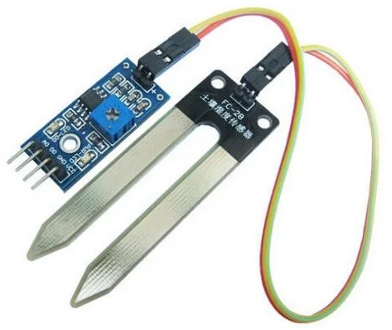
2: Color Sensor
Color sensors can detect and measure the visible color of an object. They typically use an array of photodiodes or phototransistors to sense the intensity of red, green, and blue light reflected or transmitted by an object. By analyzing the RGB (red, green, blue) values, the sensor outputs the object color. For example the Arduino Color Sensor – TCS230 and TCS3200.

3: Magnetic Field Sensor (Hall Effect)
Hall Effect sensors are utilized to identify and measure the existence and intensity of a magnetic field. They rely on the Hall Effect phenomenon, where a voltage difference is generated across a conductor when it encounters a magnetic field perpendicular to the direction of current flow. For example, the KY-024 Hall effect sensor.

4: Tilt Sensor
Tilt sensors, also known as inclinometers or tilt switches, detect the orientation of an object relative to the earth’s gravity. They can determine whether an object is tilted or level in relation to a reference axis. For example, Keyes KY-017 Mercury tilt switch.

5: Temperature/Humidity Sensor
Temperature sensors, like thermistors or digital temperature sensors, measure surrounding temperature values on different scales. They find applications in weather monitoring, temperature-controlled systems, and environmental monitoring. For example DHT11, and DHT22 (also known as AM2302).
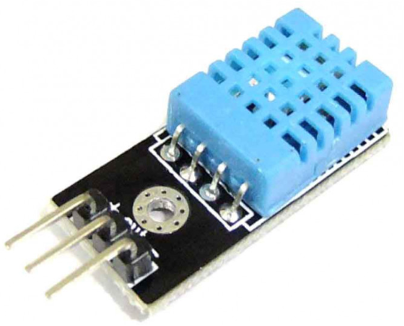
6: Gas/Carbon Dioxide Sensor
Gas sensors are designed to detect the concentration of different gasses present in the surrounding. They are useful in applications such as air quality monitoring, gas leakage detection, and fire detection systems. For example, the MQ-6 gas sensor.
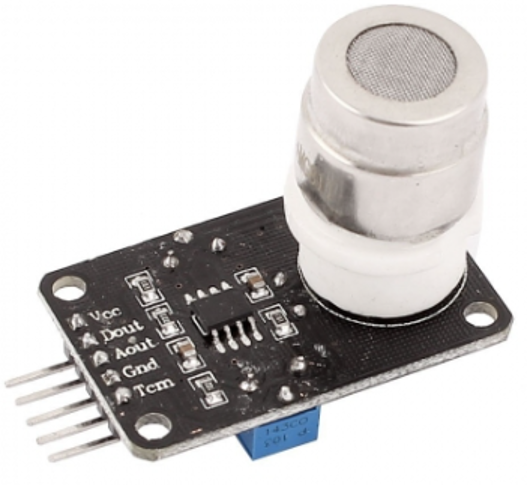
7: Light Sensor
Light sensors, such as photoresistors or photodiodes, detect and measure the intensity of light. They are commonly used in automatic lighting systems, solar trackers, and light-sensitive devices. For example, the KY-018 LDR Light Sensor Module.
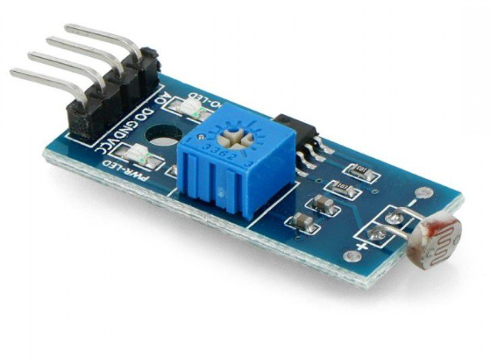
8: Motion Sensor
Motion sensors detect movement and can control devices or generate specific responses depending on that movement such as turning lights ON and OFF. They are commonly used in security systems, automatic doors, and motion-activated lights. For example, HC-SR501 PIR Motion Sensor.

9: Sound Sensor
A sound sensor detects sound waves in the environment and converts input to electrical signal output. It can be used with Arduino to measure sound levels, trigger actions, or analyze sound patterns. For example, Microphone Sound Sensor KY-038.
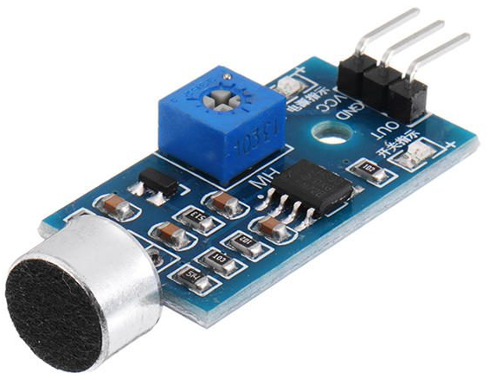
10: Accelerometers
Accelerometers measure acceleration forces and tilt. They are commonly used in motion detection, gaming controllers, and vibration analysis. For example, the ADXL335 Accelerometer module.
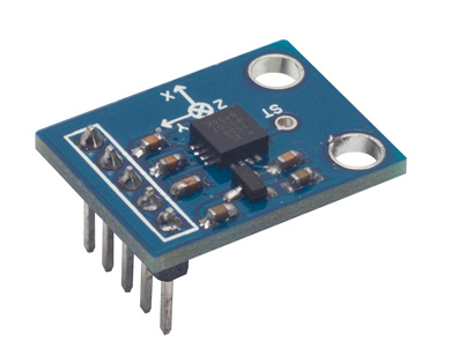
11: Gyroscopes
Gyroscopes are sensors designed to measure the angular velocity or rotational speed around a specific axis. They are commonly used in electronic devices, including Arduinos, to detect orientation changes or to measure rotational movements. For example, MPU6050 Accelerometer and Gyroscope.
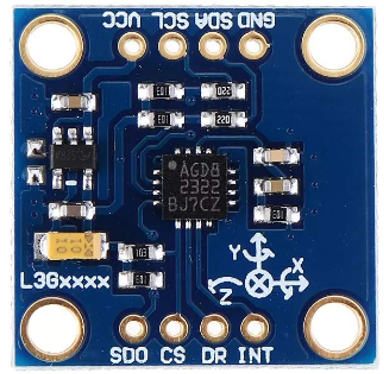
12: Barometers
Barometers serve as sensors utilized for the measurement of atmospheric pressure, detecting variations in air pressure resulting from shifts in weather patterns or altitude fluctuations. Barometric pressure readings can be used to estimate changes in altitude or to predict weather patterns. For example, the BMP180 sensor.
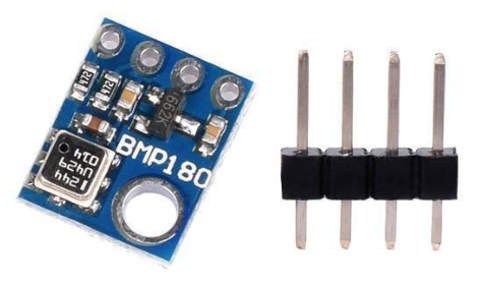
13: GPS Sensor
GPS (Global Positioning System) sensors use satellite signals to output the user’s current location and velocity. Arduino boards can be paired with GPS modules to determine their own geographical coordinates. For example, the NEO-6M GPS Module.

14: Pressure Sensor
Pressure sensors measure the pressure of gasses or liquids. They find applications in barometric pressure monitoring, altitude measurement, and industrial pressure control. For example, the SCP1000 barometric pressure sensor.
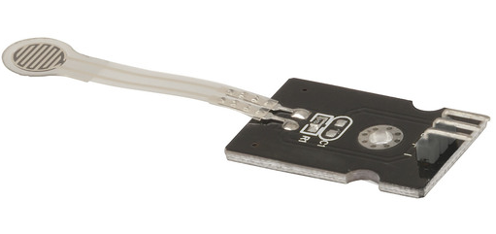
15: Proximity Sensor
Proximity sensors can identify the existence or absence of an object or individual in proximity by sensing their presence. They are commonly used in touchless switches, obstacle detection systems, and robotics. For example, REES52 IR Infrared
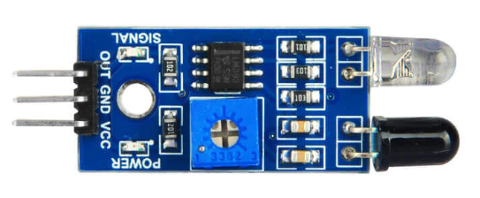
16: Ultrasonic Sensor
Ultrasonic sensors use sound waves to calculate distances and identify objects by utilizing their reflected signals. They are widely used in robotics, parking assistance systems, and object detection applications. For example, Ultrasonic Sensor HC-SR04.

Conclusion
A wide range of sensor options exists for Arduino which allows us to gather environmental data and interact with the physical world. Each of these sensors has a different purpose and can be integrated with an Arduino board to get real-time data. By knowing all the sensors, we can design multiple projects. Read about each of these sensors in this article.
Source: linuxhint.com
