How Long Can a GIF Discord PFP Last For
In this blog, we will illustrate:
So, let’s start!
How Long Can a GIF Discord PFP Last For?
Discord PFP is one of the most fantastic features of the Discord application used to represent the personality of a user. The question may come to the mind of a new Discord user, how long can a gif PFP Discord last for?
The Discord PFP lasts for an unlimited time until the user wants to remove it. However, the GIF Discord PFP is accessible only to Nitro subscribers. Therefore, when the Nitro subscription expires, the GIF Discord will change into the image. Additionally, Discord allows uploading GIFs of a maximum 100Mbs of size and up to 15 seconds in length.
How to Set a GIF Discord PFP?
To set up a GIF Discord PFP, go through the below-mentioned procedure.
Step 1: Open Discord
Firstly, type “Discord” in the “Startup” menu and open the application:
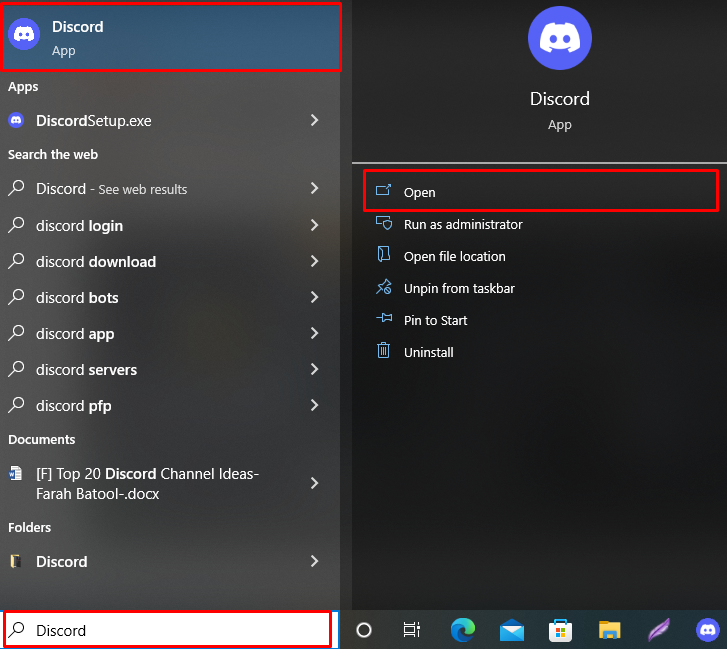
Step 2: Navigate to User Settings
In the next step, click on the below highlighted “Gear” icon to open the User settings:
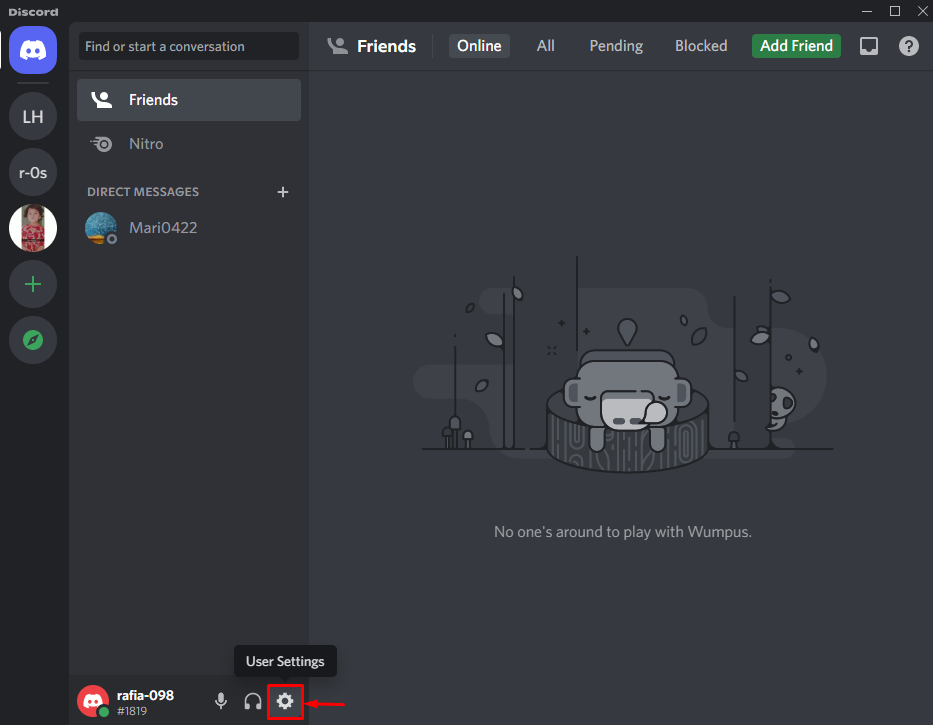
Step 3: Edit User Profile
Go to the User Settings panel and select the “My Account” option. After that, select “Edit User Profile” from the My Account setting panel:
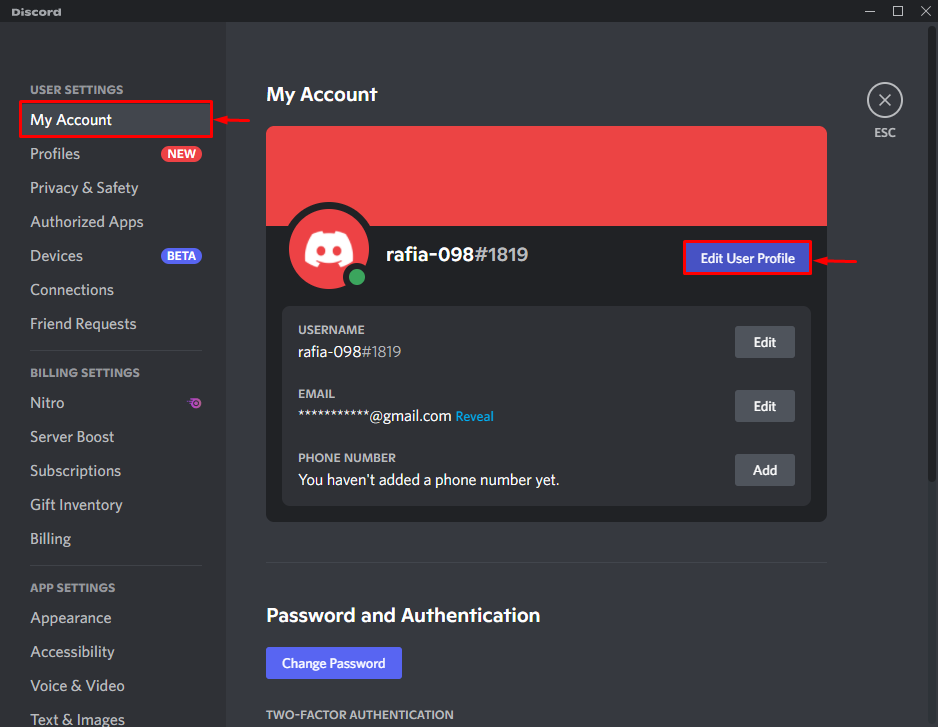
Step 4: Add PFP on Discord
In the “User Settings” Windows, click on the “Change Avatar” button to add the Discord PFP:
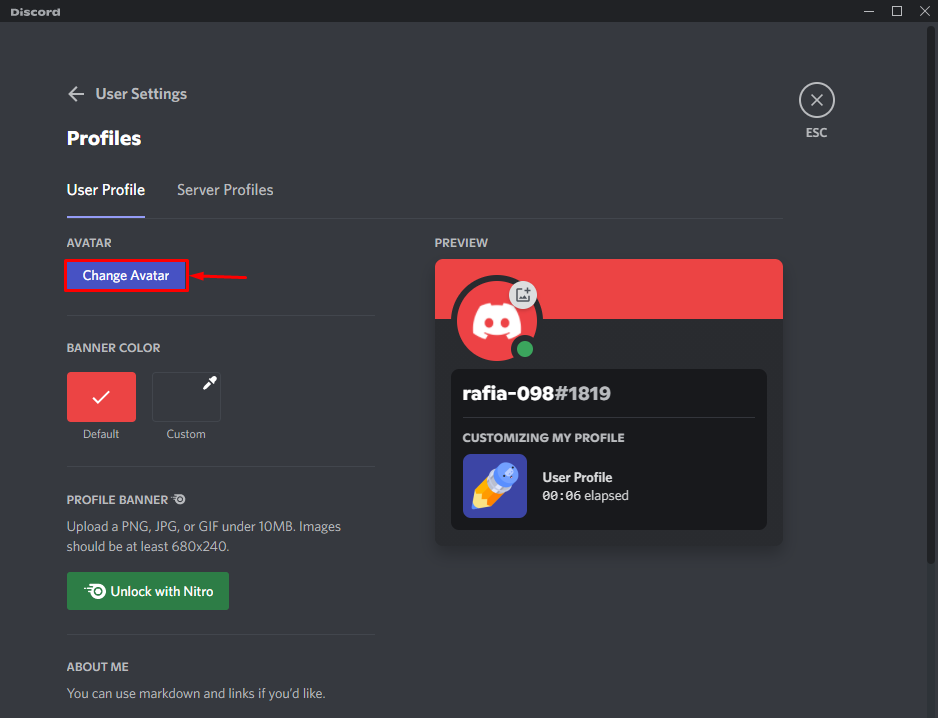
Now, press the below highlighted “Upload Image” option that will redirect you to upload the PFP image:
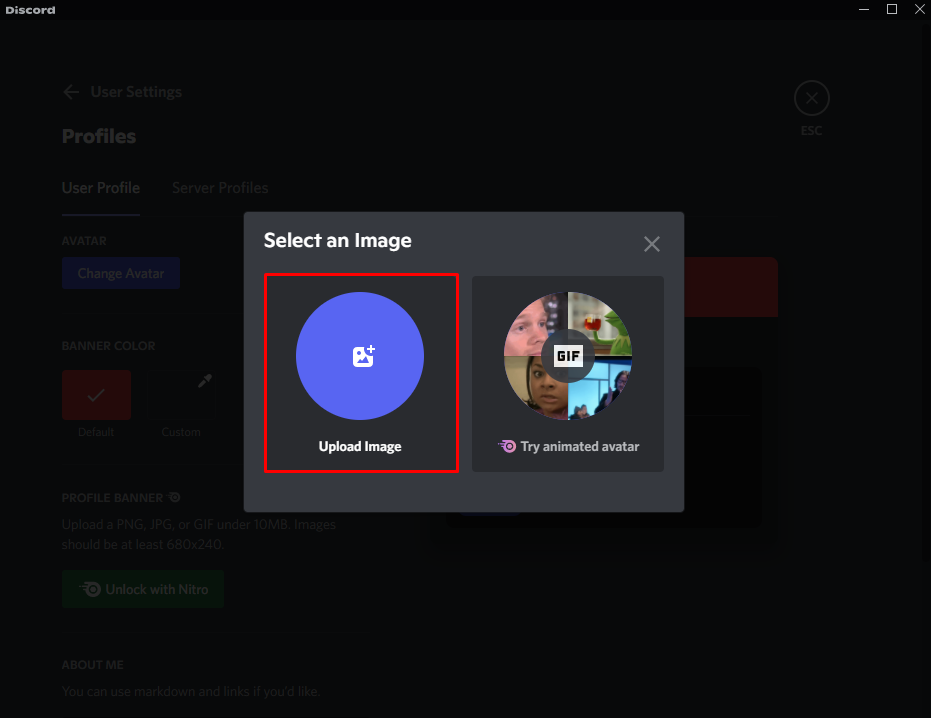
Choose the GIF from your system files and press the “Open” button:
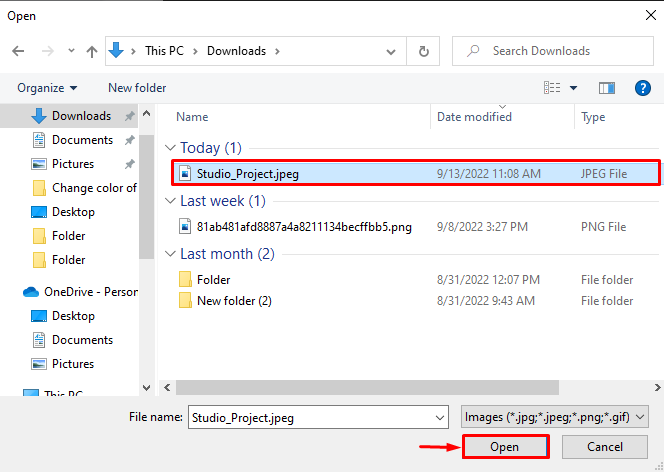
Here you can see, GIF is uploaded on the User Profile; you can adjust the GIF position through the slider:
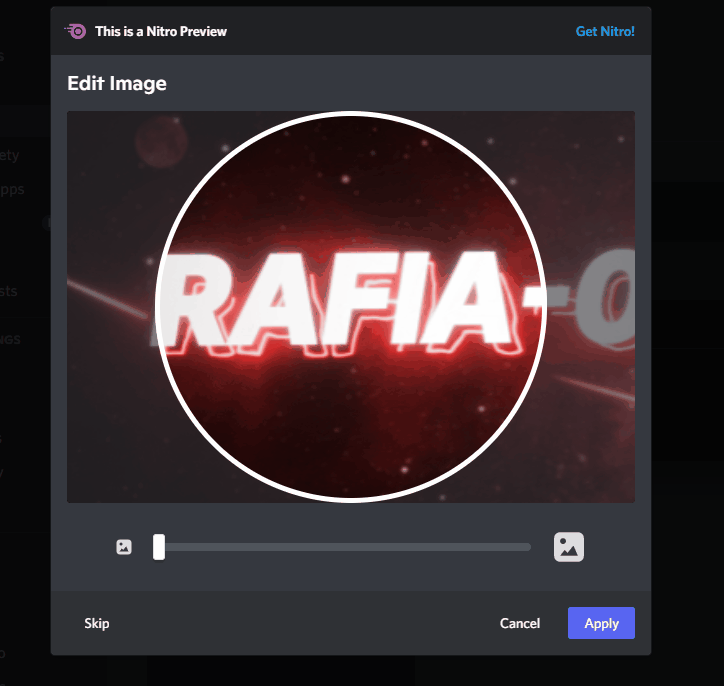
To save changes, hit the “Apply” button:

As we have explained, the GIF PFP feature is available for Nitro users. We have not subscribed to Nitro; therefore, Discord will only show a preview of it. Here you can see we have uploaded GIF PFP successfully:
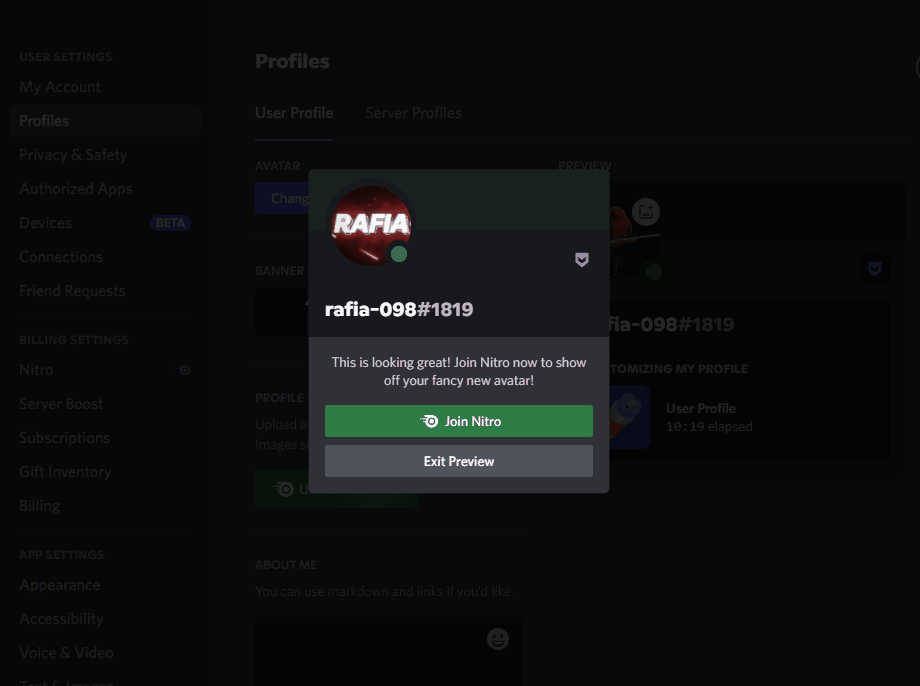
We have investigated how long can a GIF Discord PFP lasts and how to set it.
Conclusion
The Discord PFP lasts for an unlimited time until you want to remove it. However, Gif PFP is available only with a Nitro subscription; whenever your Nitro expires, the GIF will automatically change into the image. Additionally, the maximum size limit of GIF allowed as Discord PFP is 100Mbs. In this blog, we have illustrated how long a GIF Discord PFP lasts and how to set it.
Source: linuxhint.com
