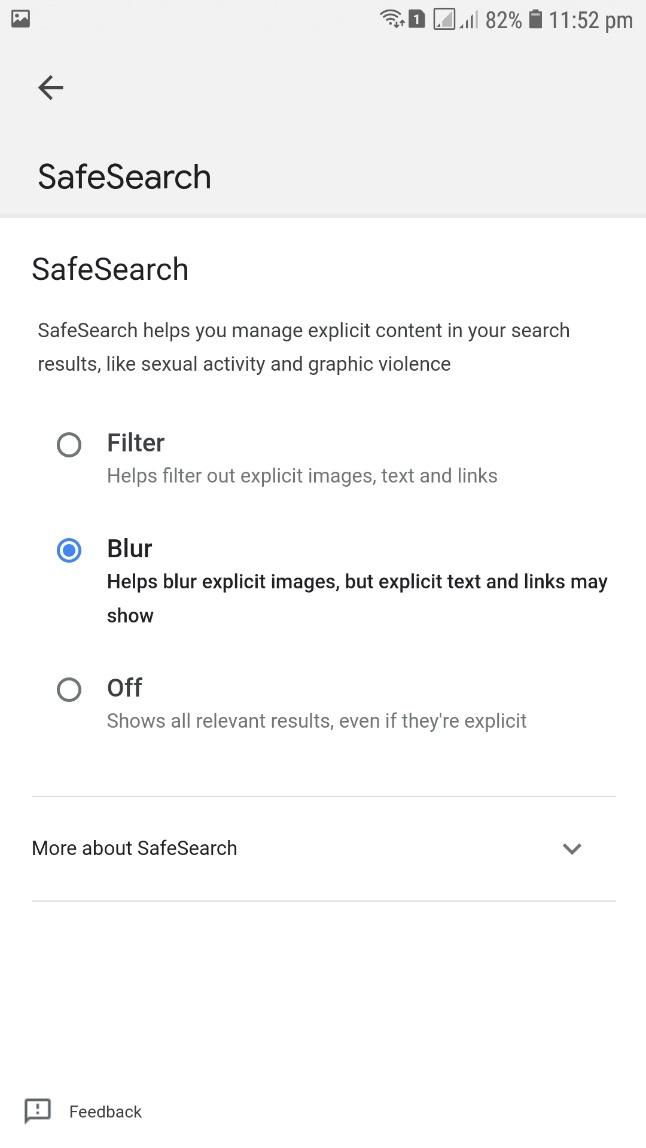How Does SafeSearch in Android Work?
Understanding SafeSearch on Android
SafeSearch is a content filtering tool integrated into search engines that helps prevent the display of explicit or adult-oriented content in search results. It works by analyzing search queries and web pages to determine their appropriateness based on certain criteria, such as keywords, language, and website reputation. SafeSearch uses algorithms to assess the content and filter out explicit material, providing a safer browsing experience for users.
How to Enable SafeSearch on Android?
Enabling SafeSearch on your Android device is a straightforward process and can be done from the following steps:
Step 1: First, open the Google app on your Android device or go to google.com in your preferred web browser.

Step 2: Tap on the three-line menu icon to access the app or browser settings.
Step 3: In the settings menu, locate and select “Settings” or “Search Settings”.
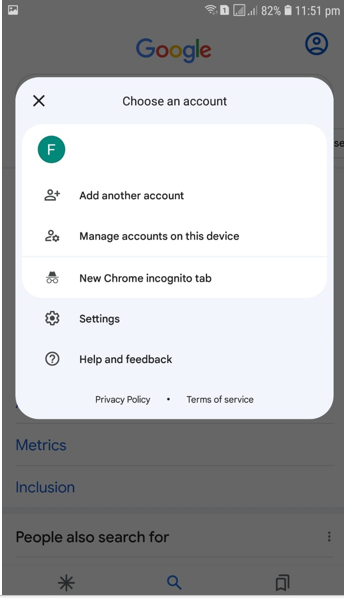
Step 4: Look for the “SafeSearch” option and tap on it.
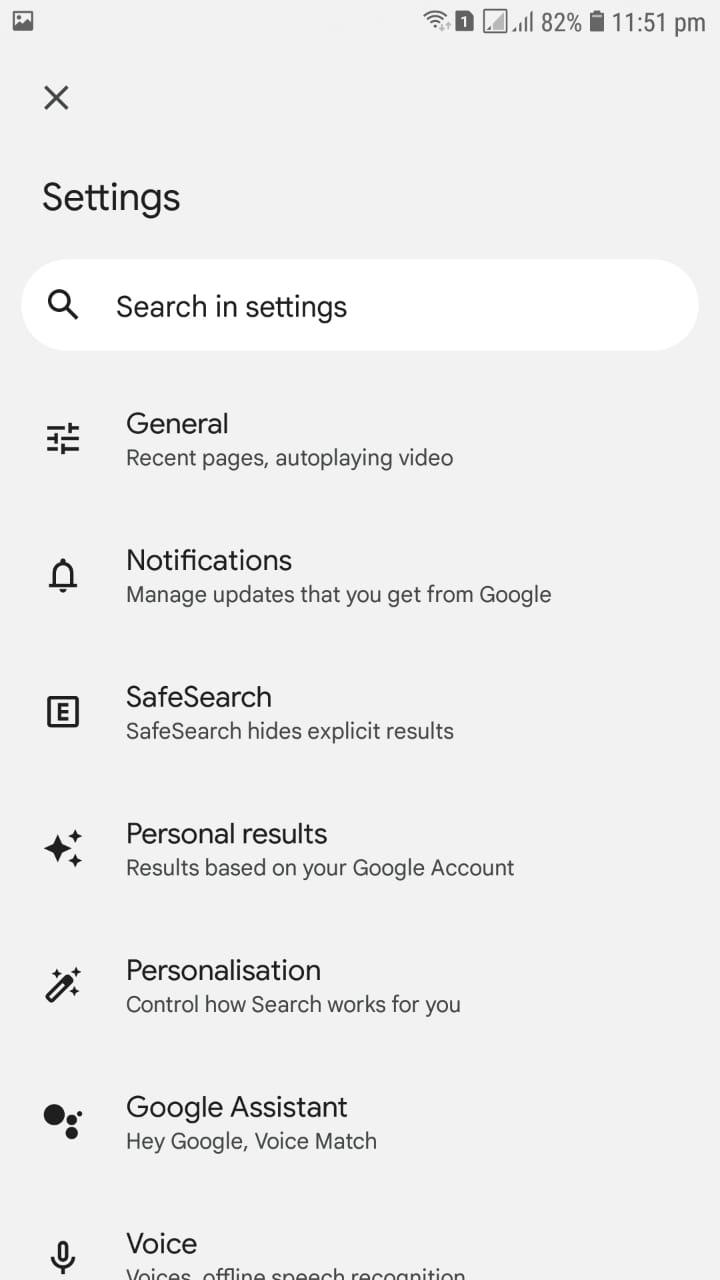
Step 5: Choose the level of SafeSearch filtering you prefer. The available options are:
- Strict: Filters explicit content from search results.
- Moderate: Filters explicit content but may still display some images and websites that contain mature content.
- Off: Disables SafeSearch completely.
Step 6: Select the desired SafeSearch filtering level, and the changes will be applied immediately.
It’s important to note that SafeSearch is not foolproof, and it may occasionally miss or filter out content that should or should not be restricted. Monitoring online activities and discussing internet safety with children remain essential practices, even with SafeSearch enabled.
Conclusion
SafeSearch is a valuable feature in Android that helps create a safer online environment by filtering out explicit content from search results. By understanding how SafeSearch works and utilizing the provided settings, you can customize the filtering level to suit your preferences and ensure a more secure browsing experience.
Source: linuxhint.com