How Does Git Handle Symbolic Links?
Handling symbolic links in Git is important for maintaining the integrity and functionality of the repository across different systems. Symbolic links allow Git users to reference files or directories that may exist outside the current directory or repository. By properly handling symbolic links, Git ensures that the references to these external files or directories remain accurate when cloning or checking out the repository. This is particularly important when working with large projects or when referencing common dependencies shared across multiple repositories.
This guide will talk about:
What are Symbolic Links?
Symbolic links are generally known as “symlinks” a feature of the Git version control system. It permits Git users to create references of files or directories in the Git repository. A symbolic link is a particular type of file that acts as a pointer to another file or directory in the filesystem. In Git, symbolic links are represented as small text files that contain the path to the target file or directory. When a user creates a symbolic link, Git stores this file in the repository, and when they clone or checkout the repository on another system, Git recreates the symbolic link using the stored path.
How Does Git Handle Symbolic Links?
To enable proper symbolic link handling on Windows, Git users can configure it by using the Git Credential Manager Core (GCM Core) as the credential manager, which provides better support for symbolic links. GCM Core can handle symbolic links by creating junctions or reparse points instead of regular files with the target path. It allows symbolic links to be preserved correctly on Windows systems.
How to Configure Symbolic Links in Git?
To configure the symbolic links in Git, try out the following steps:
Step 1: Move to Local Git Directory
Initially, go toward the local Git directory with the help of the “cd” command and set the path of your preferred repository:
Step 2: Enable Symlinks Option
Enable the core.symlinks option in Git by running the following command and specifying the value as “true”:
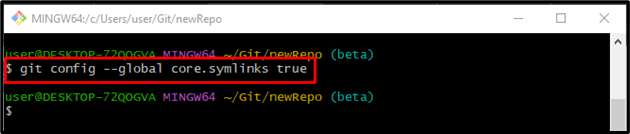
Step 3: Verification
To check whether the symlinks are enabled successfully or not:
It can be observed that the symlinks have been enabled successfully:
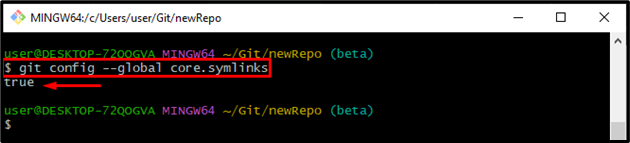
That’s all about how Git handles symbolic links.
Conclusion
Symbolic links are generally known as “symlinks” which is a feature of the Git version control system. It allows users to make references to files or directories in the Git repository. To enable proper symbolic link handling on Windows, users can configure Git with the help of Git Credential Manager Core (GCM Core) as the credential manager, which provides better support for symbolic links. This guide stated the method for handling Git symbolic links.
Source: linuxhint.com
