How Does /faq Command Work in Midjourney?
If you are a user of the Midjourney AI tool, you might have noticed a slash command called /faq in the chat interface. This command allows users to quickly access the most frequently asked questions and answers about the tool, without leaving the chat window.
This article will explain the /faq command to get the most out of the Midjourney AI tool by supporting the following content:
- What is /faq Command in Midjourney?
- How Does /faq Command Work in Midjourney?
- How to Use /faq Command in Midjourney?
What is /faq Command in Midjourney?
The /faq command is a shortcut that lets you view the most common questions and answers about the Midjourney AI tool. It is like a help menu, but more interactive and convenient. You can type /faq in the chat box anytime, and a list of topics will appear. You can then select a topic to see the relevant question and answer or type a keyword to search for a specific question.
How Does /faq Command Work in Midjourney?
The /faq command works by using natural language processing (NLP) and knowledge base (KB) technologies. NLP is a sub-domain of AI that deals with generating as well as understanding natural language, such as English. KB is a collection of facts and information that can be retrieved and queried.
The /faq command uses NLP to analyze your input and match it with the best question and answer from the KB. It also uses NLP to generate natural concise, easy-to-read, and understandable responses.
How to Use /faq Command in Midjourney?
Users can utilize the /faq command in various ways, depending on their needs. Here are some examples:
Example 1: Find Information about Variation Modes
If you want to learn more about the features and functionalities of the Midjourney AI tool, you can type /faq and browse through the topics that interest you:

For instance, select the “Variation Modes” as below:
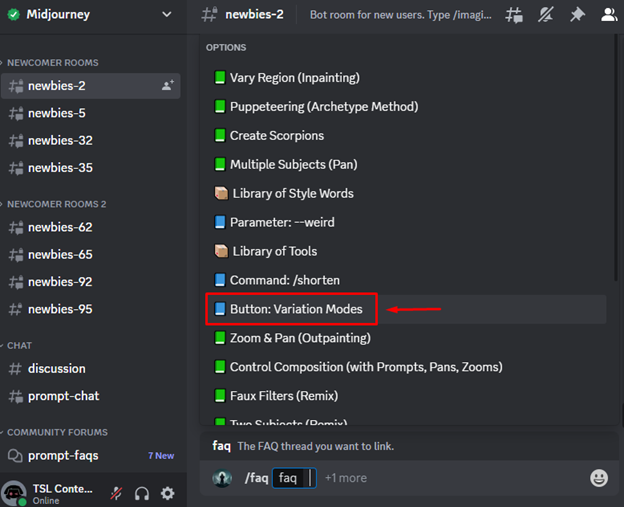
It generates the answer that covered in the highlighted link as below:

After hitting the link, a new interface is given below:

Example 2: Find Information about Zoom & Pan
If you have a specific question or problem that you need help with, type /faq followed by a keyword or phrase that describes your issue. For example, if you want to know about the “Zoom & Pan” feature, type /faq in the prompt interface:

After selecting the option, press the “Enter” button that generates the relevant window:

In this way, users can get any information regarding commands and features in Midjourney.
Conclusion
The /faq command works by typing the /faq command along with pre-defined options. The /faq command is a powerful and handy feature that can enhance your experience with the Midjourney AI tool. It can reduce frustration, save you time, and increase your productivity. This article has explained the /faq command in detail in Midjourney.
Source: linuxhint.com
