How Do I Access My Discord Data Package?
This write-up will talk about:
- What is Discord Data Package?
- Why is Discord Data Package Accessed?
- How to Access Discord Data package?
What is Discord Data Package?
The Discord Data package contains different folders for Direct Messages, Group Direct Messages, and Channels. They are broken down into folders based on Direct Messages, Group Direct Messages, and Channels you have chatted. It contains the entire folders’ numbers and Channel ID for where the text messages were forwarded. It takes up to 30 days after requesting the data.
Why is Discord Data Package Accessed?
Discord data package is accessed to see the past data that the user sent in personal chat, group chat, and channels. Users can only retrieve the data they have not permanently deleted from Discord.
How Do I Access My Discord Data Package?
To access Discord your data package, try out the given procedure.
Step 1: Launch Discord
Firstly, search Discord from the “Apps” category in the startup menu to launch it:
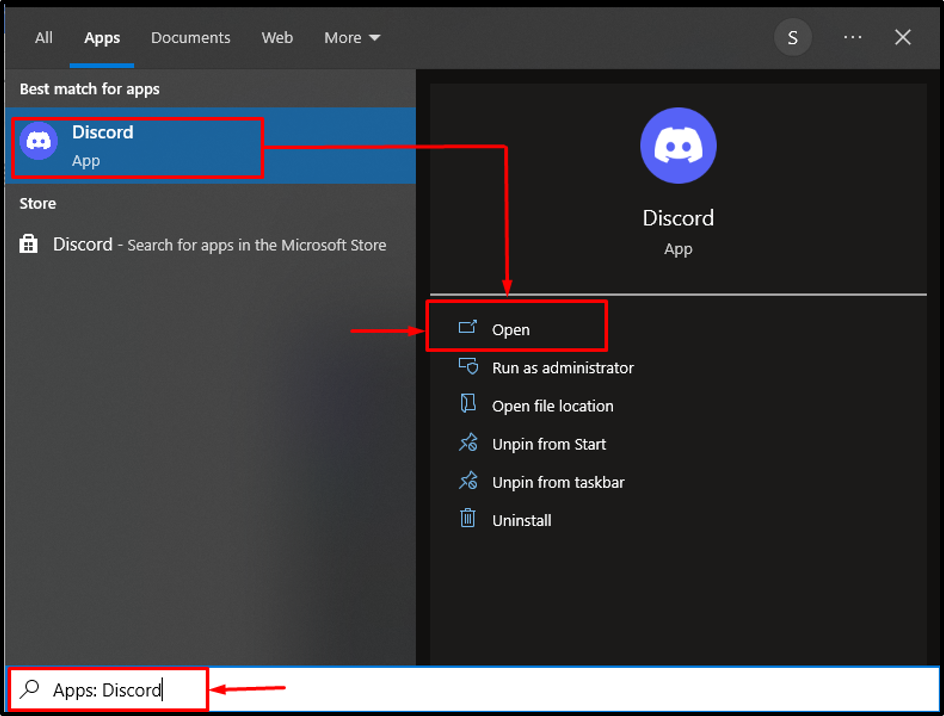
Step 2: Access User Settings
Next, access the “User Settings” from the Discord main screen. Tap on the highlighted icon to launch it:
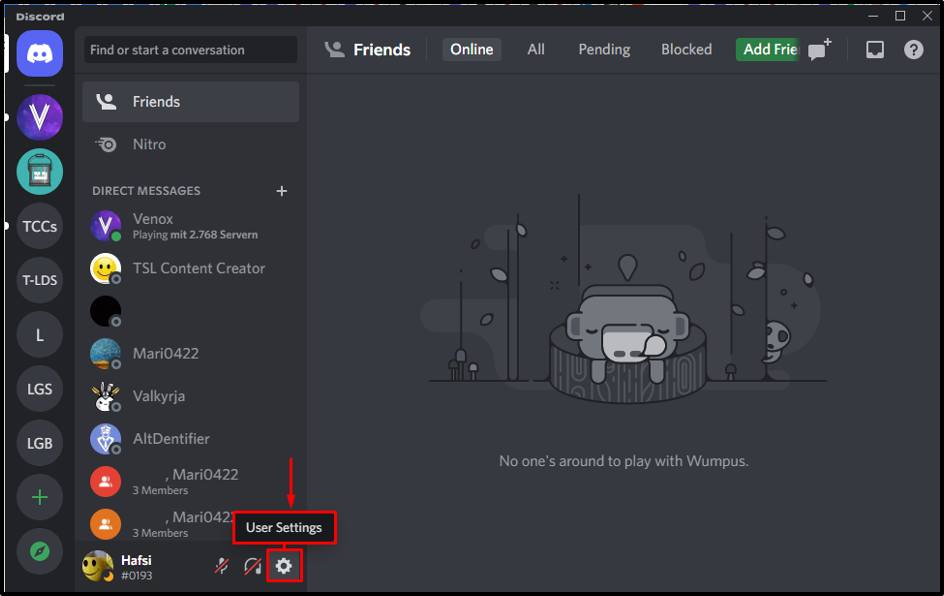
Step 3: Navigate to Privacy $ Safety
In the “USER SETTINGS” category, navigate to the “Privacy & Safety” category and open it:
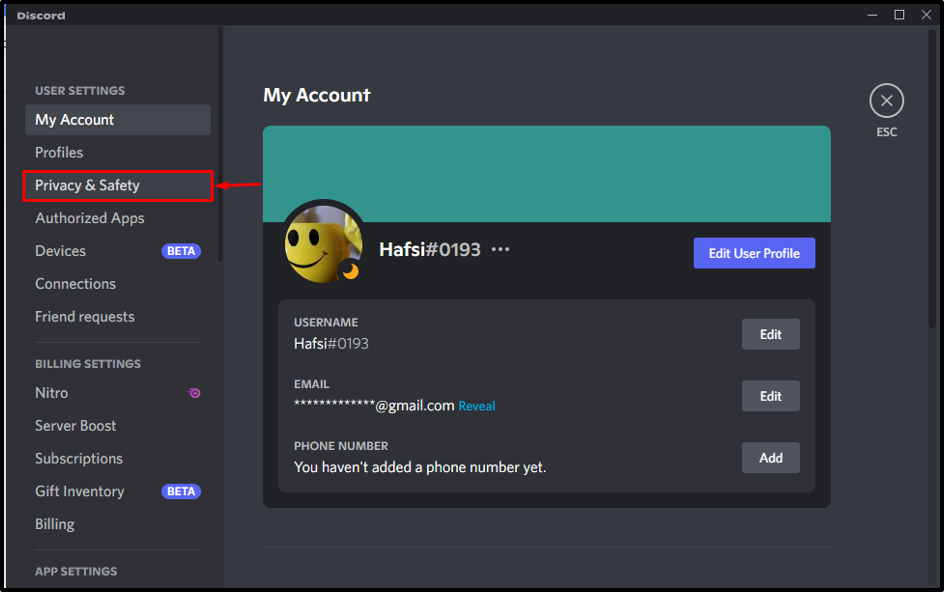
Step 4: Request Data
Scroll down the cursor and access the “Request all of my Data” at the bottom. Click on the highlighted “Request Data” button:
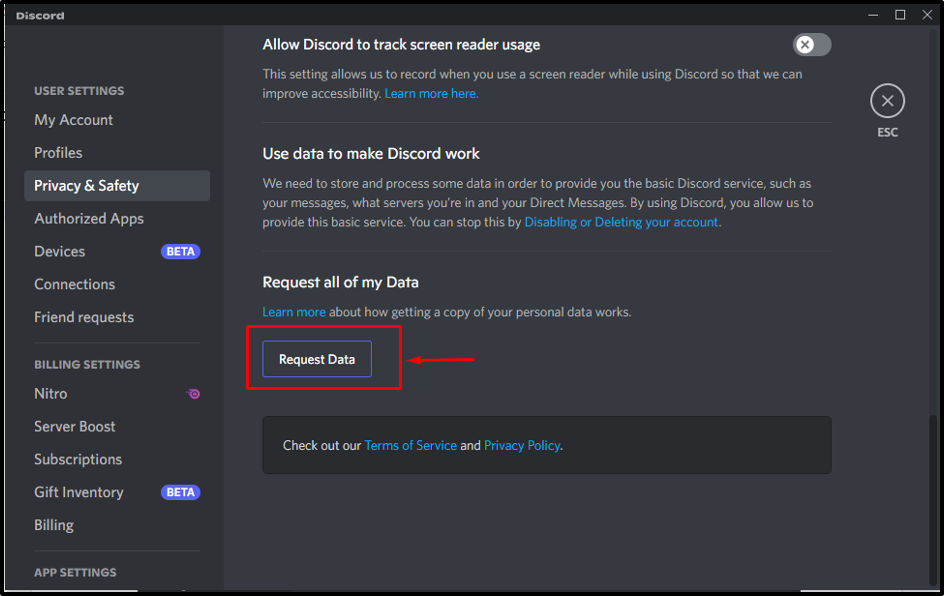
Step 5: Submit Request
A small submit data request pop-up window will launch on the Discord screen. Hit on the “Request My Data” to submit the request:
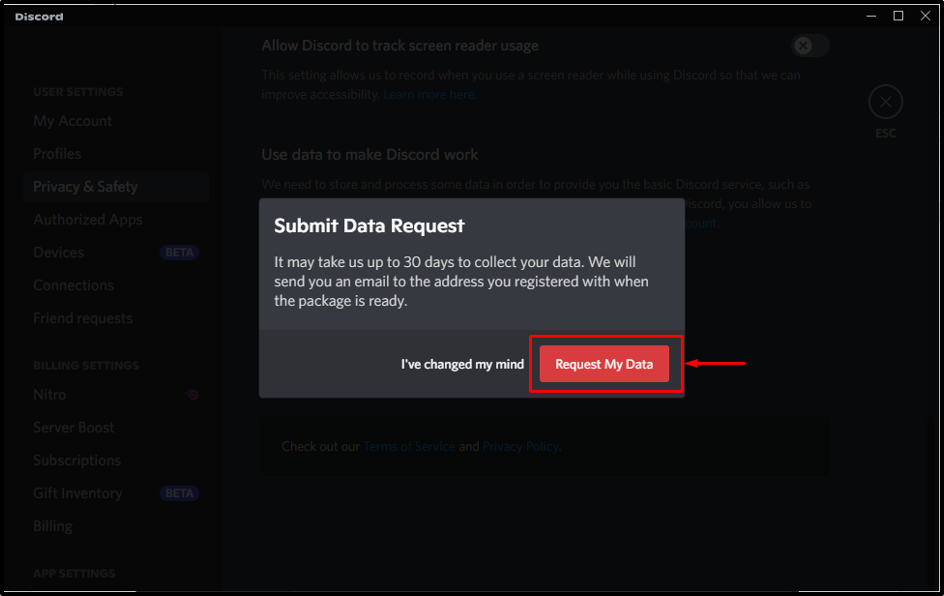
The requested file will be shared via email within or after 30 days:
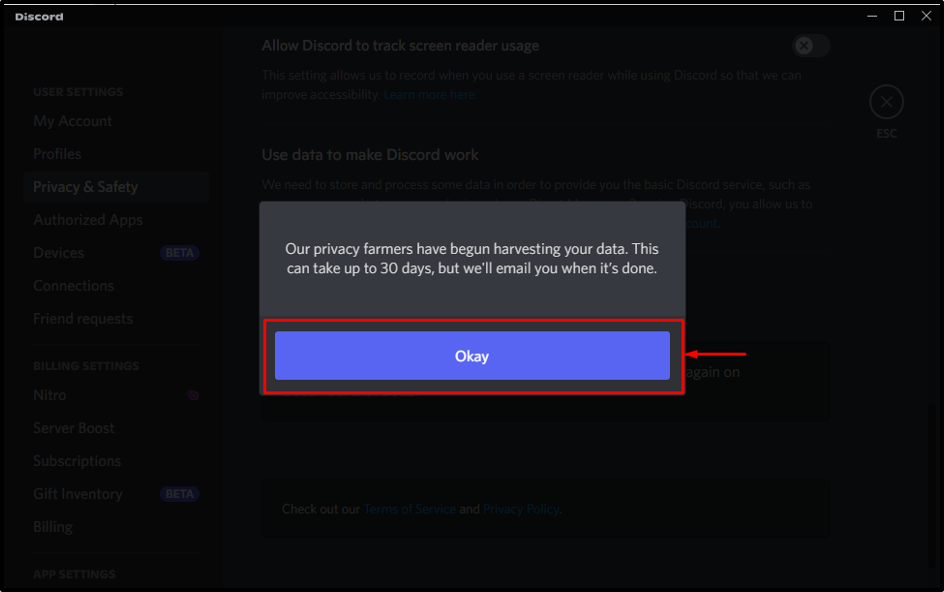
It can be observed that the request is sent successfully, and we can request again after one month:
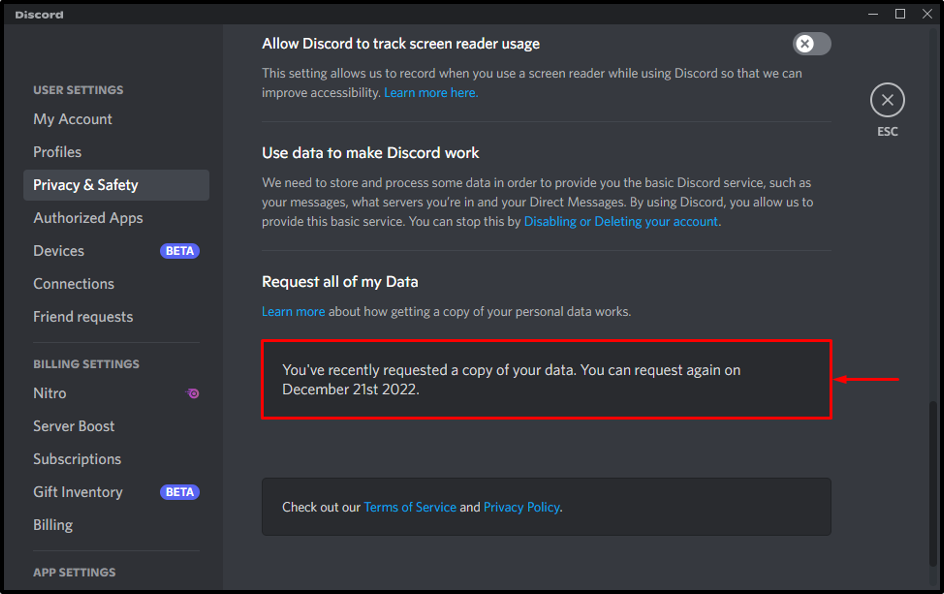
This post demonstrated the method for accessing the Discord Data package.
Conclusion
To access my Discord data package, first of all, launch the “Discord” app and navigate to the “User Settings”. Then, access the “Privacy & Safety” in the opened user settings and hit to open it. After that, scroll down the cursor and tap on “Request Data” to access the data package on Discord. This write-up stated the method for accessing the Discord data package via requesting.
Source: linuxhint.com
