How Can I Protect My Data Using Server-Side Encryption?
This guide will explain how to protect data using server-side encryption.
How Can I Protect My Data Using Server-Side Encryption?
To enable server-side encryption for the data, visit the S3 service from the Amazon dashboard:
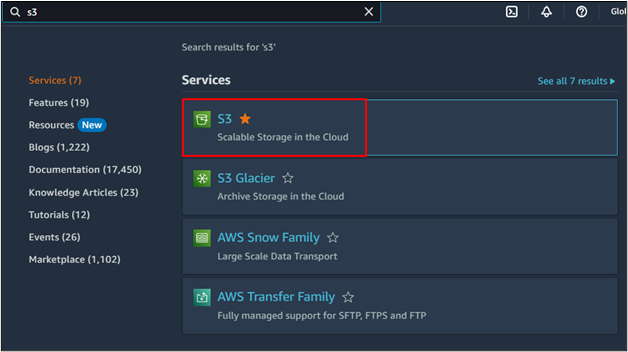
Click on the “Buckets” page from the left panel:
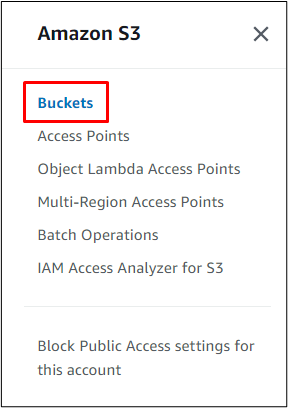
Click on the name of the bucket to visit the bucket:
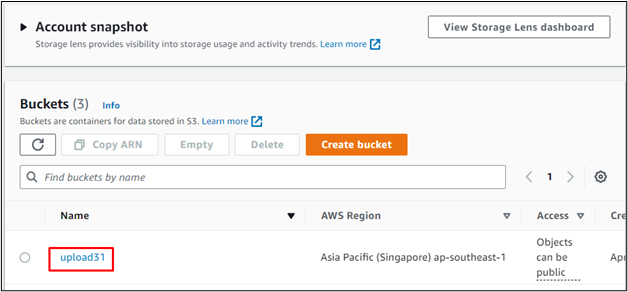
Click on the “Upload” button to upload the object in the bucket:
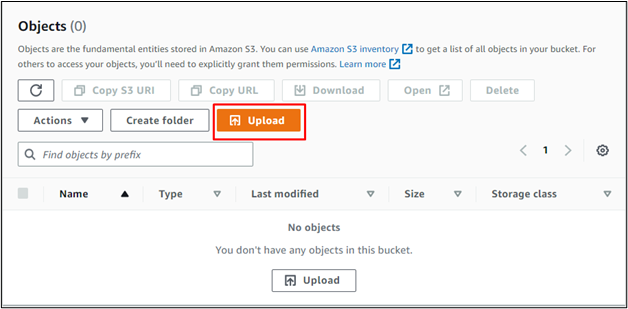
Click on the “Add files” button to select the files to be uploaded:
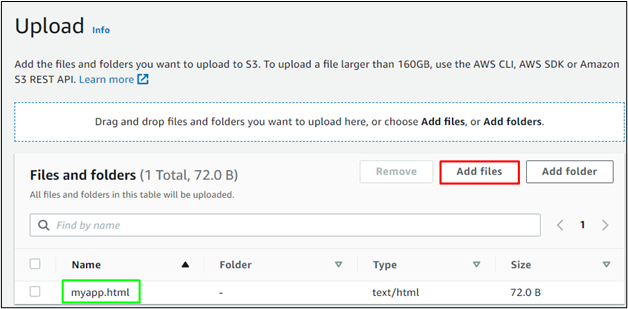
Scroll down the page to locate the “Server-side encryption” section and choose the following options:
- Specify an encryption key
- Override bucket settings for default encryption
- Amazon S3 managed key (SSE-S3)
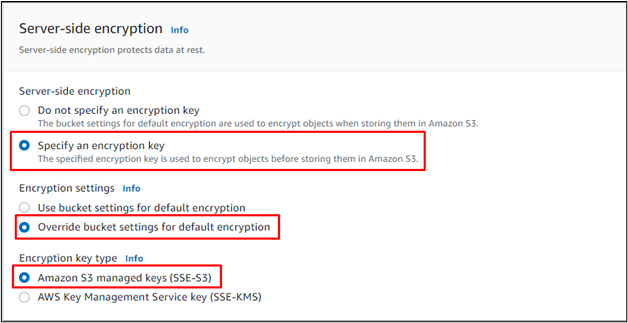
Click on the “Upload” button to move it to the S3 bucket:
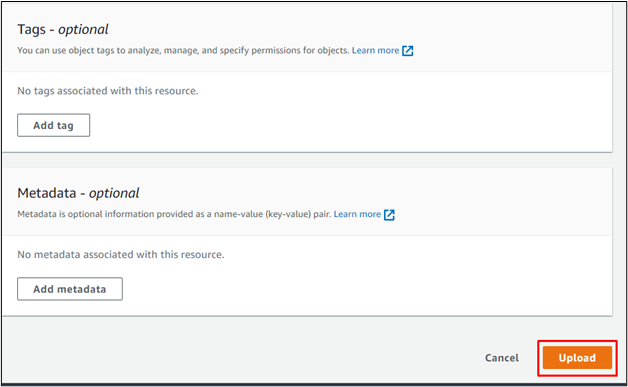
Once the object is uploaded, simply click on its name:
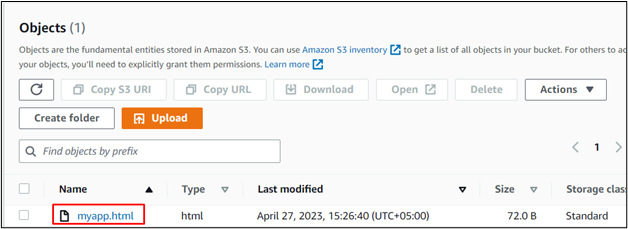
Scroll down to the “Server-side encryption settings” section which has its key and an option to edit as well:
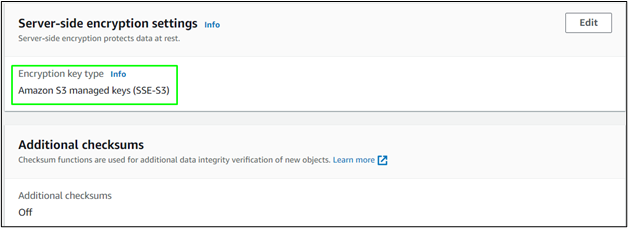
That’s all about protecting data using server-side encryption.
Conclusion
To protect the data using server-side encryption, visit the S3 service from the AWS Management Console. Head into the S3 bucket to upload the data from the local system by clicking on the “Add files” button and then scrolling down to locate the server-side section. Add an Amazon S3-managed key to protect the object uploading on the S3 bucket. This guide has explained the process of protecting data using server-side encryption.
Source: linuxhint.com
