How are Volumes Defined in Docker Compose YAML?
This write-up will illustrate different methods to define volumes in Docker compose YAML.
How are Volumes Defined/Specified in Docker Compose YAML File?
In Docker Compose YAML, volumes are defined using the “volumes” key. There are different methods to specify volumes in Docker compose YAML, such as:
- Method 1: Define Docker Host-mounted Volumes
- Method 2: Define Docker Internal Named Volumes
- Method 3: Define Docker External Named Volumes
Method 1: Define Docker Host-mounted Volumes
To define a Docker host-mounted volume in Docker compose YAML, use the “volumes” key and specify the host path and container path. For instance, we have specified the “C:/Docker/Test” host path, and “/apps” is a container path:
services:
web:
image: nginx
volumes:
- C:/Docker/Test:/apps
ports:
- "8080:80"
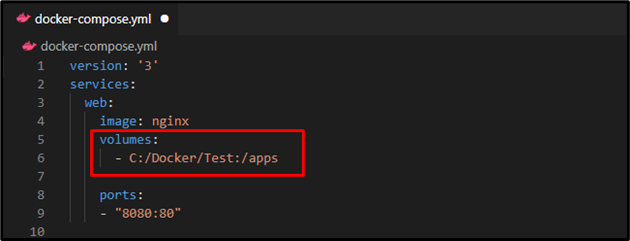
We have defined the host-mounted volume in the “docker-compose.yml” file successfully.
Method 2: Define Docker Internal Named Volumes
To create and define the new volume in the compose file, utilize the “volumes” key, and specify the name for the new volume and container path. For instance, we have specified the “myVol” name to the volume, and “/app” is the container path:
services:
web:
image: nginx
volumes:
- myVol:/apps
ports:
- "8080:80"
volumes:
myVol:
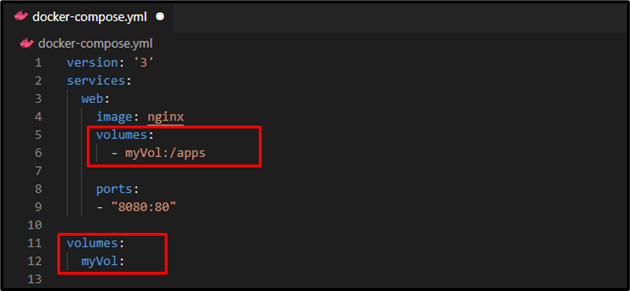
We have successfully defined the volume for the “web” service. It will use the “myVol” volume to store data.
Note: While executing the “docker-compose up” command for the first time, it creates volumes and Docker uses the same volume again whenever the user executes the command later.
Method 3: Define Docker External Named Volumes
Another way of defining the volume in the Docker compose YAML file, use the already existing volume outside the compose. After that, reference it in the compose file using the “external: true” key:
services:
web:
image: nginx
volumes:
- myVol1:/apps
ports:
- "8080:80"
volumes:
myVol1:
external: true
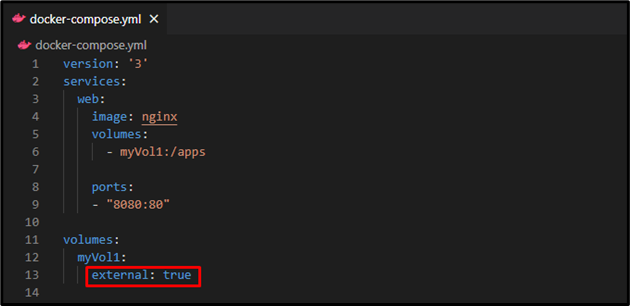
In this method, the “external” key uses the already existing volume i.e., “myVol1”.
We have explained different ways to define the volumes in Docker compose YAML file.
Conclusion
In Docker Compose YAML, volumes are defined using the “volumes” key in the “docker-compose.yml” file. There are different methods to define volumes in Docker compose YAML, such as defining Docker host-mounted volumes, defining Docker internal named volumes, and defining Docker external named volumes. This write-up has illustrated different methods to define volumes in Docker compose YAML.
Source: linuxhint.com
