GNOME Working on New UI for Fractional Scaling
Looks like GNOME designers are giving some much-needed love to fractional scaling settings accessible through the Settings app.
In mockups shared on Gitlab, which is where the bulk of GNOME development takes place, Allan Day has shared new mockups for the Display panel in the Settings app.
Currently, when fractional scaling is enabled in GNOME a series of additional scaling values are accessed from a drop-down box. Showing a list is perfectly adequate providing you know what those values mean, but it’s less useful if you don’t.
The proposed redesign of fractional scaling options shows thumbnail previews for each value. These little snippets give users a better idea of how each scaling value will affect their system (as is in keeping with other OSes):
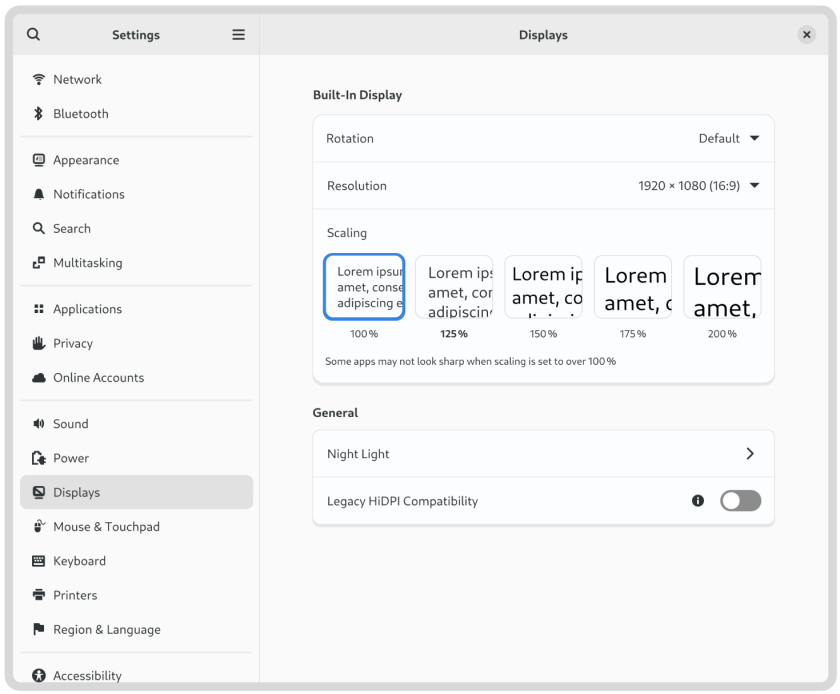
Now, you might be thinking: “Joey, GNOME doesn’t show fractional scaling options by default” — and you’re not wrong. While some Linux distros (i.e. Ubuntu) do enable them, they’re explicitly referred to as ‘experimental’. See my enable fractional scaling on Fedora guide for details.
If the fractional scaling UI is getting some TLC, does it suggest these settings are to be made more accessible in the upcoming releases? Certainly seems so.
Aside from previews the new design for fractional scaling also provides a toggle switch to enable legacy compatibility mode. This is largely to accommodate apps designed for X11/Xorg that don’t play nice with scaling increases.
Do note that the design you see above is a mockup (i.e. not actual code [yet]) and is a work-in-progress. While the graphic gives us an idea as to what the fractional scaling experience may look like in a future version of GNOME it’s not a nailed-down certainty.
For more details hop on over to the Gitlab issue discussing the new design.
Thanks Chardinson
The post GNOME Working on New UI for Fractional Scaling is from OMG! Linux and reproduction without permission is, like, a nope.
Source: OMG! Linux
