GNOME Makes it Easier to Show Seconds, Weekday in Clock
It’ll soon be less effort to customize the clock applet in GNOME Shell.
No, no — don’t close this post yet!
I appreciate that extra clock options are far from being the most exciting of changes to read about. But hey: they’re welcome – if only by me, someone who relies on being able to see the weekday at-a-glance because he has the memory capacity of an 1980s home micro!
A recent merge to GNOME’s master branch brings a set of new toggles to the Date & Time panel in the Settings app:
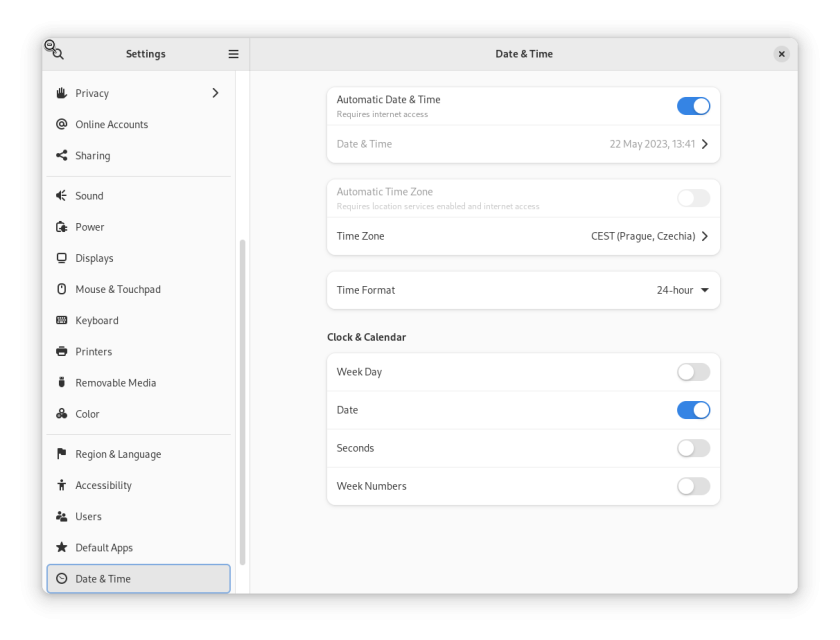
The new toggles let users optionally show the weekday in the Top Bar clock applet, and/or seconds too (Windows 11 users recently kicked up a fuss at not having a similar option).
Now, there’s a good chance you’re perfectly content with GNOME’s clock as-is. I’d wager most users are. GNOME is all about defaults that “just work” for most, and the stock stanza does.
But I imagine a few folks will be surprised to learn these settings aren’t already included.
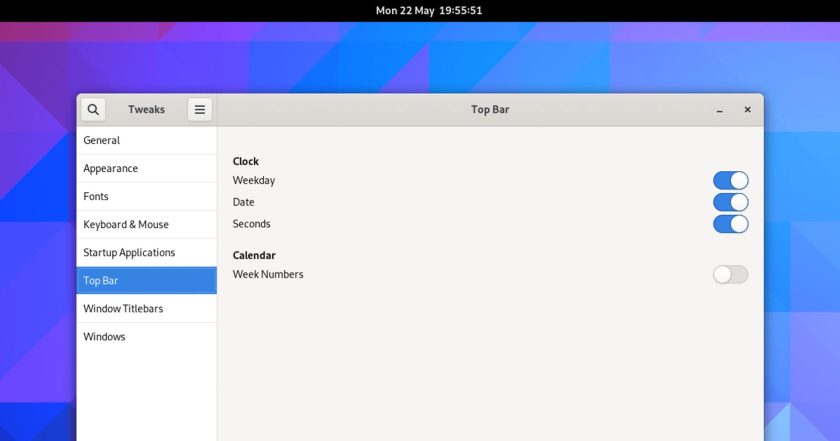
In recent versions of GNOME you can choose whether GNOME Shell clock uses a 12 hour or 24 hour format, but that’s it; that’s the only clock-related option available out-of-the-box. For more options, like showing weekday, you need to install the GNOME Tweaks app.
But going forward, if this merge holds (development is fluid, innit), that will no longer be necessary
Some might say about time.
/world groans at joey sneddon/
The post GNOME Makes it Easier to Show Seconds, Weekday in Clock is from OMG! Linux and reproduction without permission is, like, a nope.
Source: OMG! Linux
